|
Preface |
This guide explains how to perform the initial setup of the Clustered Database Platform 280/3 system so that the preinstalled software products are specifically configured to your environment.
This integrated product provides the infrastructure for implementing an Oracle9i database server using VERITAS Volume Manager or Solstice DiskSuite software.
software.
|
Note - For the latest and most current information on this clustered platform, refer to the Clustered Database Platform 280/3 with Oracle9i and Sun |
This guide is organized in the following manner:
Chapter 1 contains an introduction to the Clustered Database Platform 280/3 system.
Chapter 2 contains a description of the hardware configuration.
Chapter 3 contains instructions on how to configuration and setup of the Clustered Database Platform.
Appendix A contains descriptions of the preinstalled arrangement of cables.
Appendix B contains settings for using a laptop computer as the local display system.
Appendix C contains instructions on how to configure the tip hardwire port.
Appendix D contains instructions on how to start the Sun Explorer and Sun Management Center software.
Management Center software.
Appendix E contains instructions on how to install the Sun StorEdge Component Manager software.
Component Manager software.
Appendix F contains instructions on how to configure the Sun Ray server software.
server software.
Appendix G contains instructions on how to set up NTP.
Appendix H contains instructions on how to set up NAFO.
Appendix I contains sample output of the HAOracle scripts.
This document does not contain information on basic UNIX commands and procedures.
commands and procedures.
See one or more of the following for this information:
 online documentation for the Solaris
online documentation for the Solaris Operating Environment
Operating Environment
|
The names of commands, files, and directories; on-screen computer output |
||
|
What you type, when contrasted with on-screen computer output |
||
|
Read Chapter 6 in the User's Guide. |
||
A broad selection of Sun system documentation is located at:
system documentation is located at:
http://www.sun.com/products-n-solutions/hardware/docs
A complete set of Solaris documentation and many other titles are located at:
Sun is interested in improving its documentation and welcomes your comments and suggestions. You can email your comments to Sun at:
Please include the part number (816-4071-10) of your document in the subject line of your email.
The Clustered Database Platform 280/3 system comes with printed manuals, documentation on CDs, and AnswerBook2 and PDF documents that are accessible on the clustered platform once the clustered platform is setup. There are also documents available from the web. You will need them for the initial installation and for ongoing service of the system.
This section contains lists of available documentation and descriptions of the tools for viewing them.
The Clustered Database Platform 280/3 system comes with printed manuals and CDs. The following table summarizes the printed manuals.
The following table summarizes the type, access tool, and location of the online documentation.
|
http://www.sun.com/products-n-solutions
|
||
A variety of manuals are supplied with the Cluster Platform 280/3 system. To access the AnswerBook2 collections and the PDF documents (after the management server is installed and set up), use the Splash Page on the management server at the following URL in a browser:
http://management_server_name:8080
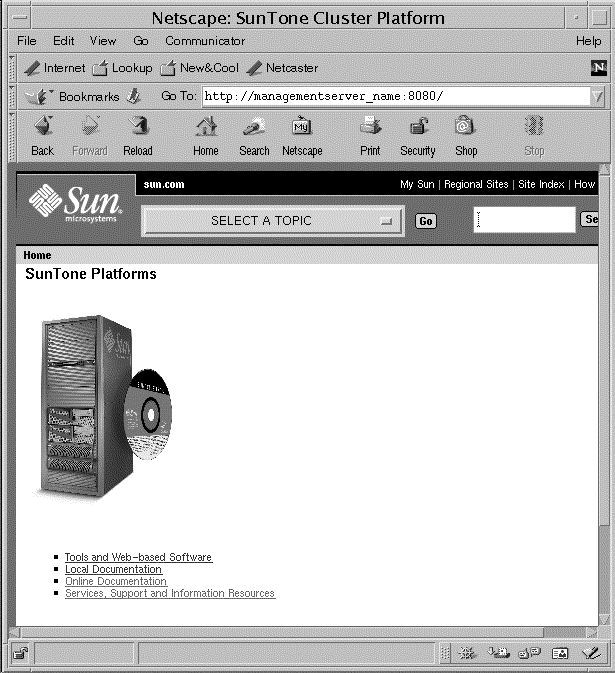
Documentation about the following software is available in PDF format (unless otherwise noted for AnswerBook2):
The Clustered Database Platform 280/3 Operations Guide is installed on the management server. This guide is HTML-based and includes installation, configuration, management, service, and recovery information.
Refer to the following management server URL in a browser:
http://management_server_name/opt/SUNWcdpgd/index.html
Documentation about the Solaris 8 Operating Environment (Solaris OE) is available in the AnswerBook2 online format (see AnswerBook2 Server for information on how to view AnswerBook collections).
The AnswerBook2 files reside in the /opt/answerbooks/english/solaris_8 directory. This directory contains the following packages:
 PROM Collection
PROM Collection
Installation instructions for the Sun Management Center 3.0 Update 2 (Sun MC) software are provided in the following text file:
/export/software/SunMC/cd1/sbin/INSTALL.README
Documentation about Sun MC is available from the Help menu in the Sun MC application.
Documentation about the VERITAS software is available the following directory:
For the Oracle9i software, open the following file in your browser:
/export/home/oracle_base/doc/index.htm
The documents in this directory are specific the Clustered Database Platform. For Oracle9i specific software documentation, go to the following site:
http://download-west.oracle.com/otndoc/oracle9i/901_doc/
Use the master index to look up a term. To use the search engine, however, you must be registered on the Oracle Technology Network. The registration is free, and the 901_doc page contains a link to the registration page.
Several tools for reading documentation in online formats are preinstalled on your Clustered Database Platform 280/3 system. If you are remotely logging in to the management server, use xhost(1) and set the display environmental variable to your machine so that external clients can access the display and so that the display is redirected to your machine.
You can access the Netscape Navigator browser through the Workspace menu if your workstation is running the Solaris Common Desktop Environment. You can also access the browser on the management server by using the following command:
browser through the Workspace menu if your workstation is running the Solaris Common Desktop Environment. You can also access the browser on the management server by using the following command:
% /usr/dt/bin/netscape & |
Use the browser software to read documentation provided as HTML files, to view the output from an AnswerBook2 server or to read Sun product documentation at the http://docs.sun.com web site.
The AnswerBook2 server software processes collections of online manuals into content that you can access, search, and view with the Netscape Navigator browser.
After the clustered platform is set up, you can access the AnswerBook2 collections from a computer on your network with the following URL:
http://management_server_name:8888
The Acrobat Reader software enables you to view documentation PDF files. You can access the Acrobat Reader software on the Clustered Database Platform 280/3 system by using the following command:
% /opt/Acrobat4/bin/acroread & |
The man(1) command displays documentation about commands, utilities, and files in the Solaris Operating Environment and in other software products on the Clustered Database Platform 280/3 system. If the directory that contains the man page files for a product is not automatically accessed by the man(1) command, you can add that directory to the MANPATH environmental variable.
Copyright © 2002, Sun Microsystems, Inc. All rights reserved.