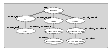|
|
< Previous | Next > |
| Product: Cluster Server Enterprise Agents Guides | |
| Manual: Cluster Server 4.1 Enterprise Agent for Informix Installation and Configuration Guide | |
Informix Resource Typetype Informix ( static str ArgList[] = { Server, Home, ConfigFile, Version, MonScript } NameRule = resource.Server str Server str Home str ConfigFile str Version str MonScript ) Attribute Definitions
This table describes attribute values for the Informix agent.
Sample Dependency GraphsThe following example describes a typical service group configured to monitor the state of Informix in a VCS cluster. Informix INF ( Server = learn_online Home = "/opt/Informix" ConfigFile = "onconfig.learn" Version = "7.3" MonScript = "./bin/Informix/OnstatTest.pl" ) The sample configuration has been provided for clusters using HP-UX logical volumes to manage cluster disk groups. The sample configuration graphically depicts the resource types, resources, and resource dependencies within the service group. For more information about VCS bundled agents, see the VERITAS Cluster Server Bundled Agent's Reference Guide. For more information about resources and resource types, see the VERITAS Cluster Server User's Guide. This configuration has two volume groups, with a logical volume created on each. One logical volume is for the Informix Dynamic Server, and one is for the database. The Mount resources require the LVMLogicalVolume and LVMVolumeGroup resources. The service group IP address for the server is configured using the IP and NIC resource types. Informix Dynamic Server can be started after each of these resources is brought online. See the appendix for the Sample Configuration File Click the thumbnail above to view full-sized image. |
| ^ Return to Top | < Previous | Next > |
| Product: Cluster Server Enterprise Agents Guides | |
| Manual: Cluster Server 4.1 Enterprise Agent for Informix Installation and Configuration Guide | |
|
VERITAS Software Corporation
www.veritas.com |