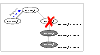|
|
< Previous | Next > |
| Product: Cluster Server Guides | |
| Manual: Cluster Server 4.1 User's Guide | |
Disabling ResourcesDisabling a resource means that the resource is no longer monitored by a VCS agent, and that the resource cannot be brought online or taken offline. The agent starts monitoring the resource after the resource is enabled. The resource attribute Enabled determines whether a resource is enabled or disabled. (See Resource Attributes for details.) A persistent resource can be disabled when all its parents are offline. A non-persistent resource can be disabled when the resource is in an OFFLINE state. When to Disable a ResourceTypically, resources are disabled when one or more resources in the service group encounter problems and disabling the resource is required to keep the service group online or to bring it online. To disable the resource when VCS is running: # hares -modify resource_name Enabled 0 To have the resource disabled initially when VCS is started, set the resource's Enabled attribute to 0 in main.cf. LimitationsWhen VCS is running, there are certain prerequisites to be met before the resource is disabled successfully.
Therefore, before disabling the resource you may be required to take it offline (if it is non-persistent) and take other resources offline in the service group. Additional Considerations
The following figures show how a service group containing disabled resources is brought online. Click the thumbnail above to view full-sized image. In the figure above, Resource_3 is disabled. When the service group is brought online, the only resources brought online by VCS are Resource_1 and Resource_2 (Resource_2 is brought online first) because VCS recognizes Resource_3 is disabled. In accordance with online logic, the transaction is not propagated to the disabled resource. In the figure below, Resource_2 is disabled. When the service group is brought online, resources 1, 3, 4 are also brought online (Resource_4 is brought online first). Note Resource_3, the child of the disabled resource, is brought online because Resource_1 is enabled and is dependent on it. Click the thumbnail above to view full-sized image. How Disabled Resources Affect Group StatesWhen a service group is brought online containing non-persistent, disabled resources whose AutoStart attributes are set to 1, the group state is PARTIAL, even though enabled resources with Autostart=1 are online. This is because the disabled resource is considered for the group state. To have the group in the ONLINE state when enabled resources with AutoStart set to 1 are in ONLINE state, set the AutoStart attribute to 0 for the disabled, non-persistent resources. |
| ^ Return to Top | < Previous | Next > |
| Product: Cluster Server Guides | |
| Manual: Cluster Server 4.1 User's Guide | |
|
VERITAS Software Corporation
www.veritas.com |