| C H A P T E R 3 |
|
Software Configuration |
This chapter contains the following sections:
If the Solaris operating environment is up and running on a Netra CP2300 board, and you open the board's latches, you will see a message that the operating environment will shut down in one minute. When the operating environment drops to the OpenBoot PROM prompt level, you can safely remove the board.
The blue hot-swap LED, located on the front panel of the Netra CP2300 board (FIGURE 5-3), lights up when the hot-swap function is enabled by the system software. The hot-swap LED indicates that the board can be extracted from the chassis. When a board is inserted into a cPSB system, the LED is lit automatically until the hardware connection process is completed. The LED then remains off until the extraction is once again enabled by the system software.
FIGURE 3-1 shows how to release the Netra CP2300 handles.
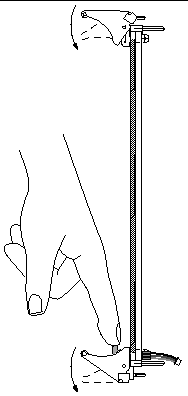
You use the Solaris platform information and control library (PICL) framework for obtaining the state and condition of the Netra CP2300 cPSB board, rather than the Solaris cfgadm framework used with other CompactPCI boards.
The PICL framework provides information about the system configuration that it maintains in the PICL tree. Within this PICL tree is a sub-tree named frutree, that represents the hierarchy of system FRUs with respect to a root node in the tree called chassis. The frutree represents physical resources of the system. The PICL tree is updated whenever a change occurs in a device's status.
The prtpicl -v command shows the condition of all devices in the PICL tree. Sample output from the prtpicl command related to the Netra CP2300 board is shown below.
TABLE 3-1 shows the frutree entries and properties that describe the condition of the Netra CP2300 cPSB board.
For more information on the PICL framework, refer to the picld(1M) man page.
Because the Netra CP2300 board is battery-less, the date and time stored in the TOD chip are not backed up when the system is powered-off. When the system is powered-on, the OpenBoot PROM initializes the date and time fields of the TOD chip. This feature can be configured in different ways in a networked configuration or on a standalone system.
The Network Time Protocol (NTP) provides the correct timestamp for all systems on a network by synchronizing the clocks of all the systems. A Solaris server, called xntp, is queried by OpenBoot PROM for setting and maintaining the timestamp. At least one system or board in the same subnet as the Netra CP2300 must be configured to be an xntp server. Refer to the online man pages for the xntpd(1M), ntpq(1M), and ntpdate(1M) commands for more information about configuring a system to be an xntp server.
The OpenBoot PROM NTP client will be invoked only when system has gone through a hardware power cycle and the configuration variable ntp-enable?=true (default value is false). The TOD will be programmed with the date and time received from the NTP server.
The configuration variable ntp-server-addr can be set with the NTP server's IP address. The default value for ntp-server-addr is a broadcast address (255.255.255.255). The default value implies that OpenBoot PROM NTP client will broadcast its NTP request in the subnet and update the TOD date and time as per the response received from an NTP server in the subnet.
|
The OpenBoot PROM NTP client will broadcast its NTP request in the subnet. |
|
|
The OpenBoot PROM NTP client will send the NTP request to the NTP server |
If ntp-enable?=false, OpenBoot PROM will not invoke its NTP client and the TOD will be programmed with a 1/1/2000 date and the time will be set to start at 00:00:00 hours.
To use the NTP feature at Solaris level, disable NTP at the OpenBoot PROM level (ntp-enable?=false) and configure the NTP client at the Solaris level.
For information on setting OpenBoot PROM configuration variables, see the Section 4.2.2, OpenBoot PROM Configuration Variables.
On a standalone, battery-less system, which cannot get the time of day from a network source, the TOD will be programmed with the system manufacturing date (system-board-date) after the system is power-cycled, regardless of the
ntp-enable? variable setting.
 To set the time of day manually after the power is restored:
To set the time of day manually after the power is restored:
As superuser, use the date command at a Solaris prompt to set the correct time.
# date [mmddHHMMccyy] |
Refer to the date(1M) command man page for additional information. After you set the date, you must reboot (but not power cycle) the system for the changes to take full effect. Failing to reboot can cause time conflicts among applications.
The Sun Validation Test Suite (SunVTS software) is a comprehensive software package that tests and validates the Netra CP2300 by verifying the configuration and function of most hardware controllers and devices on the board. SunVTS is used to validate a system during development, production, inspection, troubleshooting, periodic maintenance and system or subsystem stressing. SunVTS can be tailored to run on various types of machines ranging from desktops to servers with modifiable test instances and processor affinity features.
software) is a comprehensive software package that tests and validates the Netra CP2300 by verifying the configuration and function of most hardware controllers and devices on the board. SunVTS is used to validate a system during development, production, inspection, troubleshooting, periodic maintenance and system or subsystem stressing. SunVTS can be tailored to run on various types of machines ranging from desktops to servers with modifiable test instances and processor affinity features.
You can perform high-level system testing by using the appropriate version of SunVTS. For detailed information on SunVTS support and downloads, refer to the following web site:
http://www.sun.com/oem/products/vts/
The SunVTS packages are also located on the Solaris 8 Supplemental Software CD for Sun Computer Systems that ships with the Solaris operating environment release.
Ensure that the SunVTS software version is compatible with the Solaris operating environment version being used. Solaris 8 2/02 operating environment is compatible with SunVTS 4.6 package.
Information on the version of the SunVTS software installed can be found in the file:
/opt/SUNWvts/bin/.version
To obtain SunVTS documentation, contact your local customer service representative or field application engineer.
|
Note - For security reasons only a superuser is permitted to run SunVTS. Installation and starting instructions are included with the software when it is downloaded. |
Copyright © 2003, Sun Microsystems, Inc. All rights reserved.