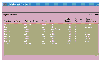|
|
< Previous | Next > |
| Product: Volume Manager Guides | |
| Manual: Volume Manager 4.1 Migration Manager | |
Listing Logical Volumes in SAMTo list logical volumes in SAM, from the Disks and File Systems SAM area, select Logical Volumes. The Logical Volumes screen lists the LVM logical volumes and the VxVM volumes on the system. The "Type" column indicates whether a volume is controlled by LVM or VxVM. The "Use" column shows whether a volume is in use and if so, what it is used for. The following figure shows a Logical Volumes screen for the same example system. The eight LVM logical volumes in vg00 are used for HFS and VxFS file systems and for swap and dump. The bells VxVM volume in maroon is used for VxFS and has a directory mounted on it. The vol01 VxVM volume in rootdg is not currently in use. See the figure Listing LVM Logical Volumes and VxVM Volumes with SAM. Listing LVM Logical Volumes and VxVM Volumes with SAM Click the thumbnail above to view full-sized image. |
| ^ Return to Top | < Previous | Next > |
| Product: Volume Manager Guides | |
| Manual: Volume Manager 4.1 Migration Manager | |
|
VERITAS Software Corporation
www.veritas.com |