Attribute Definitions
| Required Attribute
|
Type-Dimension
|
Description
|
|---|
GrpName
|
string-scalar
|
Name of the Symmetrix Device Group managed by the agent.
|
| Optional Attributes
|
Type-Dimension
|
Description
|
|---|
SymHome
|
string-scalar
|
Path to the Symmetrix command line interface. Default is /usr/symcli.
|
DevFOTime
|
integer-scalar
|
Average time in seconds required for each device in the group to fail over. This value helps the agent to determine whether there is adequate time for the online operation to complete after waiting for other device groups to fail over. If the online operation cannot be completed in the remaining time, the failover does not proceed. See All Host or All Application Failure for information on failover serialization and the recommended VCS restart settings.
Default is 2 seconds per device.
|
AutoTakeover
|
integer-scalar
|
A flag that determines whether the agent performs a read-write enable on write-disabled partitioned devices during a failover.
Default is 1, which means that the agent will perform a read-write enable if devices are consistent.
|
| Internal Attribute
|
Type-Dimension
|
Description
|
|---|
VCSResLock
|
temporary string
|
This attribute is used by the agent to guarantee serialized management in case of a parallel application.
Do not modify this value.
|
Sample Configuration
The following dependency graph shows a VCS service group that has a resource of type SRDF. The DiskGroup resource depends on the SRDF resource.
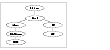
Click the thumbnail above to view full-sized image.
A resource of type SRDF may be configured as follows in main.cf:
SRDF oradf_rdf (
GrpName = "oracle_grp"
)
|