Displaying File System Space Usage Information
Use the GUI, the VxDBA utility, or the Storage Checkpoint Capacity Planning utility to display space-usage information for VxFS file systems and the associated Storage Checkpoints. You can monitor this space-usage information as your Storage Checkpoint-creation schedules progress.
Usage Notes
- If a Storage Checkpoint is created using other tools and products (for example, through the VxDBA utility menus or VERITAS NetBackup), the following will occur when a Storage Checkpoint Capacity Planning schedule is in progress:
- The Storage Checkpoint Capacity Planning utility will fail the next time cron attempts to create a Storage Checkpoint at the time designated in the schedule you created.
- The Storage Checkpoint Capacity Planning utility will display the following error when displaying the Storage Checkpoint space information using the Display Space Usage Information operation:
DBED1007: Non-Capacity Planning Storage Checkpoints detected.
 To display VxFS file system and Storage Checkpoint space usage using the VxDBA utility
To display VxFS file system and Storage Checkpoint space usage using the VxDBA utility
-
From the Storage Checkpoint Capacity Planning menu, type 3 to select Display Space Usage Information:
:
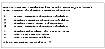
Click the thumbnail above to view full-sized image.
-
Select the kind of space-usage information you want to display:
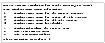
Click the thumbnail above to view full-sized image.
Select from the following operations:
| Operation
| Description
|
|---|
Display Space Usage for the Current Instance
|
Displays space-usage information for the VxFS file systems contained in the current database instance.
|
Display Space Usage for a List of File Systems
|
Displays space-usage information for the VxFS file systems listed in a user-supplied list file. You are prompted for the list file name when you select this operation.
|
Display Space Usage for All File Systems
|
Displays space-usage information for all VxFS file systems on the host.
|
Display Space Usage by Schedule
|
Displays space-usage information for the VxFS file systems by Storage Checkpoint Capacity Planning schedule. You are prompted for the schedule number for which you want to display the space usage.
|
For information on displaying file system space usage using the GUI, see Using the VERITAS Storage Foundation for Oracle Graphical User Interface.
Example
To display VxFS file system and Storage Checkpoint space-usage information for the current database instance, type 1 on the Display Space Usage Information menu:
File System (1K block) FS Size Used Avail %Full
------------------------------ --------- -------- -------- -----
/db01 10.0GB 5.3GB 4.5GB 53.4%
Storage Checkpoint Creation Time Space Needed
------------------------ ------------------------- -------------
Planning_00001_956765641 Wed Oct 27 09:14:01 2001 82.0KB
Planning_00001_956762040 Wed Oct 27 08:14:00 2001 4.0KB
Planning_00001_956758441 Wed Oct 27 07:14:01 2001 4.0KB
Total space required by 3 Storage Checkpoint(s) is 90.0KB
Press <Return> to continue...
In addition to providing space-usage information for the current database instance's underlying file systems, Display Space Usage Information for the Current Instance shows the following information about each Storage Checkpoint it detects:
| Field
| Description
|
|---|
Storage Checkpoint
|
All Storage Checkpoints created by the Storage Checkpoints Capacity Planning utility are named using the following conventions:
- Prefixed with Planning_
- Followed by the five digit schedule number, for example 00001_
- Followed by a timestamp sequence number, for example 956758441
|
Creation Time
|
Creation Time is the time that the cron creates the Capacity Planning Storage Checkpoint.
|
Space Needed
|
Space Needed is storage space consumed by the Storage Checkpoint based on the changed blocks recorded in the Storage Checkpoint.
|
|