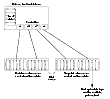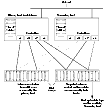|
|
< Previous | Next > |
| Product: Storage Foundation for Databases Guides | |
| Manual: Storage Foundation 4.1 for Oracle Administrator's Guide | |
Backing Up the Database from Snapshot Volumes (dbed_vmclonedb)Snapshots are most commonly used as a source for backing up a database. The advantage of using snapshot volumes is that the backup will not contest the I/O bandwidth of the physical devices. Making the snapshot volumes available on a secondary host will eliminate the extra loads put on processors and I/O adapters by the backup process on the primary host. A clone database can also serve as a valid backup of the primary database. You can back up the primary database to tape using snapshot volumes. The figure below, Example System Configuration for Database Backup on the Primary Host shows a typical configuration when snapshot volumes are located on the primary host. Example System Configuration for Database Backup on the Primary Host Click the thumbnail above to view full-sized image. The following figure, Example System Configuration for Database Backup on a Secondary Hostshows a typical configuration when snapshot volumes are used on a secondary host. Example System Configuration for Database Backup on a Secondary Host Click the thumbnail above to view full-sized image.
Mounting the Snapshot Volumes and Backing UpBefore using the snapshot volumes to do a backup, you must first mount them as follows. Use the dbed_vmclonedb command as follows: $ /opt/VRTS/bin/dbed_vmclonedb -S ORACLE_SID -g snap_dg \ -o mount,new_sid=new_sid -f SNAPPLAN [-H ORACLE_HOME] \ [-r relocate_path] You can now backup an individual file or a group of files under a directory onto the backup media. In this example, snapshot volumes are mounted. $ /opt/VRTS/bin/dbed_vmclonedb -S PROD -g SNAP_PRODdg \ -o mount,new_SID=NEWPROD -f snap1 -r /clone/single dbed_vmclonedb started at 2004-04-02 15:35:41 Mounting /clone/single/prod_db on /dev/vx/dsk/SNAP_PRODdg/SNAP_prod_db. Mounting /clone/single/prod_ar on /dev/vx/dsk/SNAP_PRODdg/SNAP_prod_ar. dbed_vmclonedb ended at 2004-04-02 15:35:50
$ /opt/VRTS/bin/dbed_vmclonedb -o umount,new_sid=new_sid \ -f SNAPPLAN
Copy the snapshot volumes to tape or other appropriate backup media. Restoring from BackupBackup copies are used to restore volumes lost due to disk failure, or data destroyed due to human error. If a volume's data is corrupted and you know that you need to restore it from backup, you can use Database FlashSnap's reverse resynchronization function to restore the database. See Resynchronizing Your Database to the Snapshot for more information. |
| ^ Return to Top | < Previous | Next > |
| Product: Storage Foundation for Databases Guides | |
| Manual: Storage Foundation 4.1 for Oracle Administrator's Guide | |
|
VERITAS Software Corporation
www.veritas.com |