| Sun Crypto Accelerator 4000 Board Version 1.1 Installation and User's Guide
|
   
|
Installing the Sun Crypto Accelerator 4000 Board
|
This chapter describes how to install the Sun Crypto Accelerator 4000 hardware and also how to install and remove the software with automated scripts. This chapter includes the following sections:
Once you have installed the hardware and software of the board, you need to initialize the board with configuration and keystore information. See Initializing the Board With vcaadm for information on how to initialize the board.
Handling the Board
Each board is packed in a special antistatic bag to protect it during shipping and storage. To avoid damaging the static-sensitive components on the board, reduce any static electricity on your body before touching the board by using one of the following methods:
- Touch the metal frame of the computer.
- Attach an antistatic wrist strap to your wrist and to a grounded metal surface.

|
Caution - To avoid damaging the sensitive components on the board, wear an antistatic wrist strap when handling the board, hold the board by its edges only, and always place the board on an antistatic surface (such as the plastic bag it came in).
|
Installing the Board
Installing the Sun Crypto Accelerator 4000 board involves inserting the board into the system and loading the software tools. The hardware installation instructions include only general steps for installing the board. Refer to the documentation that came with your system for specific installation instructions.
|
 To Install the Hardware To Install the Hardware
|
1. As superuser, follow the instructions that came with your system to shut down and power off the computer, disconnect the power cord, and remove the computer cover.
2. Locate an unused PCI slot (preferably a 64-bit, 66 MHz slot).
3. Attach an antistatic wrist strap to your wrist, and attach the other end to a grounded metal surface.
4. Using a Phillips-head screwdriver, remove the screw from the PCI slot cover.
Save the screw to hold the bracket in Step 5.
5. Holding the Sun Crypto Accelerator 4000 board by its edges only, take it out of the plastic bag and insert it into the PCI slot, and then secure the screw on the rear bracket.
6. Replace the computer cover, reconnect the power cord, and power on the system.
7. Verify that the board is properly installed by issuing the show-devs command at the OpenBoot PROM ok prompt:
ok show-devs
.
/chosen
/packages
/upa@8,480000/SUNW,ffb@0,0
/pci@8,600000/network@1
/pci@8,600000/SUNW,qlc@4
/pci@8,600000/SUNW,qlc@4/fp@0,0
.
|
In the preceding example, the /pci@8,600000/network@1 identifies the device path to the Sun Crypto Accelerator 4000 board. There is one such line for each board in the system.
To determine whether the Sun Crypto Accelerator 4000 device properties are listed correctly: from the ok prompt, navigate to the device path and type .properties to display the list of properties.
ok cd /pci@8,600000/network@1
ok .properties
assigned-addresses 82000810 00000000 00102000 00000000 00002000
81000814 00000000 00000400 00000000 00000100
82000818 00000000 00200000 00000000 00200000
82000830 00000000 00400000 00000000 00100000
d-fru-len 00 00 00 00
d-fru-off 00 00 e8 00
d-fru-dev eeprom
s-fru-len 00 00 08 00
s-fru-off 00 00 e0 00
s-fru-dev eeprom
compatible 70 63 69 38 30 38 36 2c 62 35 35 35 2e 31 30 38
reg 00000800 00000000 00000000 00000000 00000000
02000810 00000000 00000000 00000000 00002000
02000814 00000000 00000000 00000000 00000100
02000818 00000000 00000000 00000000 00200000
02000830 00000000 00000000 00000000 00100000
address-bits 00 00 00 30
max-frame-size 00 00 40 00
network-interface-type ethernet
device-type network
name network
local-mac-address 00 03 ba 0e 99 ca
version Sun PCI Crypto Accelerator 4000 1000Base-T FCode
FCode 2.11.13 03/03/04
phy-type mif
board-model 501-6039
model SUNW,pci-vca
fcode-rom-offset 00000000
66mhz-capable
fast-back-to-back
devsel-speed 00000001
class-code 00100000
interrupts 00000001
max-latency 00000040
cache-line-size 00000010
max-latency 00000040
min-grant 00000040
subsystem-vendor-id 0000108e
subsystem-id 00003de8
revision-id 00000002
device-id 0000b555
vendor-id 00008086
|
Installing the Sun Crypto Accelerator 4000 Software
The Sun Crypto Accelerator 4000 software is included on the Sun Crypto Accelerator 4000 CD. You may need to download patches from the SunSolve web site. See Required Patches for more information.
There are two methods to install the software: manually or with the install script. This section describes how to install the software with the install script. To install the software manually, refer to Appendix B.
|
 To Install the Software To Install the Software
|
1. Insert the Sun Crypto Accelerator 4000 CD into a CD-ROM drive that is connected to your system.
- If your system is running Sun Enterprise Volume Manager
 , it should automatically mount the CD-ROM to the /cdrom/cdrom0 directory.
, it should automatically mount the CD-ROM to the /cdrom/cdrom0 directory.
- If your system is not running Sun Enterprise Volume Manager, mount the CD-ROM as follows:
# mount -F hsfs -o ro /dev/dsk/c0t6d0s2 /cdrom
|
You see the following files and directories in the /cdrom/cdrom0 directory.
TABLE 2-1 Files in the /cdrom/cdrom0 Directory
|
File or Directory
|
Contents
|
|
|
Copyright
|
U.S. copyright file
|
|
FR_Copyright
|
French copyright file
|
|
install
|
Script that installs the Sun Crypto Accelerator 4000 software
|
|
remove
|
Script that removes the Sun Crypto Accelerator 4000 software
|
|
Docs
|
Sun Crypto Accelerator 4000 Board Version 1.1 Installation and User's Guide
Sun Crypto Accelerator 4000 Board Release Notes
|
|
Packages
|
Contains the Sun Crypto Accelerator 4000 software packages:
|
|
|
SUNWkcl2r
|
Cryptography Kernel Components
|
|
|
SUNWkcl2u
|
Cryptographic Administration Utility and Libraries
|
|
|
SUNWkcl2a
|
SSL Support for Apache (optional)
|
|
|
SUNWkcl2m
|
Cryptographic Administration Manual Pages (optional)
|
|
|
SUNWvcar
|
VCA Crypto Accelerator (root)
|
|
|
SUNWvcau
|
VCA Crypto Accelerator (usr)
|
|
|
SUNWvcaa
|
VCA Administration
|
|
|
SUNWvcafw
|
VCA Firmware
|
|
|
SUNWvcamn
|
VCA Crypto Accelerator Manual Page (optional)
|
|
|
SUNWvcav
|
SunVTS Test of VCA Crypto Accelerator (optional)
|
|
|
SUNWkcl2o
|
SSL Development Tools and Libraries (optional)
|
|
|
SUNWkcl2i.u
|
IPsec Acceleration with KCLv2 Crypto (optional)
|
This installation script installs the required packages in a specific order and these packages must be installed before installing any optional packages. Once the required packages are installed, you can install and remove the optional packages in any order.
Install the optional SUNWkcl2a package only if you plan to use Apache as your web server.
Install the optional SUNWkcl2o package only if you plan to relink to another version of Apache Web Server.
Install the optional SUNWvcav package only if you plan to perform the SunVTS tests. You must have SunVTS 4.4 or later up to 5.x installed to install the SUNWvcav package.
|
Note - The optional SUNWkcl2i.u package has the .u extension only on the Sun Crypto Accelerator 4000 CD. Once this package is installed, the name changes to SUNWkcl2i. The .u extension of this package on the CD, defines the package as sun4u architecture-specific.
|
2. Install the required software by typing:
# cd /cdrom/cdrom0
# ./install
|
The install script analyzes the system to determine which required patches need to be installed, installs those patches, installs the main software, and optionally installs the optional software. For example:
|
Note - The copyright and license information was omitted from the following example. Refer to Appendix E for copyright and software licenses.
|
# ./install
This program installs the software for the Sun Crypto Accelerator
4000, Version 1.1.
*** Checking if Sun Crypto Accelerator support is already installed...
*** Checking for required OS patch(es):
113146-01 112838-07 113068-04 113449-02 113453-04 114758-01
*** Checking for incompatible OS patch(es) ...
*** Checking for optional package dependencies...
Do you wish to install the optional Crypto IPsec Acceleration software
(SUNWkcl2i.u)? [y,n,?,q]
Do you wish to install the optional Crypto Apache Support (SSL) (SUNWkcl2a
SUNWkcl2o)? [y,n,?,q] y
Do you wish to install the optional Crypto QA Tools (SUNWkcl2q SUNWvcaq)?
[y,n,?,q] n
Do you wish to install the optional VCA Crypto Accelerator/Gigabit Ethernet
SunVTS Diagnostics (SUNWvcav)? [y,n,?,q] n
This script is about to take the following actions:
- Install Sun Crypto Accelerator 4000 support for Solaris 9
- Install Optional Crypto IPsec Acceleration software
- Install Optional Crypto Apache Support (SSL) software
To cancel installation of this software, press 'q' followed by a Return.
**OR**
Press Return key to begin installation:
*** Installing Sun Crypto Accelerator 4000 software for Solaris 9...
Installing required packages:
SUNWkcl2r SUNWkcl2u SUNWkcl2m SUNWvcar SUNWvcau SUNWvcaa SUNWvcamn SUNWvcafw
Installation of <SUNWkcl2u> was successful.
Installation of <SUNWkcl2m> was successful.
Installation of <SUNWvcar> was successful.
Installation of <SUNWvcau> was successful.
Installation of <SUNWvcaa> was successful.
Installation of <SUNWvcamn> was successful.
Installation of <SUNWvcafw> was successful.
*** Installing selected optional software for Solaris 9...
Installing optional package(s):
SUNWkcl2i.u SUNWkcl2a SUNWkcl2o
Installation of <SUNWkcl2i> was successful.
Checking operating environment requirements...
Determining package requirements...
Verifying required packages are installed...
All required packages installed.
Determining patch requirements...
Verifying required patches are installed...
Requirement for 113146-01 met by 113146-01.
All required patches installed.
Installation of <SUNWkcl2a> was successful.
Installation of <SUNWkcl2o> was successful.
*** Installation complete.
|
Choosing the Optional Packages to Install
To install only the optional packages that provide the SSL support for the Apache Web Server and the Sun Crypto Accelerator 4000 online manual pages, select SUNWkcl2a and SUNWkcl2m.
To install all of the optional software packages, select the following: SUNWkcl2a, SUNWkcl2m, SUNWvcamn, SUNWvcav, SUNWkcl2o, and SUNWkcl2i.u.
See TABLE 2-1 for a description of the package contents of the optional packages in the previous examples.
Directories and Files
TABLE 2-2 shows the directories created by the default installation of the Sun Crypto Accelerator 4000 software.
TABLE 2-2 Sun Crypto Accelerator 4000 Directories
|
Directory
|
Contents
|
|
/etc/opt/SUNWconn/vca/keydata
|
Keystore data (encrypted)
|
|
/opt/SUNWconn/cryptov2/bin
|
Utilities
|
|
/opt/SUNWconn/cryptov2/lib
|
Support libraries
|
|
/opt/SUNWconn/cryptov2/sbin
|
Administrative commands
|
FIGURE 2-1 shows the hierarchy of these directories and files.
FIGURE 2-1 Sun Crypto Accelerator 4000 Directories and Files
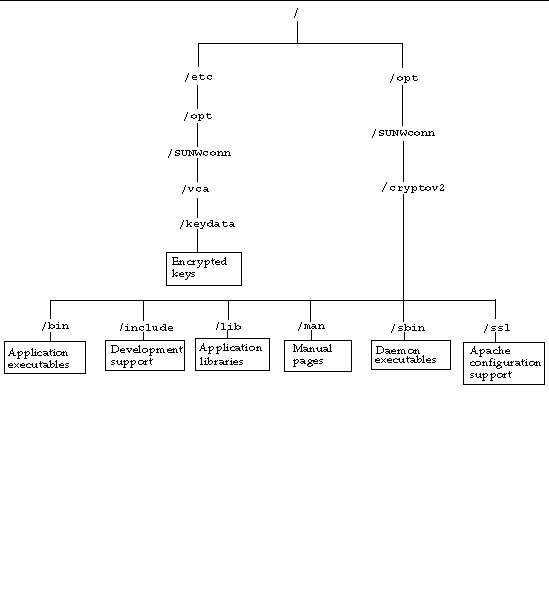
|
Note - Once you install the Sun Crypto Accelerator 4000 hardware and software, you need to initialize the board with configuration and keystore information. See Initializing the Board With vcaadm for information on how to initialize the board.
|
Removing the Sun Crypto Accelerator 4000 Software
There are three methods to remove the software: the remove script on the CD-ROM, the /var/tmp/crypto_acc.remove script on the server, or the pkgrm command. This section describes how to remove the software with the two removal scripts. For instructions on removing the software with the pkgrm command refer to Appendix B.
Use the remove script for software removal if you used the install script to install the software. Use the /var/tmp/crypto_acc.remove script if you installed the software manually (Appendix B).
|
 To Remove the Software With the remove Script To Remove the Software With the remove Script
|
 Type the following with the Sun Crypto Accelerator 4000 CD-ROM inserted:
Type the following with the Sun Crypto Accelerator 4000 CD-ROM inserted:
# cd /cdrom/cdrom0
# ./remove
|
|
 To Remove the Software With the /var/tmp/crypto_acc.remove Script To Remove the Software With the /var/tmp/crypto_acc.remove Script
|
A log of this installation can be found at:
/var/tmp/crypto_acc.install.2003.10.13
|
 Type the following:
Type the following:
# /var/tmp/crypto_acc.remove
|
| Sun Crypto Accelerator 4000 Board Version 1.1 Installation and User's Guide
|
817-3693-10
|
   
|
Copyright © 2004, Sun Microsystems, Inc. All rights reserved.
 , it should automatically mount the CD-ROM to the /cdrom/cdrom0 directory.
, it should automatically mount the CD-ROM to the /cdrom/cdrom0 directory.
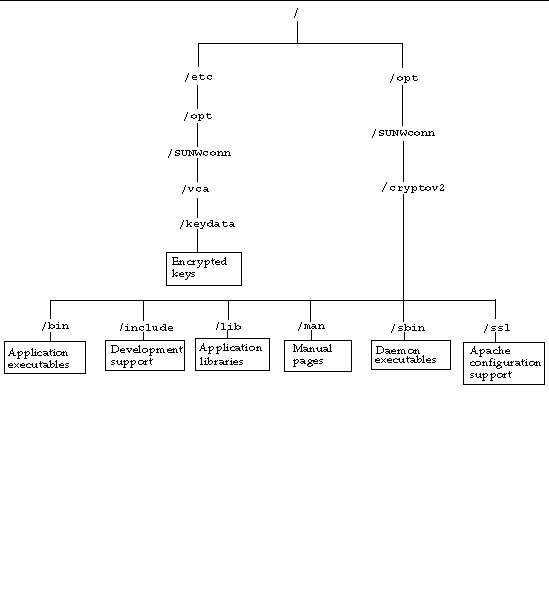
 Type the following with the Sun Crypto Accelerator 4000 CD-ROM inserted:
Type the following with the Sun Crypto Accelerator 4000 CD-ROM inserted: