| A P P E N D I X B |
|
Installing the Software Without the Installation Script |
This appendix describes how to install the Sun Crypto Accelerator 4000 software manually without using the installation script (/cdrom/cdrom0/install) provided on the product CD. The following sections are included:
The Sun Crypto Accelerator 4000 software is included on the product CD. You may need to download patches from the SunSolve web site (http://sunsolve.sun.com). See Required Patches for more information.
1. Insert the Sun Crypto Accelerator 4000 CD into a CD-ROM drive that is connected to your system.
You see the following files and directories in the /cdrom/cdrom0 directory.
The required packages must be installed in a specific order and must be installed before installing any optional packages. Once the required packages are installed, you can install and remove the optional packages in any order.
Install the optional SUNWkcl2a package only if you plan to use Apache as your web server.
Install the optional SUNWkcl2o package only if you plan to relink to another (unsupported) version of Apache Web Server.
Install the optional SUNWvcav package only if you plan to perform the SunVTS tests. You must have SunVTS 4.4 or later up to 5.x installed to install the SUNWvcav package.
1. Install the required software packages by typing:
# cd /cdrom/cdrom0/Packages # pkgadd -d . SUNWkcl2r SUNWkcl2u SUNWkcl2m SUNWvcar SUNWvcau SUNWvcaa SUNWvcamn SUNWvcafw |
2. (Optional) To verify that the software is installed properly, run the pkginfo command.
3. (Optional) To ensure that the driver is attached, you can run the prtdiag command.
Refer to the prtdiag(1m) online manual pages.
4. (Optional) Run the modinfo command to see that modules are loaded.
# modinfo | grep Crypto 62 1317f62 20b1f 198 1 vca (VCA Crypto/Ethernet v1.102) 63 13360e9 12510 200 1 kcl2 (Kernel Crypto Library v1.148) 197 136d5d6 19b0 199 1 vcactl (VCA Crypto Control v1.19) |
To install only the optional packages that provide the SSL support for Apache Web Server and the Sun Crypto Accelerator 4000 online manual pages, type the following:
To install all of the optional software packages, type the following:
# cd /cdrom/cdrom0/Packages # pkgadd -d . SUNWkcl2a SUNWkcl2m SUNWvcamn SUNWvcav SUNWkcl2o SUNWkcl2i.u |
See TABLE B-1 for a description of the package contents of the optional packages in the previous examples.
TABLE B-2 shows the directories created by the default installation of the Sun Crypto Accelerator 4000 software.
FIGURE B-1 shows the hierarchy of these directories and files.
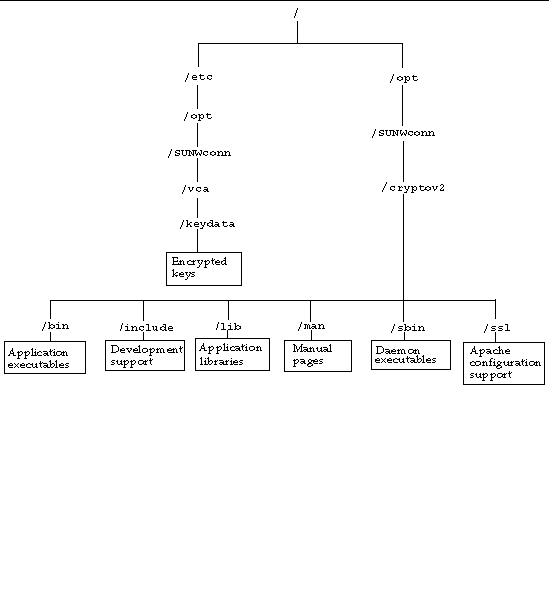
|
Note - Once you have installed the hardware and software of the board, you need to initialize the board with configuration and keystore information. See Initializing the Board With vcaadm for information on how to initialize the board. |
If you have created keystores (refer to Managing Keystores With vcaadm), you must delete the keystore information that the Sun Crypto Accelerator 4000 board is configured with before removing the software. The zeroize command removes all key material, but does not delete the keystore files that are stored in the filesystem of the physical host in which the board is installed. See the Performing a Software Zeroize on the Board for details on the zeroize command. To delete the keystore files stored in the system, become superuser and remove the keystore files. If you have not yet created any keystores, you can skip this procedure.
 As superuser, use the pkgrm command to remove only the software packages you installed.
As superuser, use the pkgrm command to remove only the software packages you installed.

|
Caution - Installed packages must be removed in the order shown. Failure to remove them in this order could result in dependency warnings and leave kernel modules loaded. |
If you installed all the packages, you would remove them as follows:
# pkgrm SUNWkcl2o SUNWvcav SUNWvcar SUNWkcl2a SUNWkcl2u SUNWkcl2r SUNWvcamn SUNWkcl2m SUNWkcl2i SUNWvcaa SUNWvcafw SUNWvcau |
Copyright © 2004, Sun Microsystems, Inc. All rights reserved.