| C H A P T E R 7 |
|
Getting Help |
This chapter describes how to obtain information about the Prism environment and other Sun products available at your site. It is organized into the following sections:
The Prism environment displays its help files using your World Wide Web browser. The default browser is Netscape , although your system administrator can change this.
, although your system administrator can change this.
To specify the HTML browser you want to use for the graphical mode of the Prism environment, set the Prism environment resource Prism.helpBrowser to the executable name of the browser. For detailed information about customizing this feature of the Prism environment, see Specifying a Different Browser for Displaying Help.
If you don't have a browser running, the Prism environment starts one. If you have a browser currently running as you use the Prism environment, by default the Prism environment displays the help information in that browser. You can change this behavior using the Prism.helpUseExisting resource. For detailed information about customizing this feature of the Prism environment, see Specifying a Different Browser for Displaying Help.
|
Note - See Setting Up Your Working Environment for important information about setting up your environment for the Prism environment's use of your default browser to display the Prism environment's online help files. |
The Help menu provides information in a variety of ways. You can choose:
Some Prism windows include an icon of a mouse:
Click this icon to display information about using the mouse in the window.
This displays a list of Prism commands and editing key combinations.
This displays help on that command.
This displays a brief message about how to use command-line help.
The Prism environment's documentation is available both in print and in the PDF and PostScript formats. Prism also comes with a Solaris-style manual page.
formats. Prism also comes with a Solaris-style manual page.
 Choose the Man Pages selection from the Doc menu.
Choose the Man Pages selection from the Doc menu.
This brings up xman, a standard X program for viewing manual pages; xman operates independently of the Prism environment.
Help for xman appears in the xman window, as shown in FIGURE 7-1. You can use xman to view any Solaris manual pages available on your Sun system.
|
Note - If xman is not available on your system, you will not be able to use this feature. |
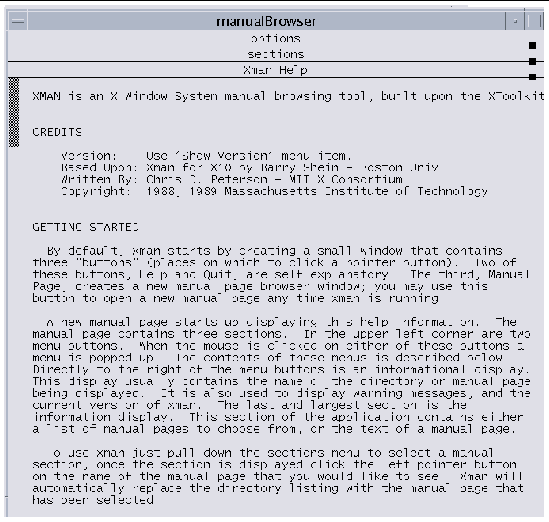
Copyright © 2002, Sun Microsystems, Inc. All rights reserved.