| C H A P T E R 4 |
|
Sun Fire 15K/12K Topology Objects |
This chapter describes how to create, modify, and discover Sun Fire 15K/12K topology objects. Refer to the Sun Management Center 3.5 User's Guide for general information about creating and monitoring Sun Management Center objects.
A Sun Fire 15K/12K composite is a Sun Management Center group object that contains all hosts associated with a Sun Fire 15K/12K platform. This composite includes these icons:
The Sun Fire 15K/12K composite groups these objects together to enable easier management of components of the Sun Fire 15K/12K platform. TABLE 4-1 shows the Sun Fire 15K/12K icons.
The Sun Fire 15K/12K system controller and domain hosts are independent hosts running their own Solaris Operating System, so they also can be created and discovered independently from the Sun Fire 15K/12K platform composite. The Sun Fire 15K/12K system controller and domains can be created individually without having to create a Sun Fire 15K/12K platform composite.
The Sun Fire 15K/12K system controller and domain hosts in a Sun Fire 15K/12K platform composite can be included in multiple groupings in the Sun Management Center topology so that you can view the hosts by their Sun Fire 15K/12K platform association as well as by their network grouping. When Sun Fire 15K/12K hosts are found by a discovery request, they are placed in the topology according to their network groupings.
A Sun Fire 15K platform can have up to 18 domain hosts, and the Sun Fire 12K platform can have up to 9 domain hosts. Only domains that are active and running the Solaris Operating System are included in the composite object.
To monitor Sun Fire 15K/12K domains and platforms, create a Sun Management Center Sun Fire 15K/12K composite from the Create Topology Object window, or use a Sun Management Center discovery request.
For more information about this procedure, refer to the Sun Management Center 3.5 User's Guide.
1. In the hierarchy view of the main console window, select the level in the Sun Management Center domain topology where the new composite object is to be created.
2. In the main console window, select Create an Object from the Edit menu.
3. Click the Composite tab in the Create Topology Object window.
4. From the Object list box, select the Sun Fire 15K/12K Composite object.
5. Type relevant information in the text boxes.
The system displays this message.
Creating composite object... Please Wait. |
The amount of time this operation requires depends on how many Sun Fire 15K/12K domains are running.
You can see the Sun Fire 15K/12K folder added to the current location in the Sun Management Center domain topology. If the Sun Fire 15K/12K composite is not created, follow the steps in To Troubleshoot Composite Failure.
7. Open the composite folder to see all the objects associated with the Sun Fire 15K/12K platform.
See FIGURE 4-1 for an example of a Sun Fire 15K/12K composite.
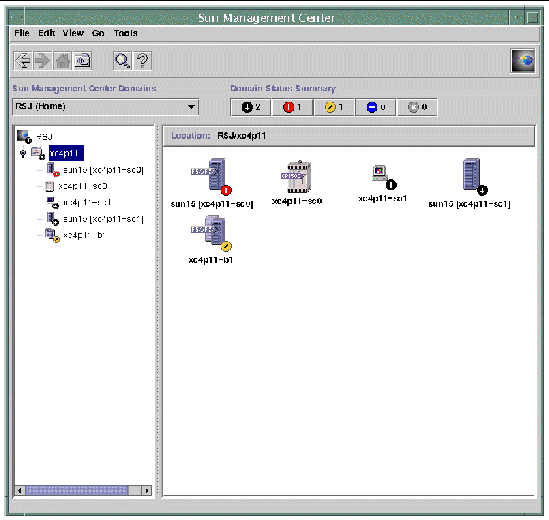
For more information about this procedure, refer to Chapter 4 of the Sun Management Center 3.5 User's Guide.
1. In the hierarchy view of the main console window, select the level in the Sun Management Center domain topology where you want to discover a Sun Fire 15K/12K composite object.
2. Select Discover from the Tools menu.
3. In the Discovery Requests panel, click Add.
4. Type information in the New Discover Request panel.
5. If the Sun Fire 15K/12K composite is not created, follow the steps in To Troubleshoot Composite Failure.
|
Note - If the system controller was busy at the time the discovery request was made, run the discovery request again or increase the discovery request SNMP time-out value. |
You can use the following Discovery Request filter options to customize your Sun Fire 15K/12K composite discovery request.
After you have created the Sun Fire 15K/12K platform composite, the contents and type of the composite Sun Management Center topology objects do not change. The composite objects must be updated if:
 If the Sun Fire 15K/12K platform composite was created using the Create Topology Object window, perform all updates to the composite manually.
If the Sun Fire 15K/12K platform composite was created using the Create Topology Object window, perform all updates to the composite manually.
1. If the Sun Fire 15K/12K platform composite was created by the Discovery Manager, you can make many of the updates by running a discovery request for the main system controller. This discovery request can either be started manually or scheduled for periodic running.
Running the discovery request makes these changes.
When running a discovery request, be aware of the following.
2. If you prefer, you can create an updated platform composite by deleting the Sun Fire 15K/12K platform composite from the topology and running a discovery request.
If you are unable to create a Sun Fire 15K/12K platform composite, check for the following.
1. Verify that the correct system controller host name and Sun Management Center agent port number were specified in the Create Topology Object procedure or discovery request.
|
Note - The system controller must be the main system controller for the platform, not the spare system controller. |
2. Log in to the system controller and verify that the two Sun Management Center agents are running.
SC# ps -ef | grep esd root 21020 1 2 Mar 10 ? 84:03 esd - init agent -dir /var/opt/SUNWsymon root 21858 1 3 Mar 10 ? 103:07 esd - init platform -dir /var/opt/SUNWsymon |
3. Try rerunning the discovery request or increasing the discovery request SNMP time-out value.
4. Create the Sun Fire 15K/12K platform object directly by creating a node as described in To Create a Sun Fire 15K/12K Platform Object.
5. Examine the Browser tab of the platform Details window to confirm that the Config Reader (Sun Fire 15K) module is loaded under Hardware and that the module is not disabled. The Discovery Object Table provided by this module defines the objects that are included in the Sun Fire 15K/12K platform composite.
6. On the system controller, run this command to ensure that the Discovery Table was created correctly.
SC# /opt/SUNWsymon/sbin/es-dt -v |
If the output is not present or does not have the information contained in the following example, the Discovery Table was not created correctly.
Label Sun-Fire-15K-12K Host <host name> Port <port number> OID 1.3.6.1.4.1.42.2.85.1.1.22 Node Object Type Sun-Fire-15K-12K-platform-group |
If you do not see this type of output, repeat the process starting with Step 5. If that still does not work, contact your Sun service representative.
Sun Fire 15K/12K platform information is provided by a Sun Management Center platform agent running on the main system controller. When a spare system controller is configured, two Sun Fire 15K/12K platform objects are present in the Sun Fire 15K/12K platform composite. Sun Fire 15K/12K platform information is only available from the platform object associated with the main system controller. When a platform object is created as part of a composite, the platform object name includes the associated system controller name in square brackets. The spare system controller object and its associated spare Sun Fire 15K/12K platform topology objects are designated with a circled X on the lower-right corner of the icon to distinguish the spare from the main topology objects (TABLE 4-1).
After Sun Management Center has been installed and set up on the main and spare system controllers and the Sun Fire 15K/12K platform objects have been created, no Sun Management Center configuration changes are required when the spare system controller becomes the acting main system controller. When this switch from spare to acting main system controller occurs, the platform agent on the acting main system controller becomes active and collects current information about the Sun Fire 15K/12K platform.
Not all information that was available prior to this switch is available from the newly active platform agent. The number of domain stops (dstops) and record stops (rstops) encountered are reset to zero. A current error, such as a high temperature, is reported if the condition still persists.
The Sun Management Center agents on the spare and main system controller are not automatically synchronized. If you modify any of the default limits, attributes, or loaded modules on either the main or spare system controller, you should make the corresponding changes to the agents operating on the other system controller.
Sun Fire 15K/12K platform objects are created as part of the Sun Fire 15K/12K composite. You can also create the platform objects directly.
1. Follow the instructions in "Creating a Node" in Chapter 3 of the Sun Management Center 3.5 User's Guide to create a Sun Fire 15K/12K platform object.
2. In Step 3 of that procedure, select the Agent - Platform monitoring type from the pull-down menu (Monitor Via).
3. In Step 4 of that procedure, type the requested information.
|
Note - The default platform agent port number is port 166. Do not change this port number unless the platform agent was configured on a different port during Sun Management Center setup. |
Copyright © 2003, Sun Microsystems, Inc. All rights reserved.