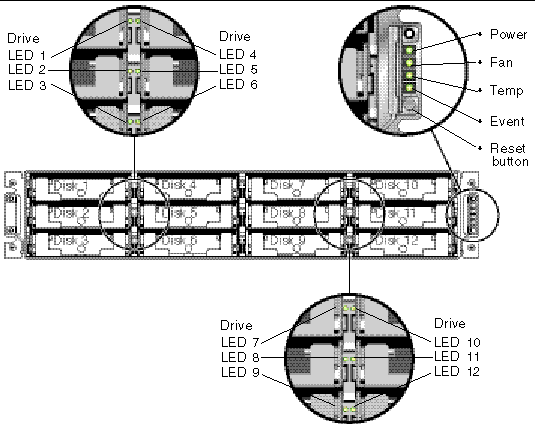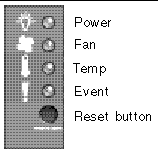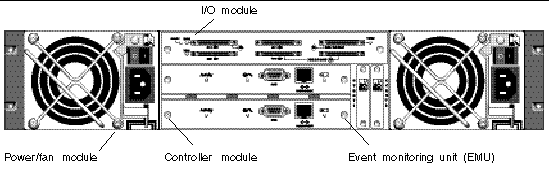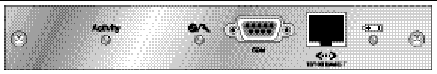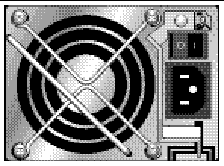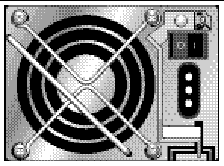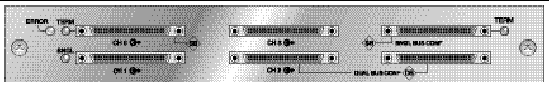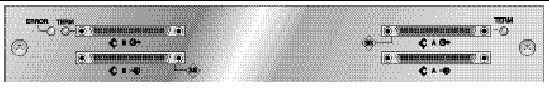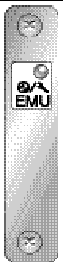| Sun StorEdge 3000 Family Installation, Operation, and Service Manual
|
   
|
This chapter describes the front- and rear-panel LEDs, which give the clear status of the operation of all drives and modules. Topics covered in this chapter are:
6.1 LEDs When Array Is First Powered On
With the array powered up without the SCSI bus configuration cable installed while the array is not connected to a server, you should see the LED conditions described in TABLE 6-1 and TABLE 6-2.
TABLE 6-1 Front-Panel LED Status When Array Is First Powered On
|
Drive LEDs
|
Solid green
|
|
Chassis ear LEDs
|
Solid green
|
TABLE 6-2 Rear-Panel LED Status When Array Is First Powered On
|
I/O Module:
|
|
|
ERROR LED
|
Blinking green (no bus configuration; invalid state)
|
|
TERM LED
|
Solid green (autotermination enabled)
|
|
SNGL LED
|
Inactive (no bus configuration; invalid state)
|
|
Controller Module:
|
|
|
ACTIVITY LED
|
(Inactive (controller not busy)
|
|
Center LED (status symbol)
|
Slow blinking green: good primary controller
Solid green: good secondary controller
|
|
Right LED (battery symbol)
|
Blinking green if battery is charging
Solid green if battery is fully charged
|
|
Ethernet port LEDs
|
Inactive
|
|
Power/fan module LEDs
|
Solid green
|
|
Event module LEDs
|
Solid green
|
6.2 Front-Panel LEDs
The drive LEDs are located between the rows of drives on the front panel (see following figure). The system operation LEDs are located on the right ear of the chassis.
FIGURE 6-1 Front Panel LEDs
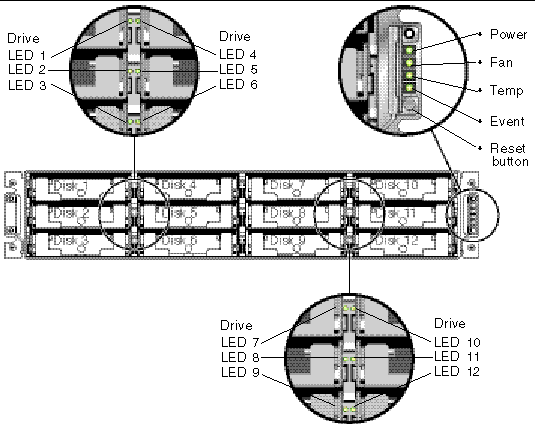
The following figure shows the front panel LEDs and the Reset button.
Use a paperclip to push the Reset button to silence a failed component alarm. See Silencing Audible Alarms for more information about silencing audible alarms.
FIGURE 6-2 Chassis Ear LEDs and Reset Button on Front Panel
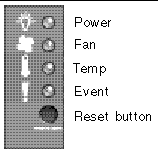
The following table lists the front-panel LEDs.
TABLE 6-3 Front Panel LEDs
|
LED
|
LED Color
|
Description
|
|
Drive
|
Solid green
Blinking green
Solid amber
|
Good: Drive power-up and spin-up OK.
Good: Drive activity.
Failed: Drive failure.
|
|
Power (Light bulb icon)
Monitors the DC output voltage within tolerance specification. Overcurrent protection shutting down any voltage output displayed.
Voltage thresholds:
+5 VDC +/-.25 VDC
+12 VDC +/-.6 VDC
Current thresholds:
+5 VDC 35A
+12 VDC 25A
|
Solid green
Solid amber
|
Power supply good.
Failed: One or more output voltages out of range.
|
|
Fan (Fan icon)
Monitors the fan speed within nominal operational RPM specification of 5000 RPM.
|
Solid green
Solid amber
|
Good: Over 900 RPM.
Faulty: Failed: Under 900 RPM.
|
|
Temp (Thermometer icon)
Monitors the temperature level and indicates overtemp status.
|
Solid green
Solid amber
|
Good: Normal temperature.
Failed: Temperature over threshold.
|
|
Event (Caution icon)
Indicates any abnormal or failure event in the EMU.
|
Solid green
Solid amber
|
Normal operation of EMUs.
Abnormal event EMU.
|
See Sun StorEdge 3310 Temperature Sensor Locations for a description of temperature sensors and their locations.
|
Note - To test that the LEDs work, using a paperclip, press and hold the Reset button for 5 seconds. All the LEDs should change from green to amber when you perform this test. Any LED that fails to light indicates a problem with the LED. When you release the Reset button, the LEDs return to their initial state.
|
6.3 Rear-Panel LEDs
The rear-panel LED colors indicate the conditions described in the following figures and tables. The following figure is the rear-panel with LEDs.
FIGURE 6-3 Rear-Panel LEDs
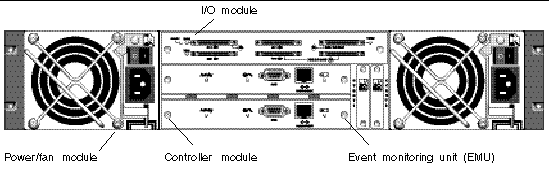
If you see a blinking green or amber LED, you might have an incorrect configuration or a failed component.
|
Note - To test that the LEDs work, using a paperclip, press and hold the Reset button for 5 seconds. All the LEDs should change from green to amber when you perform this test. Any LED that fails to light indicates a problem with the LED. When you release the Reset button, the LEDs return to their initial state.
|
6.3.1 RAID Controller LEDs
The following figure shows the RAID controller LEDs on the rear panel.
FIGURE 6-4 RAID Controller LEDs
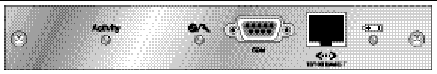
The following table lists the RAID Controller LEDs.
TABLE 6-4 RAID Controller LEDs
|
LED
|
Color
|
Status
|
|
Activity LED
|
LED inactive
|
Not active.
|
|
|
Blinking green
|
Controller is busy.
|
|
|
Solid green
|
Controller data is in cache.
|
|
|
Solid amber
|
Power is lost and data is in memory.
|
|
Center LED
(status symbol)
|
Slow-blinking green
Solid green
Solid amber
|
Good: primary controller.
Good: secondary controller.
Failed controller.
|
|
|
|
|
|
Right LED
(battery symbol)
|
Blinking green
Solid green
Solid amber
|
Battery is charging.
Battery is fully charged.
Battery failed.
|
|
|
|
|
|
Ethernet 10/100 BASE-T LEDs
(left and right corners of the connector)
|
Amber
Blinking green
|
Ethernet link is connected and working.
Ethernet link is transmitting or receiving data.
|
6.3.2 Other Rear-Panel LEDs
The following table lists the other rear-panel module LEDs.
TABLE 6-5 Other Rear-Panel Module LEDs
|
Module
|
LED Color
|
Status
|
|
Power supply/fan
Monitors the DC output voltage within tolerance specification. Overcurrent protection shutting down any voltage output is also displayed.
Voltage thresholds:
+5 VDC +/-.25 VDC
+12 VDC +/-.6 VDC
Current Thresholds:
+5 VDC 35A
+12 VDC 25A
|
Solid green
Solid amber
Solid green
Solid amber
|
Power supply good.
Failed: one or more output voltages out of range.
Good fan: Over 900 RPM.
Faulty/failed: Under 900 RPM.
|
|
EMU module
|
Solid green
Solid amber
|
Good EMU module.
Failed EMU module.
|
|
I/O module
TERM LEDs
ERROR LED
SNGL LED
|
Solid green
Inactive LED
Blinking green
Solid amber
Inactive LED
Solid green
Inactive LED
|
Autotermination enabled.
Autotermination disabled.
Invalid single- or dual-cable configuration.
Failed I/O module.
Valid single- or dual-bus configuration, and I/O module is good.
Cabled for single-bus configuration or no configuration.
Cabled for dual-bus configuration.
|
The AC and DC power supply and fan modules have a single LED.
FIGURE 6-5 AC Power Supply and Fan Module
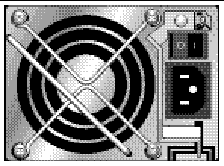
FIGURE 6-6 DC Power Supply and Fan Module
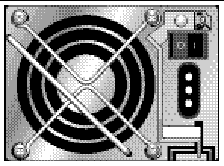
The I/O modules for a RAID array and for the expansion units have TERM, ERROR, and SNGL LEDs.
FIGURE 6-7 I/O Module for a RAID Array
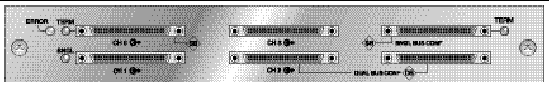
The following figure illustrates the I/O Module for the Expansion Unit.
FIGURE 6-8 I/O Module for an Expansion Unit
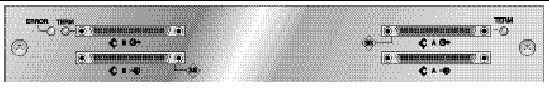
The EMU module has a single LED.
FIGURE 6-9 EMU Module
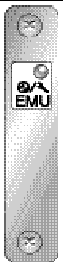
| Sun StorEdge 3000 Family Installation, Operation, and Service Manual
|
816-7290-15
|
   
|
Copyright © 2004, Sun Microsystems, Inc. All rights reserved.