| C H A P T E R 5 |
|
Hardware and Functional Description |
This chapter contains the following sections:
The Netra CP2300 board is a 6U-sized cPSB circuit card with CompactPCI connectors J1 (labeled as J9 on the board) and J2 (J10) for PCI, and J3 (J13) and J5 (J14) for I/O. The CompactPCI J4 connector is not fitted to the board. See FIGURE 5-1 and FIGURE 5-2 for top and solder-side views of the board.
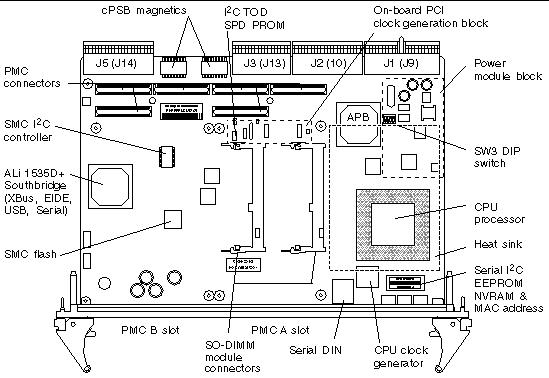
|
Note - The heat sink is shown as dotted lines in this diagram to illustrate the components on the board that lie beneath these devices. |
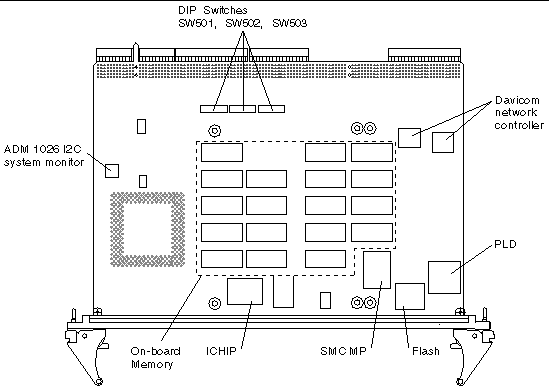
The Netra CP2300 board functions as a cPSB node board. The board has the following I/O access:
The front panel of the Netra CP2300 board has two PMC module slots, a serial port, and the following status LEDs:
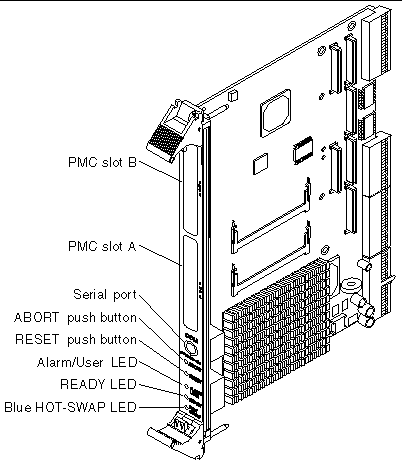
A simplified schematic diagram is shown in FIGURE 5-4.
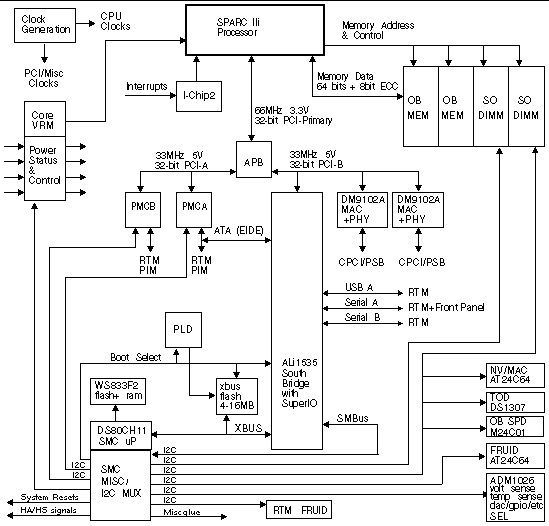
The L2-cache is integrated into the UltraSPARC IIi processor package. This processor is supported by SDRAM memory that is soldered onto the board and is also available in plug-in module form.
Apart from incoming interrupts, the processor handles all I/O through its built-in
66 MHz, 32-bit PCI bus interface. This interface is used to connect to a Sun Advanced PCI Bridge (APB) that services two 33 MHz 32-bit downstream interfaces, PCI bus A and PCI bus B.
PCI Bus B connects the APB to two Davicom Ethernet packages and the South Bridge. In addition, The PCI bus A from the APB connects to each of two 33 MHz, 32-bit PMC interfaces on the host board. See Section 5.4.2, PMC and PIM Interface for more details.
The SMC controls the startup of the board, because it activates the power module and controls the system reset signals. In addition, it handles hot-swap signals from the CompactPCI backplane, for example: HEALTHY and BD_SEL. See Section 1.3, Hot-Swap Support for more information on hot-swap.
This section describes the UltraSPARC IIi processor and additional memory on the Netra CP2300s. FIGURE 5-5 shows the UltraSPARC IIi interfaces.
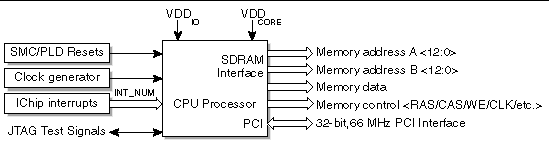
The Netra CP2300 board uses the UltraSPARC IIi 650 MHz processor. The processor is housed in a 370-pin ceramic pin grid array (PGA) package. It typically dissipates no more than 18 W at 650 Mhz (the entire Netra CP2300 board may dissipate 25 W).
The UltraSPARC IIi processor is directly connected to the board SDRAM through a 72-bit (64-bit DATA plus 8-bit ECC) path. Dual address buses reduce capacitive loading and increase the memory density beyond that of unbuffered devices.
The CPU connects to the APB by means of a 32-bit, 66 MHz PCI interface which the APB in turn translates to two downstream 33 MHz PCI buses.
The UltraSPARC processor begins execution from a fixed image in a PROM that lies on the XBus. The processor accesses this XBus in a boot path that automatically includes the APB, 1535 Bridge, and XBus.
Processor resets are received from the system management controller (SMC). See Section 5.7, Resets and FIGURE 5-16 for more details.
The various interrupts on the board are encoded by the I-chip2 to appear at the UltraSPARC IIi processor as 6-bit parallel data. See Section 5.7, Resets for more information.
The processor I/O is run at a fixed VDDIO of 3.3V but the core voltage, VDDCORE, is adjustable and configured according to CPU type, typically in the range of 1.3 V to 1.9 V.
JTAG/Test signals are available for use in boundary scan diagnostics.
The UltraSPARC IIi L2 cache megacell reserves a 4 GB region for cacheable main memory. The memory databus width and the module databus width are of equal size (64-bit data plus 8 bit ECC) so memory modules can be installed in mixed sizes.
The UltraSPARC IIi Address Data Generation Logic (ADGL) logically maps modules according to their size, rather than their physical location. The largest sizes are mapped to the lowest address ranges. Where modules of identical size are present, the lower slot number is mapped to the lower address range.
FIGURE 5-6 shows a memory mapping example.
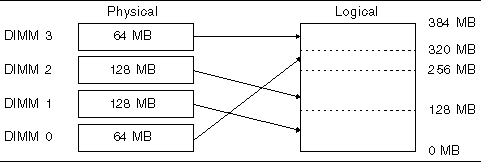
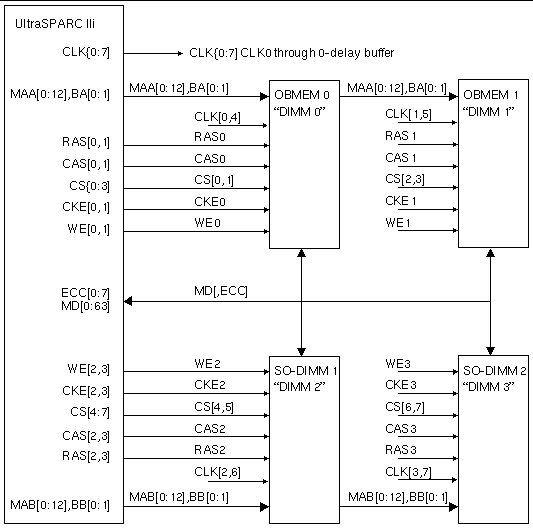
The UltraSPARC IIi 650 MHz processor connects directly to the memory with a 72-bit (64-bit DATA plus 8-bit ECC) data bus. The memory can be either on-board SDRAM only or can include additional SO-DIMM memory modules.
Each module is equipped with a serial EEPROM device containing 256 bytes of presence detect data.
The memory block, whether on-board or a module, provides non-volatile serial memory to enable the Serial Presence Detect function. This memory can be interrogated by the SMC through the I2C interface.
This section describes additional memory available on the Netra CP2300 boards.
The system flash usually resides in 1 Mbyte of space (see Section 4.7.1, Exchanging the System and User Flash Memory Devices for more information). It contains Common Operations and Reset Environment (CORE) firmware, Comprehensive POST, and OpenBoot PROM boot code. The system flash may be upgraded by running a program out of OpenBoot PROM or executing a Solaris software script. If the system flash becomes corrupted, contact your nearest Field Application Engineer.
The board is usually equipped with 7 Mbyte of user flash memory (see Section 4.7.1, Exchanging the System and User Flash Memory Devices for more information). You may use the flash memory for various purposes such as storage for RTOS, user data storage, OpenBoot PROM information, or to house drop-ins. Drop-ins simplify customizing a system for the user.
A DIP switch SW503 and an SMC configuration block setting determines whether the user flash is bootable during OpenBoot PROM boot and whether it is write enabled (see Section B.5, DIP Switch Settings).
The Netra CP2300 board uses the I2C serial EEPROM to save configuration variables.
These boards uses a time-of-day (TOD) I2C device and a 8 Kbyte serial EEPROM. These components provide:
This device stores the OpenBoot PROM configuration variable settings, the board MAC address, and the Host ID in a removable serial EEPROM that is accessible through the I2C bus.
The FRU ID I2C EEPROM chip stores manufacturing-related information of the Netra CP2300 board. This information is useful only when the Netra board is being serviced.
See Appendix C for details on accessing the FRU ID information for the board.
There are three internal PCI buses on the board. One of the internal PCI buses, PCI bus B, is bridged to the slower ISA-speed XBus.
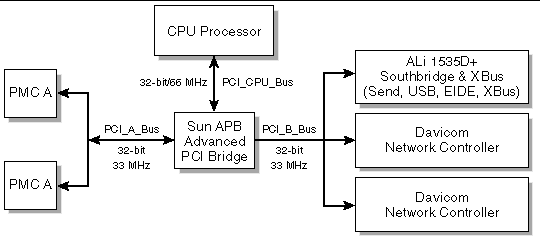
The UltraSPARC IIi CPU has an integrated 32-bit/66 MHz PCI bus interface. The Advanced PCI Bridge--acting as a North Bridge--splits this bus into two
32-bit/33 MHz PCI buses. Of these, the PCI A bus connects to the PMC slots and the PCI B bus connects to the onboard I/O devices.
The PCI mezzanine card (PMC) interface is defined by IEEE and PICMG standards:
The PMC interface enables you to use Independent Hardware Vendor (IHV) PMCs to implement additional I/O from the host at the system integration level.
The Netra CP2300 cPSB transition card provides two slots for PIM cards. A PIM card enables rear I/O functions when paired with a PMC card installed on the front panel of the board.
A PIM must have a corresponding PMC in the front slot because the PMC board performs an adapter function between the PCI bus A and the user I/O signals passed through a CompactPCI backplane connector to the PIM slot on the transition card. When a PMC that has a front-panel connector is used with a PIM, jumpers are typically set to disable its front I/O operation.
FIGURE 5-9 illustrates the interconnection between PMC and PIM slots for installed PIMs. The numbers in parentheses show how the connectors are labeled on the Netra CP2300 node board and transition card.
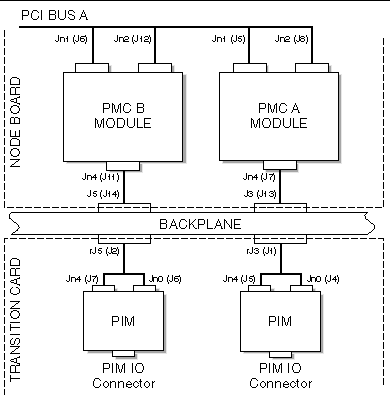
FIGURE 5-10 shows the PMC B connectors and card attachment to a Netra CP2300 board. There is a second PMC slot, PMC A, adjacent to the first (see FIGURE 5-11).
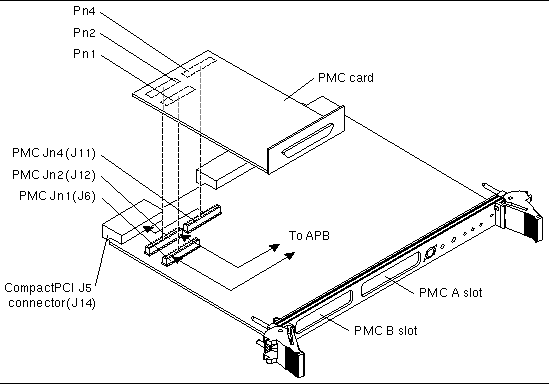
For the PMC B slot, the APB on the Netra CP2300 board supplies PCI bus signals to PMC B connectors Jn1 (labeled as J6 on the board) and Jn2 (J12). The PMC card logic decodes its specific I/O interface, which it makes available at the front panel.
The 64-pin PMC Jn3 connectors are not fitted to the Netra CP2300 board. These connectors are specified for expansion for 64-bit PCI (it carries the upper 32 bits), which is not provided. A 64-bit capable PMC card can function in these slots but its bus interface is constrained to 32 bits.
The PMC B Jn4 (J11) connector is specified for user I/O and carries PMC signals to the CompactPCI J5 (J14) backplane connector. If a transition card is installed, this CompactPCI J5 (J14) connector I/O is conditioned by an IHV-supplied PIM card to provide the matching I/O on the enclosure back panel. Its backplane I/O is routed to the CompactPCI J5 (J14) connector.
In the case of the PMC A slot on the Netra CP2300 board, the PMC A Jn1 (J5) and the PMC A Jn2 (J8) connectors are similarly attached to the APB, but the user I/O from the PMC A Jn4 (J7) connector is routed out of CompactPCI J3 (J13) backplane connector.
See FIGURE 5-11, TABLE 5-1, and TABLE 5-2 for more information about the Netra CP2300 board PMC and CompactPCI backplane connector labelling.
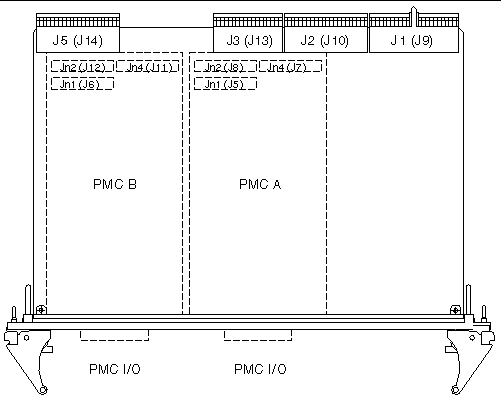
|
Note - The P1386.1 standard reserves the Jn3 64-pin connector for PCI 64-bit extensions, so it is not fitted on the Netra CP2300 board. |
TABLE 5-1 lists how the PMC slot connectors are labeled on the board, and TABLE 5-2 lists how the CompactPCI backplane connectors are labeled.
The SPARC domain I2C controller is located on the ALi 1535D+ South Bridge chip. The SMC also has two on-board I2C channels used for IPMI and one external I2C controller to access on-board I2C devices.
The I2C paths are shown in FIGURE 5-12.
Each I2C device on the board uses common addressing pins. The devices are distinguished by the internal device ID and selectable address pins. All I2C devices are supplied from IPMB or early power before backend power is established whenever possible (see Section 5.8, Power Subsystem for further details).
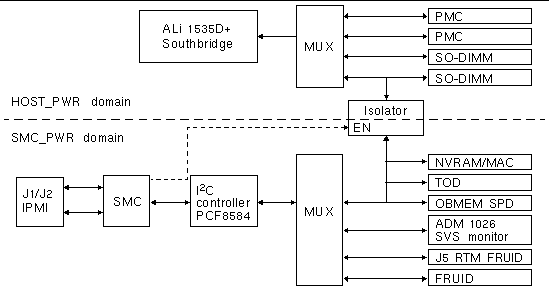
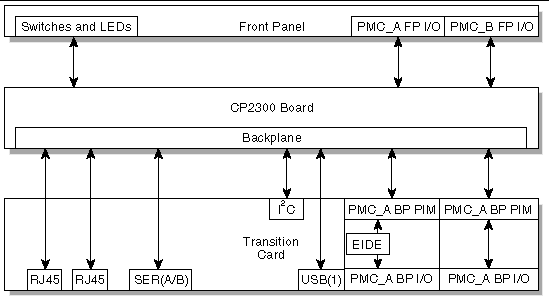
FIGURE 5-13 shows the I/O for the Netra CP2300 board. The I/O functions can be categorized into four groups which are described in the following sections.
FIGURE 5-14 illustrates the indicators and I/O connectors on the Netra CP2300 front panel. The Netra CP2300 front panel connectors, buttons and LEDs are described below:
http://www.sun.com/products-n-solutions/hardware/docs/CPU_Boards/
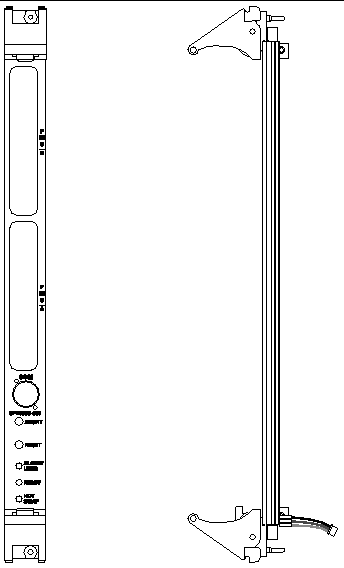
The host board includes two PMC front-panel I/O cutouts to enable attachment of up to two PMC expansion cards. When installed, these cards access a PCI bus through compatible connectors provided on the host board. See PMC and PIM Interface.
Most of the I/O channels to or from the board are passed to the CompactPCI connectors: J3 and J5 (which are labeled J13 and J14 respectively). These channels are accessible from external connections on a transition card connected at the rear of the backplane. The CompactPCI J4 connector is not populated on these host boards to prevent contention with H110-compliant backplane signals. Contact assignments for these connectors are shown in Section B.4, Backplane Connectors. For location of the connectors, see FIGURE 5-1.
The user-defined PMC A I/O signals on the Netra CP2300 cPSB board provides matching I/O interfaces on the enclosure backpanel through the PIM cards installed on the Netra CP2300 transition card. The PMC A I/O signals are routed through board's CompactPCI J3 connector (labeled as J13 on the board) to the transition card's CompactPCI rJ3 connector (labeled J1 on the transition card).
The following signal sets pass through the CompactPCI J5 backplane connector (labeled as J14 on the board) to connect to an external interface connector on the transition card:
The PMC B I/O signals are routed through board's CompactPCI J5 connector (labeled as J14 on the board) to the transition card's CompactPCI rJ5 connector (labeled J2 on the transition card).
The System Management Controller (SMC) subsystem is one of the most important components of the system board. This subsystem provides a variety of service functions related to assuring availability of the system. These functions contrast with the board functions that execute applications.
The SMC consists of a small microcontroller with an SRAM for a software stack and nonvolatile memory for program storage and data logging. The SMC is modular in character, but is physically embedded into the circuitry of the Netra CP2300 board. FIGURE 5-15 shows its functional relationship with the system.
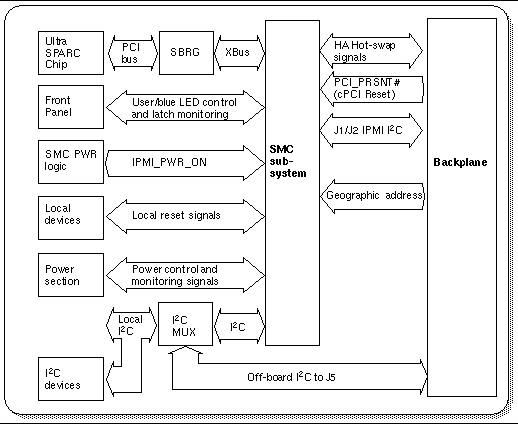
The SMC hardware and firmware implements the functions of system management and hot-swap control.
|
Note - Although the hardware and firmware functions are architecturally separate, reference to the SMC subsystem in this document--whose description is hardware oriented--refers to both functions. |
The SMC controls the on-board CompactPCI interface for the hot-swap process.
In performing these functions, the design maintains conformance with the PICMG CompactPCI core specification and the PICMG CompactPCI hot-swap specification: See Appendix D for references to these documents. The main features that are supported by the SMC subsystem are:
|
Note - This board does not provide HA hot-swap control for peripherals. |
For full details on SMC and reset information, refer to Chapter 4.
In the Netra CP2300 board, the SMC implements a two-level watchdog timer. The host-SMC command interface defines communication between host and SMC. The host and the SMC constantly communicate with each other when the watchdog timer is enabled. The SMC monitors the heartbeat of the CPU processor host. The heartbeat is sent in the form of a reset watchdog timer that is sent from the CPU to the SMC. The watchdog timer must be programmed to ensure that it does not get too close to the expiration. There should be some time accounted for the latency overhead or any unexpected event that may delay transmission of the heartbeat. For full details on programming the watchdog timer, refer to the Netra CP2300 cPSB Board Programming Guide (817-1331-xx).
The two levels of the watchdog timer are as follows:
The pre-timeout timer can only start if the countdown register timer has expired or has been set to zero. The two timers cannot run simultaneously.
The two watchdog timers are enabled by messages sent over the host-SMC command interface using the set watchdog timer command. The commands to enable the host-SMC command interface for watchdog timer functionality are:
The uses of these functions are shown in TABLE 5-3.
|
Starts and restarts watchdog timer from the initial countdown value |
|
|
Retrieves current settings and present timer value of watchdog timer |
This section provides details on resets for the Netra CP2300 board.
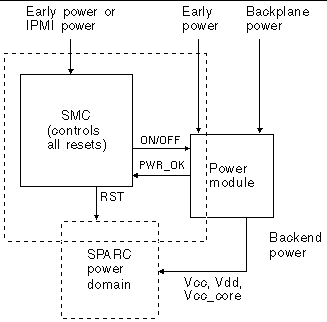
Parts of the board are powered by early power before the SPARC domain receives power (backend power). For more information, see Section 5.8, Power Subsystem.
The SMC receives its power through the 5 volt standby (IPMI) power. However, if early power is present, the SMC switches itself to receive power from early power.
Once the SMC is out of reset and initialized, the SMC powers the CPU SPARC by turning on the backend power (power module). After the power module successfully powers-on, it will assert a POWER_OK signal. When the POWER_OK signal is asserted, the SMC will remove the CPU SPARC resets, which will allow the CPU to boot.
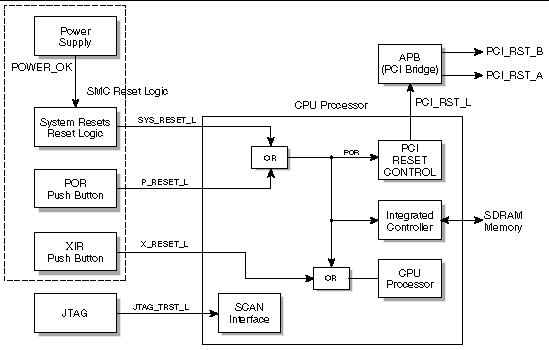
FIGURE 5-18 shows a simplified schematic diagram of the power subsystem. This subsystem can power the board to support a hot-swap environment.
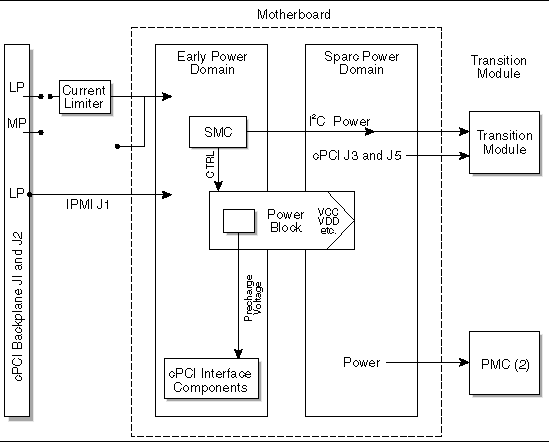
|
Note - In FIGURE 5-18 I2C power is derived from IPMI/early power. |
The Netra CP2300 board sequences power in two time-separated domains:
Early power is applied to the board from backplane long pins (LP in the figure) as the board is inserted. Early power current flows to board subsystems:
FIGURE 5-19 shows a schematic diagram of the power module. This subassembly is integrated with the Netra CP2300 board.
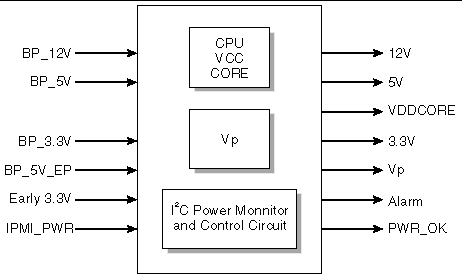
This subsystem performs the following functions:
The power module is controlled by the SMC and the power on/off signal. Functions controlled include core voltage, and backend on or off state. There are also automatic controls within the power module, for example, overcurrent shutdown, and voltage regulation.
The power module has a DIP switch with preset default settings. These switches are for factory use only (see FIGURE 5-20 for location). You must not change DIP switch settings for positions 1 though 5. Switch position 6, however, can be used to set the firmware userflash and system flash settings. See Section B.5.1, SW3 DIP Switch for more information.
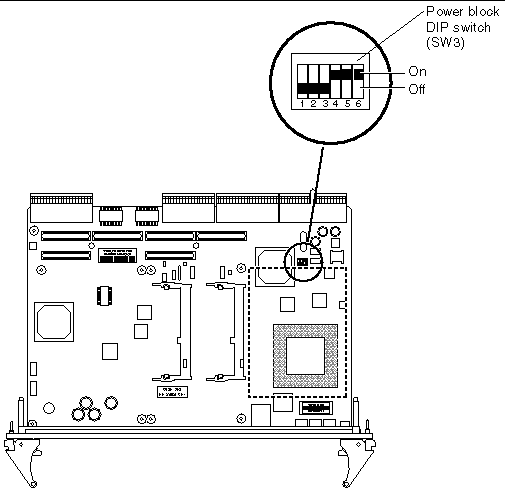
If the system power for the backplane fails, the SMC can use IPMI power, typically supplied from an uninterruptible power supply (UPS), instead of early power from the cPSB backplane. The backplane is provided with IPMI power pins for this purpose. FIGURE 5-21 shows the circuit arrangement that selects between these power sources.
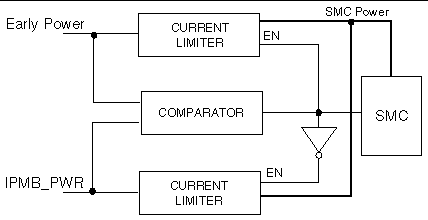
FIGURE 5-22 shows the power rail routing to the transition card. The Netra CP2300 cPSB transition card is powered from the Netra CP2300 board rather than directly from the backplane. The transition card must always be connected to the backplane before the chassis is powered. Always install the transition card before the Netra CP2300 in the chassis. For details on using a transition card, see Chapter 2.
|
Note - TABLE 5-2 lists how the Netra CP2300 board labels the CompactPCI backplane connectors. |
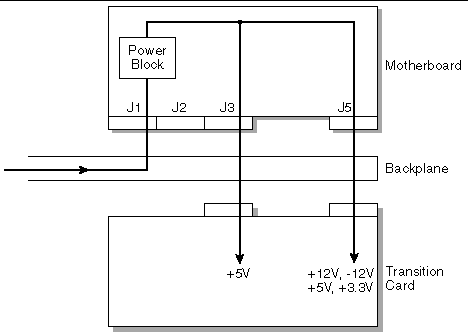
|
Note - Some V(I/O) power lines are routed into J2 of the motherboard; this is not shown in the figure for clarity. |
This section provides information on CompactPCI and the Netra CP2300 board interface requirements specifications and CompactPCI signal interface.
TABLE 5-4 lists the requirements for Netra CP2300 boards as defined by the
PICMG 3.0 CompactPCI and Netra CP2300 board design requirements specifications:
|
Provide 1V +/-20% precharge bias voltage (Vp) for all required CompactPCI bus signals. |
This section lists the CompactPCI connector power signal interfaces.
|
cPCI Pin(s) (See TABLE 5-2 for Connector Labeling) |
|||
|---|---|---|---|
|
J1-C8, J1-C16, J1-C24, J2-A4, J2-C5, J2-C7, J2-C9, J2-C11, J2-C13 |
|
Note - The early power voltages supply critical circuits such as SMC, cPCI interface circuits, and power module control circuit. |
The Netra CP2300 board interrupts are listed in TABLE 5-6. These are processed and encoded by the I-Chip2 ASIC. This device assigns equal priority to all interrupting devices. When two devices need servicing at the same time, the I-Chip prioritizes using its internal round-robin scheduling scheme. The resultant vector is passed to the processor as a 6-bit parallel word. The ultimate interrupt priority is resolved in the UltraSPARC IIi processor.
TABLE 5-7 lists the chip-select programmable logic device (PLD) registers.
Copyright © 2004, Sun Microsystems, Inc. All rights reserved.