| C H A P T E R 6 |
|
SunATM and Solaris Networking Features |
This chapter discusses the SunATM and Solaris Networking features.
This chapter contains the following sections:
Two of the ATM standards supported by the SunATM software (the User Network Interface (UNI) and LAN Emulation (LANE) specifications) include definitions of SNMP-style Management Information Bases (MIBs) relevant to those standards. These MIBs are referred to as the ATM Forum (ATMF) and LAN Emulation (LANE) MIBs, respectively.
The ATM SNMP daemon (atmsnmpd) handles requests for information in both MIBs, as well as the system MIBs, from SNMP-based network management systems (such as the SunNet Manager program), and from ilmid, when it is required, for SNMP requests coming from the switch.
atmsnmpd can be used as a forwarding agent. If you configure it as a forwarding agent, atmsnmpd will forward SNMP requests for unknown MIBs to the port specified with the forward option, -f. This allows a system to have two SNMP agents respond to requests received over the SNMP port. FIGURE 6-1 illustrates the required configuration. To set up this example configuration, atmsnmpd must be started with the parameter -f 1000 and other_snmpd must be started so that it listens on port 1000.
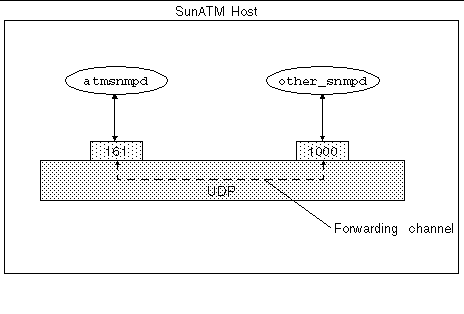 [ D ]
[ D ]
The ATM SNMP agent in SunATM supports a framework for SNMP agents; however, this means that its setup depends on the version of the Solaris operating environment in which it is running. This section discusses those differences, which are mostly transparent to the user.
The Solaris 2.6 through 9 operating environments include a bundled SNMP agent that is designed to run as a master agent, binding by default to UDP port 161. Configure other agents to listen to other UDP ports and act as subagents, then configure the master agent to forward particular requests to those subagents. This framework provides a single agent at port 161 with the combined capabilities of the master agent and all the additional subagents.
The SunATM software has been designed to take advantage of this framework if it is installed on a system running Solaris 2.6, 7, or 8. The files necessary for the ATM SNMP agent to be recognized by the master agent (atm.reg and atm.rsrc) are copied under /etc/snmp/conf by the S00sunatm startup script if it detects that the system is running Solaris 2.6, 7, or 8. SNMP requests pertaining to the ATM Forum subtree (atmForum) are forwarded to the atmsnmpd from the master agent. In addition, atmsnmpd binds, by default, to port 1000, rather than 161, under Solaris 2.6 or later. The UDP port may still be changed using atmadmin, but the default will be 1000 in Solaris 2.6, 7, or 8.
The SunATM software supports logical interfaces in the LAN Emulation environment. Logical interfaces allow you to assign multiple IP addresses to a single Emulated LAN interface. A logical interface name consists of three parts: the device name (in the case of SunATM LAN Emulation, lane); the major number, which corresponds to the lane instance number; and the minor number, which distinguishes the logical interfaces on a single physical interface. The format of a LAN Emulation logical interface name is laneN:X, where N is the major number and X is the minor number.
Each logical interface will be associated with a unique IP hostname and address. All logical interfaces on a given physical interface will be associated with the same ATM and MAC addresses. Configure logical interfaces by placing multiple entries for a given interface in the /etc/opt/SUNWconn/atm/atmconfig file.
Consider the following rules when you use logical interfaces with the SunATM software:
Only one signalling protocol (UNI 3.0, 3.1, or 4.0) is supported per interface, and must appear in the first entry for that interface.
Only one Classical IP hostname may be assigned to an interface; it can appear in any entry, in any order, in /etc/opt/SUNWconn/atm/atmconfig.
The first laneN entry on an interface must be for laneN:0, or simply laneN. laneN and laneN:0 are identical and interchangeable.
IP limits the number of logical interfaces on a physical interface to 256
(the minor number X must be in the range 0 - 255) in Solaris 2.5.1, and to 8194 (the minor number X must be in the range0 - 8193) in Solaris 2.6 and later releases.
The following examples show the atmconfig and laneconfig files and the ifconfig -a output for a system with one physical interface, ba0. That interface runs both Classical IP and LAN Emulation under UNI 3.1, and has 4 different IP addresses. Configure the hostnames, cip0, atm0, atm1, and atm2, appropriately in /etc/hosts.
The example /etc/opt/SUNWconn/atm/atmconfig file:
Interface UNI CIP Hostname LANE Instance LANE Hostname ba0 3.1 cip0 0 atm0 ba0 - - 0:1 atm1 ba0 - - 0:2 atm2 |
The corresponding example /etc/opt/SUNWconn/atm/laneconfig file:
The resulting ifconfig -a output:
The SunATM software allows a single ATM interface to join up to sixteen emulated local area networks (ELANs), provided this is allowed by the switch and LAN Emulation (LANE) services. Each ELAN joined will be represented by a unique lane instance (for example, lane0 or lane1).
Configure multiple ELANs by placing multiple entries in the
/etc/opt/SUNWconn/atm/atmconfig and /etc/opt/SUNWconn/atm/laneconfig files. Each lane instance will have a unique hostname and IP address, ATM address, and MAC address associated with it. In addition, assign an ELAN name to the instance if any ELAN other than the default is to be joined. Provide this information, with the exception of the MAC address, which is retrieved from the board itself, in the /etc/opt/SUNWconn/atm/atmconfig and /etc/opt/SUNWconn/atm/laneconfig configuration files.
The following example shows the /etc/opt/SUNWconn/atm/atmconfig and
/etc/opt/SUNWconn/atm/laneconfig files and the ifconfig -a output for a system with one SunATM interface, ba0. The interface uses UNI 3.0 for signalling, and does not run Classical IP. It joins 4 emulated LANs: the default, elan1, elan2, and elan3.
The example /etc/opt/SUNWconn/atm/atmconfig file:
Interface UNI CIP Hostname LANE Instance LANE Hostname ba0 3.0 - 0 atm0 ba0 - - 1 atm1 ba0 - - 2 atm2 ba0 - - 3 atm3 |
The corresponding example /etc/opt/SUNWconn/atm/laneconfig file:
Interface MAC Address/ ATM Address VCI Flag ELAN Name lane0 - $myaddress - l lane1 - $myaddress - l lane1 elan1 - - n lane2 - $myaddress - l lane2 elan2 - - n lane3 - $myaddress - l lane3 elan3 - - n |
The resulting ifconfig -a output:
The SunATM software supports IP Multipathing in the LAN Emulation environment. IP Multipathing allows you to create interface groups which provide stand-by interfaces which IP may failover to in the event of hardware failure between an interface and its network equipment. In addition, it allows increased network throughput by spreading traffic across the group member interfaces
Consider the following rules when you use IP Multipathing with the SunATM software:
IP Multipathing is only supported on interfaces running LAN Emulation. It cannot be configured on Classical IP interfaces.
LAN Emulation interfaces that are members of an IP Multipathing group must all be members of the same Emulated LAN. This fulfills the IP Multipathing requirement that the group members be connected to the same IP Link.
Copyright © 2002, Sun Microsystems, Inc. All rights reserved.