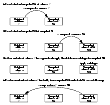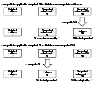|
|
< Previous | Next > |
| Product: Volume Manager Guides | |
| Manual: Volume Manager 4.1 Administrator's Guide | |
Cascaded SnapshotsA snapshot hierarchy known as a snapshot cascade can improve write performance for some applications. Instead of having several independent snapshots of the volume, it is more efficient to make the older snapshots into children of the latest snapshot as shown in Snapshot Cascade. Click the thumbnail above to view full-sized image. A snapshot may be added to a cascade by specifying the infrontof attribute to the vxsnap make command when the second and subsequent snapshots in the cascade are created. Changes to blocks in the original volume are only written to the most recently created snapshot volume in the cascade. If an attempt is made to read data from an older snapshot that does not exist in that snapshot, it is obtained by searching recursively up the hierarchy of more recent snapshots. A snapshot cascade is most likely to be used for regular online backup of a volume where space-optimized snapshots are written to disk but not to tape. A snapshot cascade improves write performance over the alternative of several independent snapshots, and also requires less disk space if the snapshots are space-optimized. Only the latest snapshot needs to be updated when the original volume is updated. If and when required, the older snapshots can obtain the changed data from the most recent snapshot. The following points determine whether it is appropriate for an application to use a snapshot cascade:
For these reasons, it is recommended that you do not attempt to use a snapshot cascade with applications that need to remove or split snapshots from the cascade. In such cases, it may be more appropriate to create a snapshot of a snapshot as described in the following section. See Adding a Snapshot to a Cascaded Snapshot Hierarchy for an example of the use of the infrontof attribute. Creating a Snapshot of a SnapshotFor some applications, it may be desirable to create a snapshot of an existing snapshot as illustrated in Creating a Snapshot of a Snapshot. Creating a Snapshot of a Snapshot Click the thumbnail above to view full-sized image. Even though the arrangement of the snapshots in this figure appears similar to the snapshot hierarchy shown in Snapshot Cascade, the relationship between the snapshots is not recursive. When reading from the snapshot S2, data is obtained directly from the original volume, V, if it does not exist in S2 itself. Such an arrangement may be useful if the snapshot volume, S1, is critical to the operation. For example, S1 could be used as a stable copy of the original volume, V. The additional snapshot volume, S2, can be used to restore the original volume if that volume becomes corrupted. For a database, you might need to replay a redo log on S2 before you could use it to restore V. These steps are illustrated in Using a Snapshot of a Snapshot to Restore a Database. Using a Snapshot of a Snapshot to Restore a Database Click the thumbnail above to view full-sized image. If you have configured snapshots in this way, you may wish to make one or more of the snapshots into independent volumes. There are two vxsnap commands that you can use to do this:
Dissociating a Snapshot Volume Click the thumbnail above to view full-sized image. Click the thumbnail above to view full-sized image. |
| ^ Return to Top | < Previous | Next > |
| Product: Volume Manager Guides | |
| Manual: Volume Manager 4.1 Administrator's Guide | |
|
VERITAS Software Corporation
www.veritas.com |