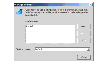|
|
< Previous | Next > |
| Product: Storage Foundation Guides | |
| Manual: Storage Foundation 4.1 Enterprise Administrator (VEA 500 Series) Getting Started | |
Managing User ProfilesThe user profile feature enables individual users running VEA on the same machine to maintain their own preferences, connection history and favorites information. To use the user profile feature, select Tools > Manage Profiles. The Manage Profiles dialog appears. This allows you to:
Click the thumbnail above to view full-sized image. Selecting a Startup ProfileA default startup profile (Default) is created by VEA when it is invoked by the first time. The Default profile is particularly useful when VEA is being used in a single user environment, in which case, you can use the Default profile rather than creating additional profiles. You cannot delete or modify the Default profile, and it is not password protected. You also have the option of selecting your own startup profile (in Startup using:). Alternatively, you can choose to be asked at each logon, which profile to use. Creating a New ProfileSelect the New button to create a new profile. This brings up the New Profile dialog. You then enter the desired name for the profile. The following characters are not allowed in the profile name: " ~!@#$%^&*()=+-[]{}\\|'\";:.,<>/?`" You can also choose to employ a password. Changing Your PasswordSelect the profile, and then click Edit to change the password for the profile. This brings up the Edit Profile dialog. You will need to know the current password in order to change your password. Deleting a ProfileSelect the profile, and then click Delete to delete a profile. You are then prompted to confirm the deletion of the profile. If the selected profile is password protected, you are then prompted to enter the password. |
| ^ Return to Top | < Previous | Next > |
| Product: Storage Foundation Guides | |
| Manual: Storage Foundation 4.1 Enterprise Administrator (VEA 500 Series) Getting Started | |
|
VERITAS Software Corporation
www.veritas.com |