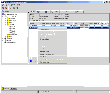|
|
< Previous | Next > |
| Product: Storage Foundation Guides | |
| Manual: Storage Foundation 4.1 Enterprise Administrator (VEA 500 Series) Getting Started | |
Performing TasksMost VEA tasks are performed by selecting objects and/or tasks and then completing the resulting dialog boxes. You can run tasks from the following:
Running Tasks From the Menu BarOnce you have connected to a host, you can launch tasks from the Actions menu in the main window menu bar. The context-sensitive Actions menu launches tasks on a selected object. The Actions menu is dynamic and changes its options based on the type of object that is selected in the tree or grid. To perform a task on an object with the Actions menu, select the object and choose the appropriate task from the Actions menu. If this launches a dialog box or wizard, complete the dialog box (or wizard). Running Tasks From a Popup MenuOnce you have connected to a host, you can use a context-sensitive popup menu to launch a task on the selected object, as shown in Context-Sensitive Popup Menu. A popup menu provides access to tasks or options appropriate for the selected object. Popup menus are available in the main window and most other windows. Click the thumbnail above to view full-sized image.
|
| ^ Return to Top | < Previous | Next > |
| Product: Storage Foundation Guides | |
| Manual: Storage Foundation 4.1 Enterprise Administrator (VEA 500 Series) Getting Started | |
|
VERITAS Software Corporation
www.veritas.com |