Resource Type Definition
type HTC (
static str ArgList[] = { BaseDir, GroupName, Instance }
static int NumThreads = 1
static keylist SupportedActions = { localtakeover, pairresync,
pairresync-swaps, pairdisplay }
NameRule = resource.GroupName
str BaseDir = "/HORCM/usr/bin"
str GroupName
int Instance
)
Attribute Definitions
| Attribute
|
Type-Dimension
|
Description
|
|---|
BaseDir
|
string-scalar
|
Path to the RAID Manager Command Line interface. Default is /HORCM/usr/bin.
|
GroupName
|
string-scalar
|
Name of the device group managed by the agent.
|
Instance
|
integer-scalar
|
The Instance number of the device group managed by the agent. Multiple device groups may have the same instance number.
Since the default value of any integer attribute in VCS is 0 (zero), do not define the attribute if the instance number is zero.
|
Sample Configuration
The following dependency graph shows a VCS service group that has a resource of type TrueCopy. The DiskGroup resource depends on the TrueCopy resource.
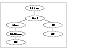
Click the thumbnail above to view full-sized image.
A resource of type TrueCopy may be configured as follows in main.cf:
HTC DG (
GroupName = DG
Instance = 1
)
Cluster Heartbeats
In a replicated data cluster, robust heartbeating is accomplished through dual, dedicated networks over which LLT runs. Additionally, a low-priority heartbeat may be configured across public networks.
In a global cluster, network heartbeating is accomplished by sending ICMP pings over the public network between the two sites. VCS global clusters minimize the risk of split-brain by sending ICMP pings to highly available IP addresses and by notifying administrators when the sites cannot communicate.
Hitachi arrays do not support a native heartbeating mechanism between the arrays. The default behavior of the arrays is to send a support message when a replication link failure is detected. Based on the type of failure and the state of the devices at the time the failure is corrected, you can take appropriate action to recover from the failure to keep the devices in a synchronized state. The TrueCopy agent supports various actions that can automate the resynchronization of devices after a replication link outage is corrected.
|