Resource Page
The Resource page displays information about the status of a resource on the cluster and on a specified system. Use this page to view attributes, including overridden attributes, and log messages for a resource. A resource is a hardware or software component. VCS controls resources by starting (bringing them online), stopping (taking them offline), and monitoring the state of the resources.
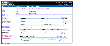
Click the thumbnail above to view full-sized image.
- Click a system name to access details about that system.
- For the entire selection of attributes associated with the resource, click All Attributes above the Important Attributes table.
- Use the Operations links in the left pane to execute resource operations.
- Use the Configuration links in the left pane to open and save configurations, and link and disconnect resources.
- Use the Related links in the left pane to monitor users, resource types, and resource dependencies.
 To view this page
To view this page
Click the name of a resource from the Service Group page.
|