Putting the Pieces Together
In the following example, a two-node cluster exports an NFS file system to clients. Both nodes are connected to shared storage, which enables them to access the directories being shared. A single service group, "NFS_Group," fails over between System A and System B, as necessary.
The VCS engine, HAD, reads the configuration file, determines what agents are required to control the resources in the service group, and starts the agents. HAD then determines the order in which to bring the resources online, based on the resource dependencies. VCS issues online commands to the corresponding agents in the correct order.
The following figure shows the dependency graph for the service group NFS_Group.
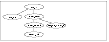
Click the thumbnail above to view full-sized image.
VCS starts the agents for disk group, mount, share, NFS, NIC, and IP on all systems configured to run NFS_Group. The resource dependencies are configured as:
- The /home file system, home_mount, requires the disk group, shared_dg1, to be online before mounting.
- The NFS export of the home file system requires the file system to be mounted and the NFS daemons be running.
- The high-availability IP address, nfs_IP, requires the file system to be shared and the network interface to be up, represented as nfs_nic.
- The NFS daemons and the disk group have no child dependencies, so they can start in parallel.
- The NIC resource is a persistent resource and does not require starting.
The service group NFS_Group can be configured to start automatically on either node in the preceding example. It can then move or fail over to the second node on command or automatically if the first node fails. Upon failover or relocation, VCS takes the resources offline beginning at the top of the graph and starts them on the second node beginning at the bottom.
|