Setting Up the Private Network
-
Install the required Ethernet network interface cards.
-
Connect the VCS private Ethernet controllers on each system. Use cross-over Ethernet cables (supported only on two systems), or independent hubs, for each VCS communication network. Ensure hubs are powered from separate sources. On each system, use two independent network cards to provide redundancy.
During the process of setting up heartbeat connections, note that a chance for data corruption exists if a failure removes all communications between the systems and still leaves the systems running and capable of accessing shared storage.
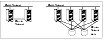
Click the thumbnail above to view full-sized image.
Private network setups: two-node cluster and four-node cluster
-
Test network connections by temporarily assigning network addresses and use telnet or ping to verify communications.
LLT uses its own protocol, and does not use TCP/IP. Therefore, to ensure the private network connections are used only for LLT communication and not for TCP/IP traffic, unplumb and unconfigure the temporary addresses after testing.
The installvcs script, described in Using the VCS Installation Utilities, configures the private network in the cluster during installation. If you are installing VCS manually, refer to Manually Installing and Configuring VCS for information about configuring LLT for the private network links.
|