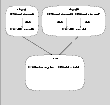|
|
< Previous | Next > |
| Product: Storage Foundation Cluster File System Guides | |
| Manual: Cluster File System 4.1 Installation and Administration Guide | |
Cluster File System Administrative InterfaceThe CFS administrative interface provides an easy and convenient way to create resources required for CFS with the correct attributes and the correct links between them. CFS Resource Management CommandsAs many as five VCS agents are required to manage cluster file system functionality. Each of these resources has several attributes and dependencies between them. To make resources easier to manage, five CFS administrative commands are provided. It is advisable to use only these commands to manage cluster file systems. The commands are:
The cfscluster CommandThe cfscluster command is used primarily to configure and unconfigure CVM and CFS, and can be run from any node in the cluster. VCS must be started before you can run the cfscluster config command. The cfscluster config command adds all the resource type definitions (listed in Resources and Service Groups for File System Cluster Functionality) and adds resource instances, one each of type CVMCluster and CFSfsckd. The cfscluster config command also brings the resources online, and cfscluster status can be used to query the status of VCS. The cfscluster unconfig command takes resources offline (except CFSMount resources) and removes all the resources and service groups that were used to manage the cluster file system (see the cfscluster(1M) manual page for more information). You must manually take CFSMount resources offline (using the cfsumount command) before executing the cfscluster unconfig command. The cfsmntadm CommandOne CVMVolDg and one CFSMount resource is required to control each cluster mount (see Resources and Service Groups for File System Cluster Functionality). You can use the cfsmntadm add to add these resources. The cfsmntadm command takes mount points, shared volumes, and shared disk groups as arguments. You can optionally specify a service group name. If a service group name is specified, the cfsmntadm command creates a new service group (if the service group is not already present) and makes it dependent on the cvm service group. If no service group name is specified, cfsmntadm add creates a default service group, cfs. The command next adds CVMVolDg to the specified service group and associates it with the specified disk group (if that kind of resource is not already present in the same service group). Subsequently, cfsmntadm add adds a CFSMount resource and links it with the CVMVolDg resource, then sets the appropriate values to the resource attributes. It is advisable to add all the mount points (that have their device in the same shared disk group) to the same service group. Using cfsmntadm, you can also add file system snapshots and Storage Checkpoints; delete, display, and modify resources; and set the primary election policy on a cluster mounted file system (see the cfsmntadm(1M) manual page for more information). The cfsdgadm CommandThe cfsdgadm command is the administrative interface for shared disk groups. Using cfsdgadm, you can add a shared disk group to a cluster configuration, delete a shared disk group, modify the activation mode, or display the shared disk group's configuration information. A shared disk group must already exist before being specified with cfsdgadm (see the cfsdgadm(1M) manual page for more information). The cfsmount/cfsumount CommandThe cfsmount command mounts a cluster file system on a shared volume on one or more nodes. If no nodes are specified, the cluster file system is mounted on all associated nodes in the cluster. The cluster mount instance for the shared volume must be previously defined by the cfsmntadm add command before running cfsmount. The cfsumount command unmounts one or more shared volumes (see the cfsmount(1M) manual page for more information). CFS Service Groups and Resource Dependencies Click the thumbnail above to view full-sized image. Example main.cf Fileinclude "types.cf" include "CFSTypes.cf" include "CVMTypes.cf" cluster cfs_cluster ( UserNames = { admin = HMNfMHmJNiNNlVNhMK } Administrators = { admin } CredRenewFrequency = 0 HacliUserLevel = COMMANDROOT CounterInterval = 5 ) system system01 ( ) system system02 ( ) group cvm ( SystemList = { system01 = 0, system02 = 1 } AutoFailOver = 0 Parallel = 1 AutoStartList = { system01, system02 } ) CFSfsckd vxfsckd ( ActivationMode @system01 = { cfsdg = off } ActivationMode @system02 = { cfsdg = off } ) CVMCluster cvm_clus ( CVMClustName = omcluster CVMNodeId = { system01 = 0, system02 = 1 } CVMTransport = gab CVMTimeout = 200 ) CVMVxconfigd cvm_vxconfigd ( Critical = 0 CVMVxconfigdArgs = { syslog } ) cvm_clus requires cvm_vxconfigd vxfsckd requires cvm_clus // resource dependency tree // // group cvm // { // CFSfsckd vxfsckd // { // CVMCluster cvm_clus // { // CVMVxconfigd cvm_vxconfigd // } // } // } group vrts_vea_cfs_int_cfsmount1 ( SystemList = { system01 = 0, system02 = 1 } AutoFailOver = 0 Parallel = 1 AutoStartList = { system01, system02 } ) CFSMount cfsmount1 ( Critical = 0 MountPoint = "/mnt0" BlockDevice = "/dev/vx/dsk/cfsdg/vol1" NodeList = { system01 , system02 } RemountRes @system01 = DONE RemountRes @system02 = DONE ) CVMVolDg cvmvoldg1 ( Critical = 0 CVMDiskGroup = cfsdg CVMActivation @system01 = off CVMActivation @system02 = off ) requires group cvm online local firm cfsmount1 requires cvmvoldg1 // resource dependency tree // // group vrts_vea_cfs_int_cfsmount1 // { // CFSMount cfsmount1 // { // CVMVolDg cvmvoldg1 // } // } Example CVMTypes.cf Filetype CVMCluster ( static int NumThreads = 1 static int OnlineRetryLimit = 2 static int OnlineTimeout = 400 static str ArgList[] = { CVMTransport, CVMClustName, CVMNodeAddr, CVMNodeId, PortConfigd, PortKmsgd, CVMTimeout } str CVMClustName str CVMNodeAddr{} str CVMNodeId{} str CVMTransport int PortConfigd int PortKmsgd int CVMTimeout ) type CVMVolDg ( static keylist RegList = { CVMActivation } static str ArgList[] = { CVMDiskGroup, CVMVolume, CVMActivation } str CVMDiskGroup keylist CVMVolume str CVMActivation temp int voldg_stat ) type CVMVxconfigd ( static int FaultOnMonitorTimeouts = 2 static int RestartLimit = 5 static str ArgList[] = { CVMVxconfigdArgs } static str Operations = OnOnly keylist CVMVxconfigdArgs ) Example CFSTypes.cf Filetype CFSMount ( static keylist RegList = { MountOpt, Policy, NodeList, ForceOff, SetPrimary } static int FaultOnMonitorTimeouts = 1 static int OnlineRetryLimit = 16 static int OnlineWaitLimit = 1 static str ArgList[] = { MountPoint, BlockDevice, MountOpt } str MountPoint str MountType str BlockDevice str MountOpt keylist NodeList keylist Policy temp str Primary str SetPrimary str RemountRes str ForceOff ) type CFSfsckd ( static int RestartLimit = 1 str ActivationMode{} ) |
| ^ Return to Top | < Previous | Next > |
| Product: Storage Foundation Cluster File System Guides | |
| Manual: Cluster File System 4.1 Installation and Administration Guide | |
|
VERITAS Software Corporation
www.veritas.com |