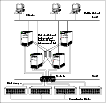|
|
< Previous | Next > |
| Product: Storage Foundation for Oracle RAC Guides | |
| Manual: Storage Foundation 4.1 for Oracle RAC Installation and Configuration | |
| ^ Return to Top | < Previous | Next > |
| Product: Storage Foundation for Oracle RAC Guides | |
| Manual: Storage Foundation 4.1 for Oracle RAC Installation and Configuration | |
|
VERITAS Software Corporation
www.veritas.com |