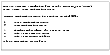Starting and Stopping the Monitoring Agent
 Note
Only users with superuser (root) privileges can perform this operation.
Note
Only users with superuser (root) privileges can perform this operation.
The Start/Stop Monitoring Agent operation first checks to see if you are logged in as root. If you are not logged in as root, VxDBA prompts you for the root password:
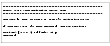
Click the thumbnail above to view full-sized image.
After you enter the root password, Start/Stop Monitoring Agent displays a screen similar to the following:
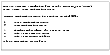
Click the thumbnail above to view full-sized image.
Select from the following menu operations:
Start Monitoring Agent.
Use this menu option to start the monitoring activity of the VxDBA Monitoring Agent.
Stop Monitoring Agent.
Use this menu option to stop the monitoring activity of the VxDBA Monitoring Agent.
 Note
VxDBA keeps a record of the Monitoring Agent process ID. To avoid any inconsistent Monitoring Agent status (running or not running), do not stop the Monitoring Agent outside of VxDBA (for example, using the kill command).
Note
VxDBA keeps a record of the Monitoring Agent process ID. To avoid any inconsistent Monitoring Agent status (running or not running), do not stop the Monitoring Agent outside of VxDBA (for example, using the kill command).
Planning File System Space for Storage Checkpoints
Use the Storage Checkpoint Capacity Planning menu option to plan adequate space for Storage Checkpoints.
This operation displays a screen similar to the following:
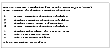
Click the thumbnail above to view full-sized image.
|