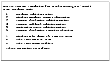Overview of the VxDBA Menus
VxDBA Main Menu
The VxDBA utility main menu provides access to the following operations:
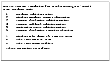
Click the thumbnail above to view full-sized image.
Type the number, letter, or symbol of the operation you want to perform. You can also use the interrupt key (Ctrl-C) to end or break out of any operation and return to the system prompt.
The VxDBA main menu provides access to the following operations:
- 1 - Database Administration
Use this menu to perform basic database management operations.
The Database Administration menu provides access to the following operations:
- Startup Database Instance
- Shutdown Database Instance
- Display/Update Tablespace Information
- 2 - Display Database/VxDBA Information
Use this menu to display information about various aspects of your database environment, as well as examine and save configuration information for database recovery.
The Display Database/VxDBA Information menu provides access to the following operations:
- Display Database Information
- Display/Update Tablespace Information
- Display Datafile /File System Information
- Display VxDBA/Database Configuration Files
- Examine Volume/File System/Database Configuration
- Save Volume/File System/Database Configuration
- 3 - Storage Checkpoint Administration
Use this menu to create, display, mount, unmount, and remove Storage Checkpoints. A Storage Checkpoint can be considered an online database backup that contains a snapshot image of the database when the Storage Checkpoint was created. You can then use these Storage Checkpoints to roll back the image of a database, a tablespace, or a datafile to some earlier state.
The Storage Checkpoint Administration menu provides access to the following operations:
- Create New Storage Checkpoints
- Display Storage Checkpoints
- Mount Storage Checkpoints
- Unmount Storage Checkpoints
- Remove Storage Checkpoints
- 4 - Storage Rollback Administration
Use this menu to roll back a database, a tablespace, a datafile, or a list of datafiles to a Storage Checkpoint and configure rollback options. You must shut down the instance to perform full Storage Rollback of the database, or you can elect to leave the database up for file or tablespace rollback. In this case, VxDBA will check if the target database objects are offline before proceeding.
The Storage Rollback Administration menu provides access to the following operations:
- Roll Back the Database to a Storage Checkpoint
- Roll Back a Tablespace to a Storage Checkpoint
- Roll Back Files to a Storage Checkpoint
- Set Number of Storage Rollback Threads
- Set Buffer Size for Storage Rollback
- Show Backup Control File List
- 5 - Monitoring Agent Administration
Use this menu to monitor and manage key aspects of your database environment. The primary function of VxDBA's Monitoring Agent is to monitor space usage of your database file systems, tablespaces, and datafiles. The Monitoring Agent can be configured to send alarm notifications and automatically grow file systems when space usage exceeds user-defined thresholds.
The Monitoring Agent Administration menu provides access to the following operations:
- File System Space Administration
- Oracle Tablespace/Datafile Space Administration
- Configure Monitoring Agent Options
- Configure Statistics Collection
- Start/Stop Monitoring Agent
- 6 - Storage Checkpoint Capacity Planning
Use this menu to plan the file system space requirements for Storage Checkpoints.
The Storage Checkpoint Capacity Planning menu provides access to the following operations:
- Create Capacity Planning Schedules
- Display Capacity Planning Schedules
- Display Space Usage Information
- Remove Capacity Planning Schedules
Each VxDBA menu has the following standard operational and navigational controls:
- ? - Display Help About the Current Menu
This menu option provides online help for the current VxDBA menu, listing the available operations and a definition of each.
- q - Exit From Current Menu
This menu option returns you to the main menu if you are in one of the administration submenus or exits VxDBA if you are at the main menu level.
- x - Exit From VxDBA Utility
This menu option exits the VxDBA utility.
VxDBA Submenu Operations
Most of the operations available from the VxDBA submenus are run as the Oracle database administrative user (typically, user ID oracle), which allows the VxDBA utility permission to connect directly to the database and gather information from the system catalog. This information includes the status of the database (for example, ACTIVE or INSTANCE DOWN), the number of tablespaces and datafiles in the current Oracle instance, and the number of file systems that these datafiles are spread across. When available, VxDBA displays these fields as header information on the submenus. For example:
Database Status : ONLINE
# File Systems : (1)
# Tablespaces : (3)
# Datafiles : (4)
A subset of the VxDBA submenu operations requires superuser (root) privileges to interact with the more secure or "privileged" operations of the VERITAS Storage Foundation for Oracle product (for example, the VxDBA Monitoring Agent). When you run VxDBA operations as root, VxDBA cannot connect to and obtain information directly from the database, so the submenu Database Status header reports a permission error. For example:
Database Status : ORA-01031: insufficient privileges
# File Systems : (1)
# Tablespaces : (3)
# Datafiles : (4)
Because VxDBA cannot obtain information directly from the database at this time, the values for the number of file systems, tablespaces, and datafiles are enclosed in parentheses to indicate that this was the last value VxDBA was able to obtain from the system catalog.
|