| Oracle® Database Recovery Manager Reference 10g Release 1 (10.1) Part Number B10770-02 |
|
|
View PDF |
| Oracle® Database Recovery Manager Reference 10g Release 1 (10.1) Part Number B10770-02 |
|
|
View PDF |
connect::=
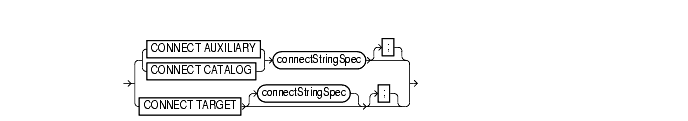
To establish a connection between RMAN and a target, auxiliary, or recovery catalog database.
|
Note: When connecting from the command line, the password may be visible to other users on the system. The |
| See Also:
"cmdLine" for command line connection options |
CONNECT TARGET, CONNECT CATALOG, and CONNECT AUXILIARY commands if you are at the RMAN prompt and if you are not already connected to the specified databases.the CONNECT CATALOG command when RMAN is in the default NOCATALOG mode, that is, when these conditions are met:
| Syntax Element | Description |
|---|---|
|
|
Establishes a connection between RMAN and an auxiliary instance. You can use an auxiliary instance with the |
|
|
Establishes a connection between RMAN and the recovery catalog database. You must run this command before running any command that requires a repository. Otherwise, RMAN defaults to |
|
|
Establishes a connection between RMAN and the target database. |
This example starts RMAN and then connects to the target database with an Oracle Net service name prod1:
% rman NOCATALOG RMAN> CONNECT TARGET sys/change_on_install@prod1;
This example starts RMAN and then connects to the target through Oracle Net. Because BACKUP is run and no CONNECT CATALOG has been run, RMAN defaults to NOCATALOG mode:
% rman RMAN> CONNECT TARGET sys/change_on_install@prod1; RMAN> BACKUP DATAFILE 7; # You cannot run CONNECT CATALOG after this point because RMAN has defaulted to NOCATALOG
This example starts RMAN and then connects to the target database prod1 by using operating system authentication and the recovery catalog database rcat by using a password file:
% rman RMAN> CONNECT TARGET / RMAN> CONNECT CATALOG rman/rman@rcat
This example connects to three databases specifying a username and password for each:
% rman RMAN> CONNECT TARGET SYS/sysdba@prod1 RMAN> CONNECT CATALOG rman/rman@rcat RMAN> CONNECT AUXILIARY SYS/sysdba@dupdb