| PL/SQL User's Guide and Reference 10g Release 1 (10.1) Part Number B10807-01 |
|
|
View PDF |
| PL/SQL User's Guide and Reference 10g Release 1 (10.1) Part Number B10807-01 |
|
|
View PDF |
A function is a subprogram that can take parameters and return a single value. A function has two parts: the specification and the body. The specification (spec for short) begins with the keyword FUNCTION and ends with the RETURN clause, which specifies the datatype of the return value. Parameter declarations are optional. Functions that take no parameters are written without parentheses. The function body begins with the keyword IS (or AS) and ends with the keyword END followed by an optional function name.
The function body has three parts: an optional declarative part, an executable part, and an optional exception-handling part. The declarative part contains declarations of types, cursors, constants, variables, exceptions, and subprograms. These items are local and cease to exist when you exit the function. The executable part contains statements that assign values, control execution, and manipulate data. The exception-handling part contains handlers that deal with exceptions raised during execution. For more information, see "Understanding PL/SQL Functions".
Syntax
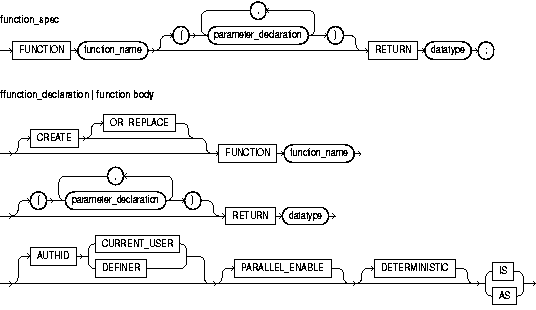
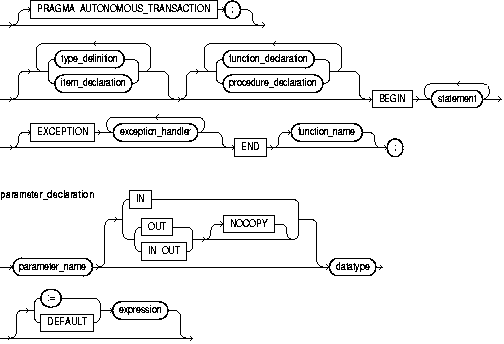
Description of the illustration function_body.gif
Keyword and Parameter Description
Determines whether a stored function executes with the privileges of its owner (the default) or current user and whether its unqualified references to schema objects are resolved in the schema of the owner or current user. You can override the default behavior by specifying AUTHID CURRENT_USER. For more information, see "Using Invoker's Rights Versus Definer's Rights (AUTHID Clause)".
The optional CREATE clause creates standalone functions, which are stored in the Oracle database. You can execute the CREATE statement interactively from SQL*Plus or from a program using native dynamic SQL.
A type specifier. For the syntax of datatype, see "Constants and Variables".
A hint that helps the optimizer avoid redundant function calls. If a stored function was called previously with the same arguments, the optimizer can elect to use the previous result. The function result should not depend on the state of session variables or schema objects. Otherwise, results might vary across calls. Only DETERMINISTIC functions can be called from a function-based index or a materialized view that has query-rewrite enabled. For more information, see the statements CREATE INDEX and CREATE MATERIALIZED VIEW in Oracle Database SQL Reference.
Associates an exception with a sequence of statements, which is executed when that exception is raised. For the syntax of exception_handler, see "Exceptions".
An arbitrarily complex combination of variables, constants, literals, operators, and function calls. The simplest expression consists of a single variable. When the declaration is elaborated, the value of expression is assigned to the parameter. The value and the parameter must have compatible datatypes.
Specifies the name you choose for the function.
Parameter modes that define the behavior of formal parameters. An IN parameter passes values to the subprogram being called. An OUT parameter returns values to the caller of the subprogram. An IN OUT parameter passes initial values to the subprogram being called, and returns updated values to the caller.
Declares a program object. For its syntax, see "Blocks".
A compiler hint (not directive) that allows the PL/SQL compiler to pass OUT and IN OUT parameters by reference instead of by value (the default). The function can run faster, because it does not have to make temporary copies of these parameters, but the results can be different if the function ends with an unhandled exception. For more information, see "Using Default Values for Subprogram Parameters".
Declares that a stored function can be used safely in the slave sessions of parallel DML evaluations. The state of a main (logon) session is never shared with slave sessions. Each slave session has its own state, which is initialized when the session begins. The function result should not depend on the state of session (static) variables. Otherwise, results might vary across sessions.
A formal parameter, a variable declared in a function spec and referenced in the function body.
Marks a function as autonomous. An autonomous transaction is an independent transaction started by the main transaction. Autonomous transactions let you suspend the main transaction, do SQL operations, commit or roll back those operations, then resume the main transaction. For more information, see "Doing Independent Units of Work with Autonomous Transactions".
Declares a procedure. For the syntax of procedure_declaration, see "Procedures".
Introduces the RETURN clause, which specifies the datatype of the return value.
Specifies a user-defined datatype. For its syntax, see "Blocks".
Initializes IN parameters to default values.
Usage Notes
A function is called as part of an expression:
promotable := sal_ok(new_sal, new_title) AND (rating > 3);
To be callable from SQL statements, a stored function must obey certain rules that control side effects. See "Controlling Side Effects of PL/SQL Subprograms".
In a function, at least one execution path must lead to a RETURN statement. Otherwise, you get a function returned without value error at run time. The RETURN statement must contain an expression, which is evaluated when the RETURN statement is executed. The resulting value is assigned to the function identifier, which acts like a variable.
You can write the function spec and body as a unit. Or, you can separate the function spec from its body. That way, you can hide implementation details by placing the function in a package. You can define functions in a package body without declaring their specs in the package spec. However, such functions can be called only from inside the package.
Inside a function, an IN parameter acts like a constant; you cannot assign it a value. An OUT parameter acts like a local variable; you can change its value and reference the value in any way. An IN OUT parameter acts like an initialized variable; you can assign it a value, which can be assigned to another variable. For information about the parameter modes, see Table 8-1.
Avoid using the OUT and IN OUT modes with functions. The purpose of a function is to take zero or more parameters and return a single value. Functions should be free from side effects, which change the values of variables not local to the subprogram.
Example
The following function returns the balance of a specified bank account:
FUNCTION balance (acct_id INTEGER) RETURN REAL IS acct_bal REAL; BEGIN SELECT bal INTO acct_bal FROM accts WHERE acctno = acct_id; RETURN acct_bal; END balance;
Related Topics