| PL/SQL Packages and Types Reference 10g Release 1 (10.1) Part Number B10802-01 |
|
|
View PDF |
| PL/SQL Packages and Types Reference 10g Release 1 (10.1) Part Number B10802-01 |
|
|
View PDF |
The DBMS_RESOURCE_MANAGER package maintains plans, consumer groups, and plan directives. It also provides semantics so that you may group together changes to the plan schema.
| See Also:
For more information on using the Database Resource Manager, see Oracle Database Administrator's Guide. |
This chapter contains the following topics:
The invoker must have the ADMINISTER_RESOURCE_MANAGER system privilege to execute these procedures. The procedures to grant and revoke this privilege are in the package DBMS_RESOURCE_MANAGER_PRIVS.
One of the advantages of plans is that they can refer to each other. The entries in a plan can either be consumer groups or subplans. For example, the following is also a set of valid CPU plan directives:
| Subplan/Group | CPU_Level 1 |
|---|---|
|
MAILDB Plan |
30% |
|
BUGDB Plan |
70% |
If these plan directives were in effect and there were an infinite number of runnable sessions in all consumer groups, then the MAILDB plan would be assigned 30% of the available CPU resources, while the BUGDB plan would be assigned 70% of the available CPU resources. Breaking this further down, sessions in the "Postman" consumer group would be run 12% (40% of 30%) of the time, while sessions in the "Online" consumer group would be run 56% (80% of 70%) of the time. Figure 76-1 diagram depicts this scenario:
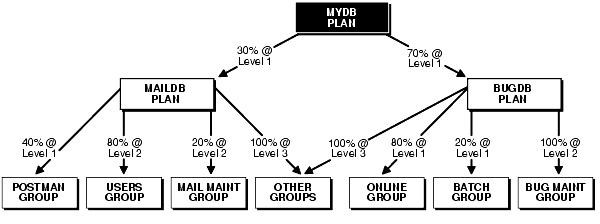
Text description of the illustration arpls007.gif
Conceptually the active sessions are underneath the consumer groups. In other words, a session belongs to a resource consumer group, and this consumer group is used by a plan to determine allocation of processing resources.
A multiplan (plan with one or more subplans) definition of CPU plan directives cannot be collapsed into a single plan with one set of plan directives, because each plan is its own entity. The CPU quanta that is allotted to a plan or subplan gets used only within that plan, unless that plan contains no consumer groups with active sessions. Therefore, in this example, if the Bug Maintenance Group did not use any of its quanta, then it would get recycled within that plan, thus going back to level 1 within the BUGDB PLAN. If the multiplan definition in the preceding example got collapsed into a single plan with multiple consumer groups, then there would be no way to explicitly recycle the Bug Maintenance Group's unused quanta. It would have to be recycled globally, thus giving the mail sessions an opportunity to use it.
The resources for a database can be partitioned at a high level among multiple applications and then repartitioned within an application. If a given group within an application does not need all the resources it is assigned, then the resource is only repartitioned within the same application.
The following example uses the default plan and consumer group allocation methods:
BEGIN DBMS_RESOURCE_MANAGER.CREATE_PENDING_AREA(); DBMS_RESOURCE_MANAGER.CREATE_PLAN(PLAN => 'bugdb_plan', COMMENT => 'Resource plan/method for bug users sessions'); DBMS_RESOURCE_MANAGER.CREATE_PLAN(PLAN => 'maildb_plan', COMMENT => 'Resource plan/method for mail users sessions'); DBMS_RESOURCE_MANAGER.CREATE_PLAN(PLAN => 'mydb_plan', COMMENT => 'Resource plan/method for bug and mail users sessions'); DBMS_RESOURCE_MANAGER.CREATE_CONSUMER_GROUP(CONSUMER_GROUP => 'Bug_Online_ group', COMMENT => 'Resource consumer group/method for online bug users sessions'); DBMS_RESOURCE_MANAGER.CREATE_CONSUMER_GROUP(CONSUMER_GROUP => 'Bug_Batch_group', COMMENT => 'Resource consumer group/method for bug users sessions who run batch jobs'); DBMS_RESOURCE_MANAGER.CREATE_CONSUMER_GROUP(CONSUMER_GROUP => 'Bug_Maintenance_ group', COMMENT => 'Resource consumer group/method for users sessions who maintain the bug db'); DBMS_RESOURCE_MANAGER.CREATE_CONSUMER_GROUP(CONSUMER_GROUP => 'Mail_users_ group', COMMENT => 'Resource consumer group/method for mail users sessions'); DBMS_RESOURCE_MANAGER.CREATE_CONSUMER_GROUP(CONSUMER_GROUP => 'Mail_Postman_ group', COMMENT => 'Resource consumer group/method for mail postman'); DBMS_RESOURCE_MANAGER.CREATE_CONSUMER_GROUP(CONSUMER_GROUP => 'Mail_Maintenance_ group', COMMENT => 'Resource consumer group/method for users sessions who maintain the mail db'); DBMS_RESOURCE_MANAGER.CREATE_PLAN_DIRECTIVE(PLAN => 'bugdb_plan', GROUP_OR_ SUBPLAN => 'Bug_Online_group', COMMENT => 'online bug users sessions at level 1', CPU_P1 => 80, CPU_P2=> 0, PARALLEL_DEGREE_LIMIT_P1 => 8); DBMS_RESOURCE_MANAGER.CREATE_PLAN_DIRECTIVE(PLAN => 'bugdb_plan', GROUP_OR_ SUBPLAN => 'Bug_Batch_group', COMMENT => 'batch bug users sessions at level 1', CPU_P1 => 20, CPU_P2 => 0, PARALLEL_DEGREE_LIMIT_P1 => 2); DBMS_RESOURCE_MANAGER.CREATE_PLAN_DIRECTIVE(PLAN => 'bugdb_plan', GROUP_OR_ SUBPLAN => 'Bug_Maintenance_group', COMMENT => 'bug maintenance users sessions at level 2', CPU_P1 => 0, CPU_P2 => 100, PARALLEL_DEGREE_LIMIT_P1 => 3); DBMS_RESOURCE_MANAGER.CREATE_PLAN_DIRECTIVE(PLAN => 'bugdb_plan', GROUP_OR_ SUBPLAN => 'OTHER_GROUPS', COMMENT => 'all other users sessions at level 3', CPU_P1 => 0, CPU_P2 => 0, CPU_P3 => 100); DBMS_RESOURCE_MANAGER.CREATE_PLAN_DIRECTIVE(PLAN => 'maildb_plan', GROUP_OR_ SUBPLAN => 'Mail_Postman_group', COMMENT => 'mail postman at level 1', CPU_P1 => 40, CPU_P2 => 0, PARALLEL_DEGREE_LIMIT_P1 => 4); DBMS_RESOURCE_MANAGER.CREATE_PLAN_DIRECTIVE(PLAN => 'maildb_plan', GROUP_OR_ SUBPLAN => 'Mail_users_group', COMMENT => 'mail users sessions at level 2', CPU_P1 => 0, CPU_P2 => 80, PARALLEL_DEGREE_LIMIT_P1 => 4); DBMS_RESOURCE_MANAGER.CREATE_PLAN_DIRECTIVE(PLAN => 'maildb_plan', GROUP_OR_ SUBPLAN => 'Mail_Maintenance_group', COMMENT => 'mail maintenance users sessions at level 2', CPU_P1 => 0, CPU_P2 => 20, PARALLEL_DEGREE_LIMIT_P1 => 2); DBMS_RESOURCE_MANAGER.CREATE_PLAN_DIRECTIVE(PLAN => 'maildb_plan', GROUP_OR_ SUBPLAN => 'OTHER_GROUPS', COMMENT => 'all other users sessions at level 3', CPU_P1 => 0, CPU_P2 => 0, CPU_P3 => 100); DBMS_RESOURCE_MANAGER.CREATE_PLAN_DIRECTIVE(PLAN => 'mydb_plan', GROUP_OR_ SUBPLAN => 'maildb_plan', COMMENT=> 'all mail users sessions at level 1', CPU_P1 => 30); DBMS_RESOURCE_MANAGER.CREATE_PLAN_DIRECTIVE(PLAN => 'mydb_plan', GROUP_OR_ SUBPLAN => 'bugdb_plan', COMMENT => 'all bug users sessions at level 1', CPU_P1 => 70); DBMS_RESOURCE_MANAGER.VALIDATE_PENDING_AREA(); DBMS_RESOURCE_MANAGER.SUBMIT_PENDING_AREA(); END; The preceding call to VALIDATE_PENDING_AREA is optional, because the validation is implicitly done in SUBMIT_PENDING_AREA. BEGIN DBMS_RESOURCE_MANAGER.CREATE_PENDING_AREA(); DBMS_RESOURCE_MANAGER.CREATE_PLAN( PLAN => 'bugdb_plan', COMMENT => 'Resource plan/method for bug users sessions'); DBMS_RESOURCE_MANAGER.CREATE_PLAN( PLAN => 'maildb_plan', COMMENT => 'Resource plan/method for mail users sessions'); DBMS_RESOURCE_MANAGER.CREATE_PLAN( PLAN => 'mydb_plan', COMMENT => 'Resource plan/method for bug and mail users sessions'); DBMS_RESOURCE_MANAGER.CREATE_CONSUMER_GROUP( CONSUMER_GROUP => 'Bug_Online_group', COMMENT => 'Resource consumer group/method for online bug users sessions'); DBMS_RESOURCE_MANAGER.CREATE_CONSUMER_GROUP( CONSUMER_GROUP => 'Bug_Batch_group', COMMENT => 'Resource consumer group/method for bug users sessions who run batch jobs'); DBMS_RESOURCE_MANAGER.CREATE_CONSUMER_GROUP( CONSUMER_GROUP => 'Bug_Maintenance_group', COMMENT => 'Resource consumer group/method for users sessions who maintain the bug db'); DBMS_RESOURCE_MANAGER.CREATE_CONSUMER_GROUP( CONSUMER_GROUP => 'Mail_users_group', COMMENT => 'Resource consumer group/method for mail users sessions'); DBMS_RESOURCE_MANAGER.CREATE_CONSUMER_GROUP( CONSUMER_GROUP => 'Mail_Postman_group', COMMENT => 'Resource consumer group/method for mail postman'); DBMS_RESOURCE_MANAGER.CREATE_CONSUMER_GROUP( CONSUMER_GROUP => 'Mail_Maintenance_group', COMMENT => 'Resource consumer group/method for users sessions who maintain the mail db'); DBMS_RESOURCE_MANAGER.CREATE_PLAN_DIRECTIVE( PLAN => 'bugdb_plan', GROUP_OR_SUBPLAN => 'Bug_Online_group', COMMENT => 'online bug users sessions at level 1', CPU_P1 => 80, CPU_P2=> 0, PARALLEL_DEGREE_LIMIT_P1 => 8); DBMS_RESOURCE_MANAGER.CREATE_PLAN_DIRECTIVE( PLAN => 'bugdb_plan', GROUP_OR_SUBPLAN => 'Bug_Batch_group', COMMENT => 'batch bug users sessions at level 1', CPU_P1 => 20, CPU_P2 => 0, PARALLEL_DEGREE_LIMIT_P1 => 2); DBMS_RESOURCE_MANAGER.CREATE_PLAN_DIRECTIVE( PLAN => 'bugdb_plan', GROUP_OR_SUBPLAN => 'Bug_Maintenance_group', COMMENT => 'bug maintenance users sessions at level 2', CPU_P1 => 0, CPU_P2 => 100, PARALLEL_DEGREE_LIMIT_P1 => 3); DBMS_RESOURCE_MANAGER.CREATE_PLAN_DIRECTIVE( PLAN => 'bugdb_plan', GROUP_OR_SUBPLAN => 'OTHER_GROUPS', COMMENT => 'all other users sessions at level 3', CPU_P1 => 0, CPU_P2 => 0, CPU_P3 => 100); DBMS_RESOURCE_MANAGER.CREATE_PLAN_DIRECTIVE( PLAN => 'maildb_plan', GROUP_OR_SUBPLAN => 'Mail_Postman_group', COMMENT => 'mail postman at level 1', CPU_P1 => 40, CPU_P2 => 0, PARALLEL_DEGREE_LIMIT_P1 => 4); DBMS_RESOURCE_MANAGER.CREATE_PLAN_DIRECTIVE( PLAN => 'maildb_plan', GROUP_OR_SUBPLAN => 'Mail_users_group', COMMENT => 'mail users sessions at level 2', CPU_P1 => 0, CPU_P2 => 80, PARALLEL_DEGREE_LIMIT_P1 => 4); DBMS_RESOURCE_MANAGER.CREATE_PLAN_DIRECTIVE( PLAN => 'maildb_plan', GROUP_OR_SUBPLAN => 'Mail_Maintenance_group', COMMENT => 'mail maintenance users sessions at level 2', CPU_P1 => 0, CPU_P2 => 20, PARALLEL_DEGREE_LIMIT_P1 => 2); DBMS_RESOURCE_MANAGER.CREATE_PLAN_DIRECTIVE( PLAN => 'maildb_plan', GROUP_OR_SUBPLAN => 'OTHER_GROUPS', COMMENT => 'all other users sessions at level 3', CPU_P1 => 0, CPU_P2 => 0, CPU_P3 => 100); DBMS_RESOURCE_MANAGER.CREATE_PLAN_DIRECTIVE( PLAN => 'mydb_plan', GROUP_OR_SUBPLAN => 'maildb_plan', COMMENT=> 'all mail users sessions at level 1', CPU_P1 => 30); DBMS_RESOURCE_MANAGER.CREATE_PLAN_DIRECTIVE( PLAN => 'mydb_plan', GROUP_OR_SUBPLAN => 'bugdb_plan', COMMENT => 'all bug users sessions at level 1', CPU_P1 => 70); DBMS_RESOURCE_MANAGER.VALIDATE_PENDING_AREA(); DBMS_RESOURCE_MANAGER.SUBMIT_PENDING_AREA(); END; /
This procedure lets you clear pending changes for the resource manager.
DBMS_RESOURCE_MANAGER.CLEAR_PENDING_AREA;
This procedure lets you create entries which define resource consumer groups.
DBMS_RESOURCE_MANAGER.CREATE_CONSUMER_GROUP ( consumer_group IN VARCHAR2, comment IN VARCHAR2, cpu_mth IN VARCHAR2 DEFAULT 'ROUND-ROBIN');
This procedure lets you make changes to resource manager objects.
All changes to the plan schema must be done within a pending area. The pending area can be thought of as a "scratch" area for plan schema changes. The administrator creates this pending area, makes changes as necessary, possibly validates these changes, and only when the submit is completed do these changes become active.
DBMS_RESOURCE_MANAGER.CREATE_PENDING_AREA;
You may, at any time while the pending area is active, view the current plan schema with your changes by selecting from the appropriate user views.
At any time, you may clear the pending area if you want to stop the current changes. You may also call the VALIDATE procedure to confirm whether the changes you has made are valid. You do not have to do your changes in a given order to maintain a consistent group of entries. These checks are also implicitly done when the pending area is submitted.
The following rules must be adhered to, and they are checked whenever the validate or submit procedures are executed:
parallel_degree_limit_p1, may only appear in plan directives that refer to consumer groups (that is, not at subplans).OTHER_GROUPS somewhere in any active plan schema.This ensures that a session not covered by the currently active plan is allocated resources as specified by the OTHER_GROUPS directive.If any of the preceding rules are broken when checked by the VALIDATE or SUBMIT procedures, then an informative error message is returned. You may then make changes to fix the problem(s) and reissue the validate or submit procedures.
This procedure creates entries which define resource plans.
DBMS_RESOURCE_MANAGER.CREATE_PLAN ( plan IN VARCHAR2, comment IN VARCHAR2, cpu_mth IN VARCHAR2 DEFAULT 'EMPHASIS', active_sess_pool_mth IN VARCHAR2 DEFAULT 'ACTIVE_SESS_POOL_ABSOLUTE', parallel_degree_limit_mth IN VARCHAR2 DEFAULT 'PARALLEL_DEGREE_LIMIT_ABSOLUTE', queueing_mth IN VARCHAR2 DEFAULT 'FIFO_TIMEOUT',);
If you want to use any default resource allocation method, then you do not need not specify it when creating or updating a plan.
This procedure lets you create resource plan directives.
DBMS_RESOURCE_MANAGER.CREATE_PLAN_DIRECTIVE ( plan IN VARCHAR2, group_or_subplan IN VARCHAR2, comment IN VARCHAR2, cpu_p1 IN NUMBER DEFAULT NULL, cpu_p2 IN NUMBER DEFAULT NULL, cpu_p3 IN NUMBER DEFAULT NULL, cpu_p4 IN NUMBER DEFAULT NULL, cpu_p5 IN NUMBER DEFAULT NULL, cpu_p6 IN NUMBER DEFAULT NULL, cpu_p7 IN NUMBER DEFAULT NULL, cpu_p8 IN NUMBER DEFAULT NULL, active_sess_pool_p1 IN NUMBER DEFAULT NULL, queueing_p1 IN NUMBER DEFAULT NULL, parallel_degree_limit_p1 IN NUMBER DEFAULT NULL, switch_group IN VARCHAR2 DEFAULT NULL, switch_time IN NUMBER DEFAULT NULL, switch_estimate IN BOOLEAN DEFAULT FALSE, max_est_exec_time IN NUMBER DEFAULT NULL, undo_pool IN NUMBER DEFAULT NULL, max_idle_time IN NUMBER DEFAULT NULL, max_idle_blocker_time IN NUMBER DEFAULT NULL, switch_time_in_call IN NUMBER DEFAULT NULL);
NULL. However, for the EMPHASIS CPU resource allocation method, this case would starve all the users.max_idle_time and max_idle_blocker_time, PMON will check these limits once a minute. If it finds a session that has exceeded one of the limits, it will forcibly kill the session and clean up all its state.switch_time_in_call is mostly useful for three-tier applications where the mid-tier server is implementing session pooling. By using switch_time_in_call, the resource usage of one client will not affect a future client that happens to be executed on the same session.This procedure creates a single-level resource plan containing up to eight consumer groups in one step. You do not need to create a pending area manually before creating a resource plan, or use the CREATE_CONSUMER_GROUP and CREATE_RESOURCE_PLAN_DIRECTIVES procedures separately.
DBMS_RESOURCE_MANAGER.CREATE_SIMPLE_PLAN ( SIMPLE_PLAN IN VARCHAR2 DEFAULT, CONSUMER_GROUP1 IN VARCHAR2 DEFAULT, GROUP1_CPU IN NUMBER DEFAULT, CONSUMER_GROUP2 IN VARCHAR2 DEFAULT, GROUP2_CPU IN NUMBER DEFAULT, CONSUMER_GROUP3 IN VARCHAR2 DEFAULT, GROUP3_CPU IN NUMBER DEFAULT, CONSUMER_GROUP4 IN VARCHAR2 DEFAULT, GROUP4_CPU IN NUMBER DEFAULT, CONSUMER_GROUP5 IN VARCHAR2 DEFAULT, GROUP5_CPU IN NUMBER DEFAULT, CONSUMER_GROUP6 IN VARCHAR2 DEFAULT, GROUP6_CPU IN NUMBER DEFAULT, CONSUMER_GROUP7 IN VARCHAR2 DEFAULT, GROUP7_CPU IN NUMBER DEFAULT, CONSUMER_GROUP8 IN VARCHAR2 DEFAULT, GROUP8_CPU IN NUMBER DEFAULT);
This procedure lets you delete entries which define resource consumer groups.
DBMS_RESOURCE_MANAGER.DELETE_CONSUMER_GROUP ( consumer_group IN VARCHAR2);
| Parameters | Description |
|---|---|
|
|
The name of the consumer group to be deleted. |
This procedure deletes the specified plan as well as all the plan directives to which it refers.
DBMS_RESOURCE_MANAGER.DELETE_PLAN ( plan IN VARCHAR2);
| Parameter | Description |
|---|---|
|
|
The name of the resource plan to delete. |
This procedure lets you delete resource plan directives.
DBMS_RESOURCE_MANAGER.DELETE_PLAN_DIRECTIVE ( plan IN VARCHAR2, group_or_subplan IN VARCHAR2);
| Parameter | Description |
|---|---|
|
|
The name of the resource plan. |
|
|
The name of the group or subplan. |
This procedure deletes the specified plan and all of its descendants (plan directives, subplans, consumer groups). Mandatory objects and directives are not deleted.
DBMS_RESOURCE_MANAGER.DELETE_PLAN_CASCADE ( plan IN VARCHAR2);
| Parameters | Description |
|---|---|
|
|
The name of the plan. |
If DELETE_PLAN_CASCADE encounters any error, then it rolls back, and nothing is deleted.
This procedure adds, deletes, or modifies entries that map sessions to consumer groups, based on the session's login and runtime attributes.
DBMS_RESOURCE_MANAGER.SET_CONSUMER_GROUP_MAPPING( attribute IN VARCHAR2, value IN VARCHAR2, consumer_group IN VARCHAR2 DEFAULT NULL);
| Parameters | Description |
|---|---|
|
|
The mapping attribute to add/modify. It can be one of the Constants listed. |
|
|
The attribute value to match. |
|
|
The name of the mapped consumer group, or |
If no mapping exists for the given attribute and value, a mapping to the given consumer group will be created. If a mapping already exists for the given attribute and value, the mapped consumer group will be updated to the one given. If the consumer_group argument is NULL, then any mapping from the given attribute and value will be deleted.
Multiple attributes of a session can be used to map the session to a consumer group. This procedure prioritizes the attribute mappings.
DBMS_RESOURCE_MANAGER.SET_CONSUMER_GROUP_MAPPING_PRI( explicit IN NUMBER, oracle_user IN NUMBER, service_name IN NUMBER, client_os_user IN NUMBER, client_program IN NUMBER, client_machine IN NUMBER, module_name IN NUMBER, module_name_action IN NUMBER, service_module IN NUMBER, service_module_action IN NUMBER);
Each priority value must be a unique integer from 1 to 10. Together, they establish an ordering where 1 is the highest priority and 10 is the lowest.
The initial consumer group of a user is the consumer group to which any session created by that user initially belongs. This procedure sets the initial resource consumer group for a user.
DBMS_RESOURCE_MANAGER.SET_INITIAL_CONSUMER_GROUP ( user IN VARCHAR2, consumer_group IN VARCHAR2);
| Parameters | Description |
|---|---|
|
|
The name of the user. |
|
|
The user's initial consumer group. |
The ADMINISTER_RESOURCE_MANAGER or the ALTER USER system privilege are required to be able to execute this procedure. The user, or PUBLIC, must be directly granted switch privilege to a consumer group before it can be set to be the user's initial consumer group. Switch privilege for the initial consumer group cannot come from a role granted to that user.
If the initial consumer group for a user has never been set, then the user's initial consumer group is automatically the consumer group: DEFAULT_CONSUMER_GROUP.
DEFAULT_CONSUMER_GROUP has switch privileges granted to PUBLIC; therefore, all users are automatically granted switch privilege for this consumer group. Upon deletion of a consumer group, all users having the deleted group as their initial consumer group now have DEFAULT_CONSUMER_GROUP as their initial consumer group. All currently active sessions belonging to a deleted consumer group are switched to DEFAULT_CONSUMER_GROUP.
This procedure lets you submit pending changes for the resource manager. It clears the pending area after validating and committing the changes (if valid).
DBMS_RESOURCE_MANAGER.SUBMIT_PENDING_AREA;
This procedure lets you change the resource consumer group of a specific session. It also changes the consumer group of any (PQ) slave sessions that are related to the top user session.
DBMS_RESOURCE_MANAGER.SWITCH_CONSUMER_GROUP_FOR_SESS ( session_id IN NUMBER, session_serial IN NUMBER, consumer_group IN VARCHAR2);
| Parameter | Description |
|---|---|
|
|
SID column from the view |
|
|
|
|
|
The name of the consumer group to switch to. |
This procedure lets you change the resource consumer group for all sessions with a given user ID. It also change the consumer group of any (PQ) slave sessions that are related to the top user session.
DBMS_RESOURCE_MANAGER.SWITCH_CONSUMER_GROUP_FOR_USER ( user IN VARCHAR2, consumer_group IN VARCHAR2);
| Parameter | Description |
|---|---|
|
|
The name of the user. |
|
|
The name of the consumer group to switch to. |
The SWITCH_CONSUMER_GROUP_FOR_SESS Procedure and SWITCH_CONSUMER_GROUP_FOR_USER procedures let you to raise or lower the allocation of CPU resources of certain sessions or users. This provides a functionality similar to the nice command on UNIX.
These procedures cause the session to be moved into the newly specified consumer group immediately.
This procedure sets the current resource manager plan.
DBMS_RESOURCE_MANAGER.SWITCH_PLAN( plan_name IN VARCHAR2, sid IN VARCHAR2 DEFAULT '*');
This procedure lets you update entries which define resource consumer groups.
DBMS_RESOURCE_MANAGER.UPDATE_CONSUMER_GROUP ( consumer_group IN VARCHAR2, new_comment IN VARCHAR2 DEFAULT NULL, new_cpu_mth IN VARCHAR2 DEFAULT NULL);
| Parameter | Description |
|---|---|
|
|
The name of consumer group. |
|
|
New user's comment. |
|
|
The name of new method for CPU resource allocation. |
If the parameters to the UPDATE_CONSUMER_GROUP procedure are not specified, then they remain unchanged in the data dictionary.
This procedure updates entries which define resource plans.
DBMS_RESOURCE_MANAGER.UPDATE_PLAN ( plan IN VARCHAR2, new_comment IN VARCHAR2 DEFAULT NULL, new_cpu_mth IN VARCHAR2 DEFAULT NULL, new_active_sess_pool_mth IN VARCHAR2 DEFAULT NULL, new_parallel_degree_limit_mth IN VARCHAR2 DEFAULT NULL, new_queueing_mth IN VARCHAR2 DEFAULT NULL);
This procedure lets you update resource plan directives.
DBMS_RESOURCE_MANAGER.UPDATE_PLAN_DIRECTIVE ( plan IN VARCHAR2, group_or_subplan IN VARCHAR2, new_comment IN VARCHAR2 DEFAULT NULL, new_cpu_p1 IN NUMBER DEFAULT NULL, new_cpu_p2 IN NUMBER DEFAULT NULL, new_cpu_p3 IN NUMBER DEFAULT NULL, new_cpu_p4 IN NUMBER DEFAULT NULL, new_cpu_p5 IN NUMBER DEFAULT NULL, new_cpu_p6 IN NUMBER DEFAULT NULL, new_cpu_p7 IN NUMBER DEFAULT NULL, new_cpu_p8 IN NUMBER DEFAULT NULL, new_active_sess_pool_p1 IN NUMBER DEFAULT NULL, new_queueing_p1 IN NUMBER DEFAULT NULL, new_parallel_degree_limit_p1 IN NUMBER DEFAULT NULL, new_switch_group IN VARCHAR2 DEFAULT NULL, new_switch_time IN NUMBER DEFAULT NULL, new_switch_estimate IN BOOLEAN DEFAULT FALSE, new_max_est_exec_time IN NUMBER DEFAULT NULL, new_undo_pool IN NUMBER DEFAULT NULL, new_max_idle_time IN NUMBER DEFAULT NULL, new_max_idle_blocker_time IN NUMBER DEFAULT NULL, new_switch_time_in_call IN NUMBER DEFAULT NULL);
UPDATE_PLAN_DIRECTIVE are left unspecified, then they remain unchanged in the data dictionary.new_max_idle_time and new_max_idle_blocker_time, PMON will check these limits once a minute. If it finds a session that has exceeded one of the limits, it will forcibly kill the session and clean up all its state.new_switch_time_in_call is mostly useful for three-tier applications where the mid-tier server is implementing session pooling. By turning on new_switch_time_in_call, the resource usage of one client will not affect the consumer group of a future client that happens to be executed on the same session.This procedure lets you validate pending changes for the resource manager.
DBMS_RESOURCE_MANAGER.VALIDATE_PENDING_AREA;