| Netra 440 Server Installation Guide
|
   
|
Preparing for Installation
|
This chapter includes a description of the components of the Netra 440 server and a set of questions that the system administrator must answer before installing the server software.
This chapter contains the following sections:
Shipping Kit
Standard components of Netra 440 servers are installed at the factory. However, if you ordered options such as a PCI card and monitor, these are shipped to you separately.
Check that you have received everything you ordered.
|
Note - Inspect the shipping carton for evidence of physical damage. If a shipping carton is damaged, request that the carrier's agent be present when the carton is opened. Keep all contents and packing material for the agent's inspection.
|
Verifying All Parts
Verify that you have received all the parts of your system. See the illustration below to identify most of the parts shipped with the system.
FIGURE 1-1 Netra 440 Server Ship Kit Contents
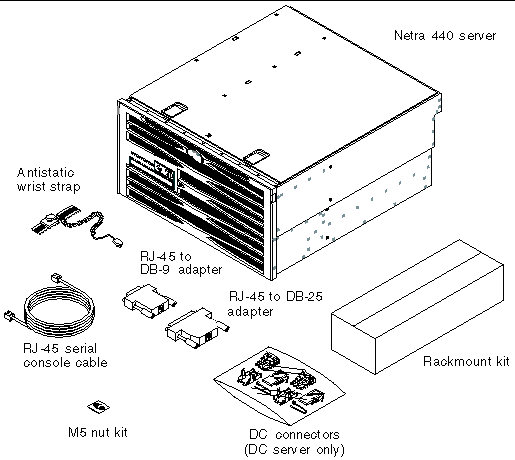 [ D ]
[ D ]
|
Note - The DC connector assembly kit is for the DC-powered server only. If you have an AC-powered server, please dispose of this DC connector kit.
|
Installation Site Requirements
This section provides the specifications and site requirements you may need when planning the installation of the Netra 440 server. For safety and compliance information, refer to the Netra 440 Safety and Compliance Manual (817-6225-xx) and the Important Safety Information for Sun Hardware Systems document (816-7190-xx) that came with your system.
Physical Dimensions
TABLE 1-1 Physical Specifications, Netra 440 Server
|
Measure
|
U.S.
|
Metric
|
|
Width
|
17.32 inches
|
440.0 mm
|
|
Depth
|
19.5 inches
|
495 mm
|
|
Height
|
8.75 inches (5 rack units)
|
222 mm
|
|
Weight (without PCI cards and rack mounts)
|
79.4 lbs
|
36 kg
|
|
Weight (fully configured with 19-inch
4-post hardmount rack option)
|
81.6 lbs
|
37 kg
|
Environmental Requirements
You can operate and store the Netra 440 server safely in the conditions detailed in TABLE 1-2.
TABLE 1-2 Netra 440 Server Operating and Storage Specifications
|
Specification
|
Operating
|
Storage
|
|
Ambient temperature
|
5°C (41°F) to 40°C (104°F)
Short term:
-5°C (23°F) to 55°C (131°F)
|
-40°C (-40°F) to 70°C (158°F)
|
|
Relative humidity
|
5% to 85% relative humidity, noncondensing
Short term*: 5% to 90% relative humidity, noncondensing, but not to exceed
0.024 kg water/kg dry air
(0.053 lbs. water/2.205 lb. dry air)
|
Up to 93% relative humidity noncondensing,
38°C (100.4°F) max wet bulb
|
|
Altitude
|
Up to 3000 m (9842.4 ft.)
|
Up to 12000 m (39369.6 ft.)
|
AC Operating Power Limits and Ranges
The information in this section applies to the AC version of the Netra 440 server. TABLE 1-3 gives AC power source requirements for each power supply in the Netra 440 server, and TABLE 1-4 gives AC power source requirements for the Netra 440 server as a whole.
TABLE 1-3 AC Operating Power Limits and Ranges for Each Power Supply in the Netra 440 Server
|
Description
|
Limit or Range
|
|
Operating input voltage range
|
90 - 264 VAC
|
|
Operating frequency range
|
47 - 63 Hz
|
|
Maximum operating input current
|
5.5 A @ 90 VAC
|
|
Maximum operating input power
|
500 W
|
TABLE 1-4 AC Operating Power Limits and Ranges for the Netra 440 Server
|
Description
|
Limit or Range
|
|
Operating input voltage range
|
90 - 264 VAC
|
|
Operating frequency range
|
47 - 63 Hz
|
|
Maximum operating input current
|
11 A @ 90 VAC
|
|
Maximum operating input power
|
1000 W
|
|
Note - The figures for the maximum operating current are provided to help you specify the fusing and cabling you need to deliver power to your equipment. However, these figures represent worst-case scenarios.
|
DC Power Source Requirements
The information in this section applies to the DC version of the Netra 440 server. TABLE 1-5 gives DC power source requirements for each power supply in the Netra 440 server, and TABLE 1-6 gives DC power source requirements for the Netra 440 server as a whole.
TABLE 1-5 DC Operating Power Limits and Ranges for Each Power Supply in the Netra 440 Server
|
Description
|
Limit or Range
|
|
Operating input voltage range
|
-40 VDC to -75 VDC
|
|
Maximum operating input current
|
11.5 A
|
|
Maximum operating input power
|
450 W
|
TABLE 1-6 DC Operating Power Limits and Ranges for the Netra 440 Server
|
Description
|
Limit or Range
|
|
Operating input voltage range
|
-40 VDC to -75 VDC
|
|
Maximum operating input current
|
23 A
|
|
Maximum operating input power
|
900 W
|
- Reliably connected to protected earth ground
- May be supplied by one or two power sources, isolated from each other
- Capable of providing up to 500 W of continuous power per power supply
- Limited to TNV-2 as defined by UL 60950 and IEC 60950
|
Note - The DC version of the Netra 440 server must be installed in a restricted-access location. According to the intent of the National Electrical Code, a restricted-access location is an area intended for qualified or trained personnel only and has access controlled by a locking mechanism, such as a key lock or an access card system.
|
DC Supply and Ground Conductor Requirements
- Suitable conductor material: Use copper conductors only
- Power supply connections through the input connector: 12 AWG (between the Netra 440 server and the source). There are three conductors:
- -48V (negative terminal)
- Chassis ground connection
- -48V Return (positive terminal)
- System ground conductor: 12 AWG (to be connected to the chassis)
- Cable insulation rating: Minimum of 75°C (167°F), low smoke fume (LSF), flame retardant
- Only one of the following cable types:
- UL style 1028 or other UL 1581(VW-1) compliant equivalent
- IEEE 383 compliant
- IEEE 1202-1991 compliant
- Branch circuit cable insulation color: According to applicable National Electrical Codes
- Grounding cable insulation color: Green/yellow
Overcurrent Protection Requirements
- Overcurrent protection devices must be provided as part of each equipment rack.
- Circuit breakers must be located between the DC power source and the Netra 440 server. Use one 20 A, double-pole, fast trip DC-rated circuit breaker for each power supply unit.
|
Note - Overcurrent protection devices must meet applicable national and local electrical safety codes, and must be approved for the intended application.
|
Recommended Operating Environment
Your environmental control system must provide intake air for the server which complies with the limits specified in Environmental Requirements.
To avoid overheating, do not direct warmed air:
- Toward the front air intake of the server
- Toward the server access panels
|
Note - When you receive your system, place it in the environment in which you will install it. Leave it in its shipping crate at its final destination for 24 hours. This resting period prevents thermal shock and condensation.
|
The system has been tested to meet all functional requirements when operating in the operating environmental limits presented in Environmental Requirements. Operating computer equipment in extremes of temperature or humidity increases the failure rate of hardware components. To minimize the chance of component failure, use the server within the optimal temperature and humidity ranges.
Ambient Temperature
An ambient temperature range of 21°C (69.8°F) to 23°C (73.4°F) is optimal for system reliability. At 22°C (71.6°F) it is easy to maintain safe relative humidity levels. Operating in this temperature range provides a buffer if the environmental support systems fail.
Ambient Relative Humidity
Ambient relative humidity levels between 45% and 50% are the most suitable for data processing operations in order to:
- Prevent corrosion
- Provide an operating time buffer in the event of environmental control system failure
- Help avoid failures caused by the intermittent interference from static discharges that occur when relative humidity is too low
Electrostatic discharge (ESD) is easily generated and less easily dissipated in areas where the relative humidity is below 35%, and becomes critical when levels drop below 30%.
Airflow Considerations
- Ensure unobstructed airflow through the chassis.
- Inlet air enters at the front of the server and exits from the back.
- Ventilation openings such as cabinet doors, for both the inlet and exhaust of the server should provide a minimum open area of 215 cm2 (33.325 in2) each. This equates to a 60% open area perforation pattern across the front and rear area of the server (445 mm x 81 mm; 17.5 in x 3.2 in). The impact of other open area characteristics that are more restrictive should be evaluated by the user.
- Front and rear clearance of the server should allow a minimum of 5 mm (.2 in) at the front of the system and 80 mm (3.1 in) at the rear of the server when mounted. These clearance values are based on the above inlet and exhaust impedance (available open area) and assume a uniform distribution of the open area across the inlet and exhaust areas. Clearance values greater than these are recommended for improved cooling performance.
|
Note - The combination of inlet and exhaust restrictions such as cabinet doors and the spacing of the server from the doors can affect the cooling performance of the system and should be evaluated by the user. The server placement is particularly important for high temperature NEBS environments where the server inlet ambient temperature is 55°C (131°F).
|
- Care should be taken to prevent recirculation of exhaust air within a rack or cabinet.
- Cables should be managed to minimize interfering with the server exhaust vent.
- Air temperature rise through the system is approximately 15°C (59°F).
Acoustic Noise Emissions
The acoustic noise emissions on a Netra 440 server are as follows:
- Operating acoustic noise is 7.0 B (LWAd (1B=10dB))
- Idling acoustic noise is 7.0 B (LWAd (1B=10dB))
Declared noise emissions are in accordance with ISO 9296 standards.
Calculating Heat Dissipation
To calculate the heat generated by a server so that you can estimate the heat your cooling system must dissipate, convert the figure for the system's power requirement from Watts to BTU/hr. A general formula for doing this is to multiply the power requirement figure in Watts by 3.412.
NEBS Level 3 Compliance
Telcordia certified that the DC-powered version of the Netra 440 server meets NEBS Level 3 requirements per SR-3580, including the appropriate sections of GR-63-CORE (Network Equipment-Building System Requirements: Physical Protection) and GR-1089-CORE (Electromagnetic Compatibility and Electrical Safety - Generic Criteria for Network Telecommunications Equipment).
Sun Advanced Lights Out Manager
The Netra 440 server ships with the Sun Advanced Lights Out Manager (ALOM) software preinstalled. By default, the system console is directed to ALOM and is configured to show server console information on startup.
ALOM enables you to monitor and control your server over either a serial connection (using the SERIAL MGT port), or Ethernet connection (using the NET MGT port). See Chapter 4 for the location of these and other ports. For information about configuring an ALOM Ethernet connection, refer to the Sun Advanced Lights Out Manager User Guide for the Netra 440 Server (817-5481-xx).
|
Note - The ALOM serial port, labelled SERIAL MGT, is for server management only. If you need a general purpose serial port, use the standard TTYB serial port. See Chapter 4 for the location of these serial ports.
|
ALOM can be configured to send e-mail notifications of hardware failures and other events related to the server or to ALOM.
The ALOM circuitry uses standby power from the server, which means:
- ALOM is active as soon as the server is connected to a power source, and remains active until power is removed by unplugging the power cables.
- ALOM continues to be effective even when the operating system is offline and when the server is in Standby mode.
TABLE 1-7 lists the components monitored by ALOM and describes the information provided for each component.
TABLE 1-7 ALOM Component Monitoring
|
Component Monitored
|
What ALOM Reveals
|
|
Disk drives
|
Whether each slot has a drive present, and whether it reports OK status
|
|
Fans
|
Whether a fan is present, fan speed and whether the fans report OK status
|
|
CPUs
|
Whether a CPU is present, the temperature measured at the CPU, and any thermal warning or failure conditions
|
|
Power supplies
|
Whether each bay has a power supply present, and whether it reports OK status
|
|
System enclosure temperature
|
System ambient temperature, as well as any enclosure thermal warning or failure conditions
|
|
Circuit breakers and voltages
|
Whether circuit breakers have been tripped, and whether correct voltages are reported
|
|
Server front panel
|
System rotary switch position and status of LEDs
|
|
Alarm port
|
Status of the alarm port
|
Sun Install Check Tool
The Netra 440 server supports the Sun Install Check tool, which can confirm that your server has been installed successfully. The Install Check software is designed to check the initial server installation and tests your server for:
- Minimum required Solaris OS level
- Presence of key critical patches
- Proper firmware levels
- Unsupported hardware components
If potential issues are identified, the software generates a report that provides specific instructions to remedy the issues.
You can download the Sun Net Connect software and documentation at:
http://www.sun.com/software/installcheck/
Sun Remote Services Net Connect Support
The Netra 440 server supports the SunSM Remote Services (SRS) Net Connect monitoring services. The SRS Net Connect web services give you the ability to self-monitor systems, create performance and trend reports, and receive automatic notifications so you can act more quickly when a system event occurs and manage potential issues before they become problems.
For more information about SRS Net Connect, including how to sign up and download the documentation, refer to the SRS Net Connect web site at:
http://www.sun.com/service/support/srs/netconnect/
|
Note - The Net Connect Installation Guide contains installation instructions specific to the Netra 440 server. This guide can be downloaded after signing up for the service.
|
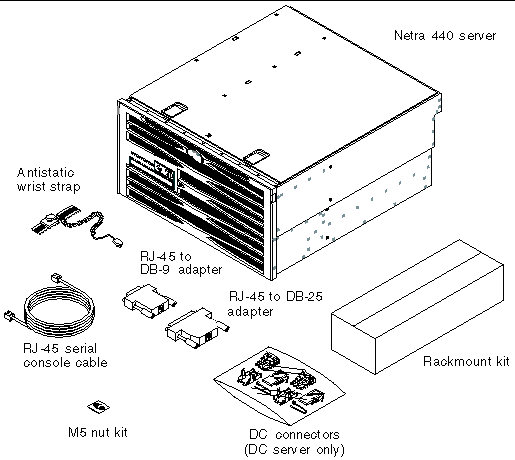 [ D ]
[ D ]