| A P P E N D I X A |
|
Installing the DVD Drive |
Both DVD-ROM drives and DVD-RW drives are supported in the Netra 440 server (both are referred to as the DVD drive in this document). The DVD drive is not a hot-swappable component; you must power down the server before you can remove or install a DVD drive into the system. The DVD drive does not come standard with the Netra 440 server, so you must order it separately. Following are the part numbers for the DVD drives:
Consult your authorized Sun sales representative or service provider to order a DVD drive.
You may also need to install additional software and patches for the DVD-RW drive. Refer to the Netra 440 Server Release Notes (817-3885-xx) for more information.
1. Power off the system, if it is not already powered off.
See Powering Off the System Using the On/Standby Button.
2. Attach the antistatic wrist strap.
4. Remove the DVD slot cover, if one is installed.
Pull down on the top of the DVD slot cover, then lift it up and away from the empty DVD slot (FIGURE A-1). Store the DVD slot cover in a safe place.
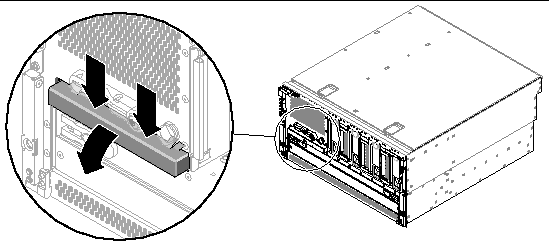
5. Slide the DVD drive into the system until the two DVD drive locking tabs click into place (FIGURE A-2).
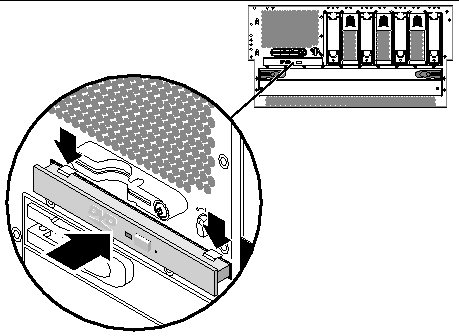
7. Power on the system and perform a configuration reboot.
Copyright © 2004, Sun Microsystems, Inc. All rights reserved.