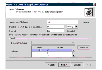Collecting the Sample of Data on Windows
VRAdvisor can be used to collect and analyze a sample of data. You can collect data using the VRAdvisor wizard or the diskStats command. To use VRAdvisor to collect data, you must install VRAdvisor on your system. If you do not plan to install VRAdvisor on your system, use the diskStats command to collect data.
On Windows, collect the sample of data using one of the following methods:
Prerequisite
 If you are using VSFW volumes, then ensure that you import the disk group containing the required volumes onto your system.
If you are using VSFW volumes, then ensure that you import the disk group containing the required volumes onto your system.
Collecting the Sample of Data Using the VRAdvisor Wizard
 To collect data using the VRAdvisor wizard
To collect data using the VRAdvisor wizard
-
To launch the VRAdvisor wizard on Windows, select Start > Programs > VERITAS > Volume Replicator Advisor > VRAdvisor Wizard.
The Welcome page appears.
-
Select Data Collection. Click Next.
The Data Collection page appears.
 Note
On Windows, only the diskStats command will be used to collect data.
Note
On Windows, only the diskStats command will be used to collect data.
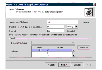
Click the thumbnail above to view full-sized image.
-
Complete the Data Collection page as follows:
Sample Data File Name
|
Enter the name of the file where the data write samples will be collected.
Make sure the name is not being used by another application.
If a file already exists with that filename, or if the path is incorrect, a message is displayed.
| | Duration for which the data is to be collected
|
Enter the duration in days or hours. The default value is 14 days. The maximum duration is 30 days.
| | Interval
|
Enter a value, in seconds, to indicate the frequency at which you want the data to be collected. The default value is 120 seconds.
| | Details
|
Select the required volumes individually, or click Select All to select all of the available volumes in the selected disk group.
Only volumes with drive letters are displayed.
On Windows, the Dynamic Disk Group field is not available.
|
-
Click Next. The Confirmation page appears.
-
To start the data collection process immediately, click Yes. To go back and make any changes, click No.
-
The Data Collection Summary page indicates that the data collection has started. It also displays a summary of the specifications you entered for the data collection.
-
Click Finish. VRAdvisor continues to collect data for the specified duration, although the wizard window closes.
After the data collection completes, the file specified by Sample Data File Name contains the sample of data in a format that can be used for analysis by VRAdvisor. To proceed, see Analyzing the Sample of Data.
Collecting Data Using the diskStats Command
On Windows, use the diskStats command to collect the data required for analysis. This command can be used to collect data whether or not the VERITAS Storage Foundation is installed on the system. The diskStats utility is installed in the following location:
\VERITAS\Volume Replicator Advisor\bin\diskStats.exe
 To collect data using the diskStats command
To collect data using the diskStats command
-
Navigate to the specified path:
\VERITAS\Volume Replicator Advisor\bin\
-
At the prompt, enter the following command with exactly the parameters shown:
 Note
The diskStats command can accept only drive letters of the volumes as inputs. Volume names or mount points are not supported. Volumes created by any application are supported.
Note
The diskStats command can accept only drive letters of the volumes as inputs. Volume names or mount points are not supported. Volumes created by any application are supported.
diskStats [-i interval [-c count]] \
<drive 1> [[drive 2][drive 3]... ]
The command will display the output on the console.
To save the output to a file, you can redirect the output to a named file using the command:
diskStats [-i interval [-c count]] \
<drive 1> [[drive 2][drive 3]... ] > <filename>
After the data collection completes, the file filename contains the sample of data in the diskStats format, which can be used for analysis by VRAdvisor. To proceed, see Analyzing the Sample of Data.
|