| C H A P T E R 4 |
|
System Controller Message Logging |
The SC generates timestamped messages for system events, processes such as when powering on, booting, powering off, changes to hot-pluggable units, environmental warnings, and so forth.
The messages are initially stored in the SC onboard memory in a circular 128-message buffer (note that a single message can span multiple lines). In addition, the SC sends the messages to the Solaris host when it is running Solaris software, and these are processed by the system log daemon (syslogd). When Solaris software is running, messages are sent at the time they are generated by the SC. Retrieval of messages not already copied from the SC takes place at Solaris OS boot time or when the SC is reset.
Messages can also be displayed at the Solaris prompt by using the lom(1m) utility (see Chapter 5).
Typically, the messages are stored on the Solaris host in the /var/adm/messages file, the only limiting factor being the available disk space.
Messages that are held in the SC message buffer are volatile. Messages are not retained if:
Messages stored on the system disk are available when the Solaris OS is rebooted.
The display of the messages on the shared Solaris/SC console port, when at the lom> prompt, is controlled by the seteventreporting command (see the Sun Fire Entry-Level Midrange System Controller Command Reference Manual). This determines whether a message is printed at the lom> prompt at the time the message is logged, and also whether it is posted to the Solaris logging system so that it is written to /var/adm/messages.
FIGURE 4-1 illustrates the two message buffers.
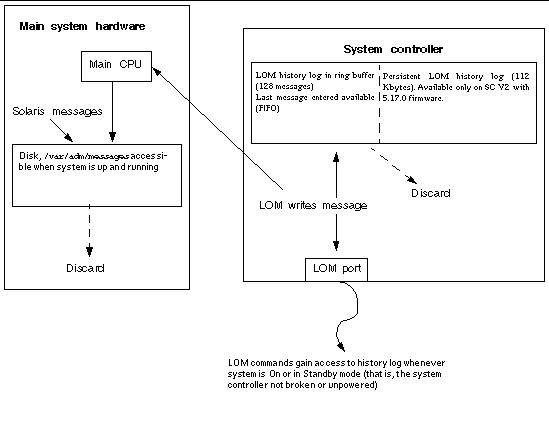
Copyright © 2004, Sun Microsystems, Inc. All Rights Reserved.