| Sun Fire V20z and Sun Fire V40z Servers User Guide
|
   
|
Introduction to the Sun Fire V20z and Sun Fire V40z Servers
|
This chapter contains an overview of the Sun Fire V20z and Sun Fire V40z servers.
This chapter contains the following sections:
1.1 Overview of the Sun Fire V20z Server
The Sun Fire V20z is an AMD Opteron processor-based enterprise-class 1U 2P server. The Sun Fire V20z provides performance and value to an enterprise environment, offering significantly better performance than current 32-bit Intel-based solutions. The balanced server design maximizes overall performance through industry-leading I/O options, and delivers compelling real-world workload performance.
processor-based enterprise-class 1U 2P server. The Sun Fire V20z provides performance and value to an enterprise environment, offering significantly better performance than current 32-bit Intel-based solutions. The balanced server design maximizes overall performance through industry-leading I/O options, and delivers compelling real-world workload performance.
The Sun Fire V20z server includes an embedded service processor (SP), flash memory, RAM, a separate Ethernet interface and server-management software. It comes equipped with superior server-management tools for greater control and minimum total cost of ownership. You can use the command line interface or SNMP integration with third-party frameworks to configure and manage the platform with the SP. The dedicated SP provides complete operating-system independence and maximum availability of server management.
1.1.1 Applications
The Sun Fire V20z server is ideal for the following applications:
- Web or application hosting
- High performance compute clusters
- Offsite/remote server installations
- Database workloads
- Corporate data centers
1.1.2 Sun Fire V20z Features
TABLE 1-1 shows the main features of the Sun Fire V20z server.
TABLE 1-1 Sun Fire V20z Server Features
|
Component
|
Description
|
|
CPU
|
2 AMD Opteron processors
64-bit x86 architecture
|
|
Memory
|
512 MB-16 GB ECC, registered DDR
(8 slots, 3.05 cm max. height)
|
|
Hard Drives
|
1 or 2 U320 SCSI (only in integrated mirroring configurations--see Integrated Mirroring)
|
|
SCSI Controller
|
Embedded U320 controller with potential mirroring support
|
|
Network I/O
|
Dual embedded Gigabit Ethernet
|
|
PCI I/O
|
2 PCI-X expansion slots:
- 1 full-length 66 MHz/64-bit or 133 MHz/64-bit
- 1 half-length 66 MHz/64-bit
|
|
Other I/O
|
Internal CD-ROM (or DVD-ROM) and diskette drive
Embedded SVGA video, keyboard and mouse connectors
|
|
Management Service
|
PowerPC running embedded server and SSL encryption for secure management from anywhere and two dedicated 10/100 Ethernet ports to the SP.
|
1.1.3 Sun Fire V20z Hardware System Orientation
Before performing any service procedures, become familiar with the physical orientation and features of your Sun Fire V20z server.
1.1.3.1 Sun Fire V20z Front and Back Panels
FIGURE 1-1 shows the front panel of the Sun Fire V20z server.
FIGURE 1-1 Sun Fire V20z Front Panel
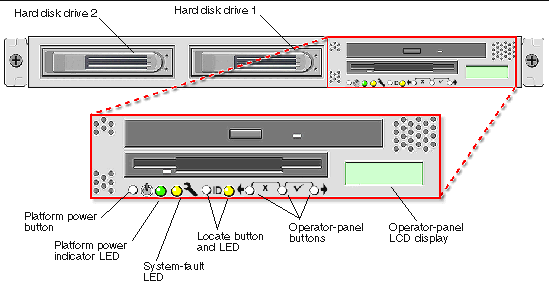
Refer to Operator Panel for more information about the operator panel.
FIGURE 1-2 shows the back panel of the Sun Fire V20z server:
FIGURE 1-2 Sun Fire V20z Back Panel
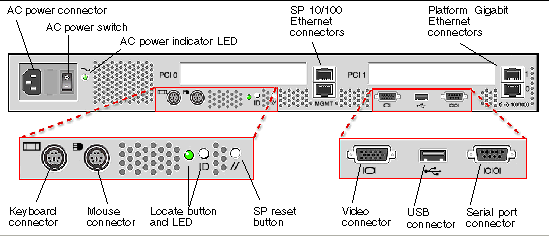
Ethernet Port Labelling
It is important to note the labelling of the ethernet ports on the back panel of the Sun Fire V20z server. As shown on the far right side of the server illustrated in FIGURE 1-2, interfaces eth1 and eth0 are labelled as "1" on the upper port and "0" on the bottom port, respectively.
PCI Slot Labelling
The PCI slots are labelled on the server back panel as PCI O (next to the power supply) and PCI 1 (between the SP and platform ethernet ports). See FIGURE 1-2.
- The slot on the motherboard that corresponds to PCI 0 is identified by the silkscreen label "Slot 2 133MHz".
- The slot on the motherboard that corresponds to PCI 1 is identified by the silkscreen label "Slot 1 66MHz".
1.1.3.2 Sun Fire V20z System Components
FIGURE 1-3 shows the locations of the components inside the Sun Fire V20z chassis.
FIGURE 1-3 Sun Fire V20z System Components
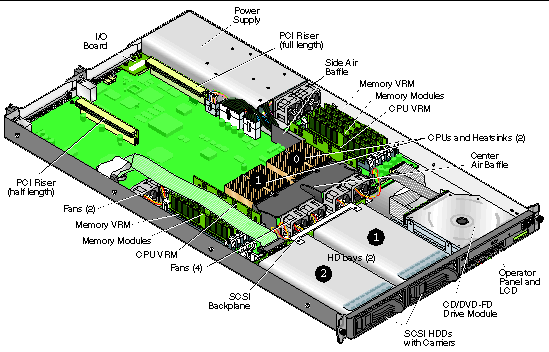 [ D ]
[ D ]
1.2 Overview of the Sun Fire V40z Server
The Sun Fire V40z server is an AMD Opteron Processor-based enterprise-class 3U 4P server. The Sun Fire V40z server provides performance and value to an enterprise environment, offering significantly better performance than current solutions. The AMD Opteron processor implements the x86-64 architecture, which delivers 64-bit capability. In addition, it delivers significant memory capacity and bandwidth, with twice the memory capacity and up to three times the memory bandwidth of existing 32-bit x86 servers.
The Sun Fire V40z server includes an embedded Service Processor (SP), flash memory, RAM, a separate Ethernet interface, shadow password support and server-management software. It comes equipped with superior server-management tools for greater control and minimum total cost of ownership. You can use the command line interface or SNMP integration with third-party frameworks to configure and manage the platform with the SP. The dedicated SP provides complete operating-system independence and maximum availability of server management.
1.2.1 Applications
The Sun Fire V40z server is ideal for the following applications:
- Web or application hosting
- High performance compute clusters
- Offsite/remote server installations
- Database workloads
- Corporate data centers
1.2.2 Sun Fire V40z Features
TABLE 1-1 shows the main features of the Sun Fire V40z server.
TABLE 1-2 Sun Fire V40z Server Features
|
Component
|
Description
|
|
CPU
|
4 AMD Opteron processors
64-bit x86 architecture
|
|
Memory
|
512 MB-64 GB ECC, registered DDR
(16 slots, 3.05 cm max. height)
|
|
Hard Drives
|
Up to 5 U320 SCSI (only in integrated mirroring configurations--see Integrated Mirroring)
|
|
SCSI Controller
|
Embedded U320 controller with potential mirroring support
|
|
Network I/O
|
Dual embedded Gigabit Ethernet
|
|
PCI I/O
|
7 PCI-X expansion slots:
- 4 full-length, 133 MHz/64-bit, vertical slots
- 1 full-length, 100 MHz/64-bit, vertical slot
- 1 half-length, 100 MHz/64-bit, vertical slot
- 1 half-length, 66MHz/64-bit, horizontal slot (with riser)
|
|
Other I/O
|
Internal CD-ROM (or DVD-ROM) and diskette drive
Embedded SVGA video, keyboard and mouse connectors
|
|
Management Service
|
PowerPC running embedded server and SSL encryption for secure management from anywhere and two dedicated 10/100 Ethernet ports to the SP.
|
1.2.3 Sun Fire V40z Server Hardware System Orientation
Before performing any service procedures, become familiar with the physical orientation and features of your Sun Fire V40z server.
1.2.3.1 Sun Fire V40z Front and Back Panels
FIGURE 1-4 shows the front panel of the Sun Fire V40z server.
FIGURE 1-4 Sun Fire V40z Front Panel
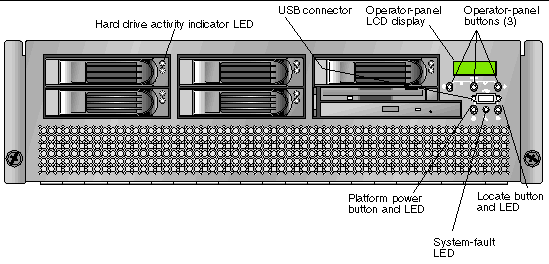
Refer to Operator Panel for more information about the operator panel.
FIGURE 1-5 shows the back panel of the Sun Fire V40z server:
FIGURE 1-5 Sun Fire V40z Back Panel
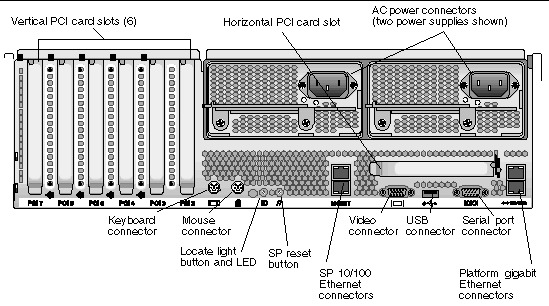
1.2.3.2 Sun Fire V40z System Components
FIGURE 1-6 shows the locations of the components inside the Sun Fire V40z chassis.
FIGURE 1-6 Sun Fire V40z System Components
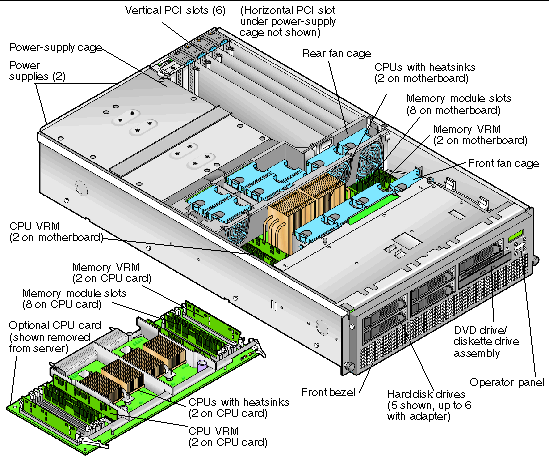
1.3 Shared Features of the Sun Fire V20z and Sun Fire V40z Servers1.3.1 Server Management
Strong server-management capabilities are crucial to maintaining mission-critical servers. Advance notification of problems and rapid diagnosis and correction are critical functions to an environment in which a few servers bear most of the workload. These servers and their extensive server-management capabilities lower costs by reducing failure and potentially eliminating hands-on management.
1.3.1.1 Service Processor
These servers include a dedicated service processor (SP) for complete operating-system independence and maximum availability of server management. The SP is an embedded PowerPC that provides the following:
- Environmental monitoring of the platform (such as temperatures, voltages, fan speeds and panel switches)
- Alert messages when problems occur
- Remote control of server operations (boot, shutdown and reboot of the server's operating system, turning the server's power on and off, stopping the server's boot process in BIOS, and upgrading the BIOS)
The SP runs an embedded version of Linux, and all the server-management functions are developed as standard Linux applications. Its sole purpose is to support server management; therefore, the full functionality of the operating system is not available in the SP. Many familiar applications, such as ftp and telnet, are not provided as they are not required to support the server-management feature set.
1.3.1.2 Operator Panel
You can use the operator panel to configure network settings for the service processor.
- FIGURE 1-1 shows the operator-panel location on the Sun Fire V20z front panel.
- FIGURE 1-4 shows the operator-panel location on the Sun Fire V40z front panel.
The drivers for the server must be installed to access these menu options. Some operator-panel menus are only functional under these conditions:
- An external file system is configured with the Network Share Volume (NSV).
- The SP update server from the NSV machine is available.
- The NSV machine has Java
 Runtime Environment 1.4.2 (or later) installed on it.
Runtime Environment 1.4.2 (or later) installed on it.
The liquid-crystal display (LCD) panel on the operator panel displays menu options with Menu: appearing in the first line and the menu option in the second line. When no menu option is available, the first line displays SP information, such as the IP address, and the second line provides platform information. For example:
123.45.67.89 OS running
TABLE 1-3 shows the operator-panel buttons that are used to navigate through the menu options.
[ D ] TABLE 1-3 Operator-Panel Buttons
|
Button
|
Function
|

|
Back/No
|

|
Select
|

|
Forward/Yes
|

|
Enter
|

|
Cancel
|
The Back/No and Forward/Yes buttons automatically scroll, repeating the action as long as the button is held down. After the button is held down a few seconds, auto scrolling begins and rapidly increments or decrements the value.
If a menu or data-entry screen displays for more than 30 seconds with no action taken, the menu or data entry is cancelled and the display returns to the idle/background state.
TABLE 1-4 lists the operations you can perform from the operator panel:
TABLE 1-4 Operator-Panel Menu Options
|
Menu
|
Menu Options
|
Description
|
|
Server
|
Shutdown server
|
Signals the server operating system (OS) to shut down and power off.
To force the power off in the case in which the OS hangs, the operator must hold the power button for four seconds.
|
|
|
Reboot server
|
Signals the server OS to shut down and reboot.
|
|
|
Show DIMM Errs
|
Displays memory-module errors.
|
|
|
Clear DIMM Errs
|
Clears memory-module errors.
|
|
|
Display Port 80
|
Displays the last ten Port 80 codes (in hex, 5 per line). Press any button to clear the display. The display automatically clears after 30 seconds.
This feature only works in BIOS booting state; to see all the post codes, run the sp get port80 -m command.
|
|
SP
|
Set SP IP information
|
Configures the SP network using DHCP or a static IP address. (For more information, refer to Sun Fire V20z and Sun Fire V40z Servers Installation Guide.)
|
|
|
Autoconfigure
|
Propagates configuration information to the SP. (For more information, refer to Sun Fire V20z and Sun Fire V40z Servers, Server Management Guide.)
|
|
|
Update SP Flash
|
Updates SP software. (For more information, refer to Sun Fire V20z and Sun Fire V40z Servers, Server Management Guide.)
|
|
|
Dump SP
|
Invokes the Troubleshooting Dump Utility (TDU), which captures the following information and either sends it to stdout or stores it in an output file:
- system state table (SST)
- hardware and software component versions
- machine check register values
- CPU trace buffers
- CPU configuration space registers (CSR)
- event log file
- the last good configuration (LGC)
By default, this option assumes that there is an NFS-mounted directory. The content file for this function is created under the directory <mounted directory>/logs/ and the file name is always <host_name>.<SP_MAC_address>.
If there is no NFS-mounted directory, this function does nothing.
Note: You can also invoke the TDU using the command
sp get tdulog.
|
|
|
Use defaults
|
Restores SP settings to the default factory configuration. Note: All current data (network, users) is lost and the SP is rebooted.
|
|
|
Reboot SP
|
Forces the SP to shut down and reboot.
Note: The platform OS is not affected.
|
|
Panel
|
Use SP hostname
|
Displays the networking host name of the SP in the top line instead of its numeric IP address.
|
|
|
Name for LCD
|
Displays a custom name for the SP in the LCD. (For more information, refer to Sun Fire V20z and Sun Fire V40z Servers Installation Guide.)
|
|
|
Clear LCD name
|
Removes the user-specified name for the SP. Either the hostname or the IP address displays in the first line.
|
|
|
Rotate IP/Name
|
The first line of the LCD alternates every five seconds. For example, the custom name for the LCD or hostname displays, then the IP address, then back, and so on every five seconds.
If you set the Name for LCD, it displays in the top line. If you do not set the Name for LCD and you do specify to Use SP hostname, the hostname displays in the top line. If you specify neither the Name for LCD nor the Use SP hostname options, the numeric IP address displays.
|
1.3.1.3 Front and Back Panel LEDs
TABLE 1-5 describes the functions of the LEDs on the front panel of the server and TABLE 1-6 describes the functions of the LEDs on the back panel.
TABLE 1-5 Front Panel LED Functions
|
LED
|
Description
|
|
Platform Power
|
This LED is lit when the platform power is on.
|
|
System Fault
|
This LED blinks when a severe system fault, such as an over-voltage condition or an upper temperature limit, is detected. See Troubleshooting and Diagnostics for information about troubleshooting the system.
|
|
Locate
|
This LED is lit when you press the Locate button on either the front or the back of the server. This LED helps you to identify which system in the rack you are working on in a rack full of servers. You can also turn on this LED remotely through SP commands (refer to the Sun Fire V20z and Sun Fire V40z Servers, Server Management Guide).
|
TABLE 1-6 Back Panel LED Functions
|
LED
|
Description
|
|
AC Power Indicator
|
This LED is lit when the AC power is on.
|
|
Locate
|
This LED is lit when you press the Locate button on either the front or the back of the server. This LED helps you to identify which system in the rack you are working on in a rack full of servers.
|
1.4 Accessory Kits
The Sun Fire V20z server is supplied with the items shown in TABLE 1-7.
The Sun Fire V40z server is supplied with the items shown in TABLE 1-8.
TABLE 1-7 Contents of the Sun Fire V20z Server Ship Kit
|
Item
|
Part Number
|
Quantity
|
Delivery
|
|
Sun Fire V20z and Sun Fire V40z Servers Documentation and Support Files CD, which contains the following:
|
705-0971
|
1
|
CD
|
- Sun Fire V20z and Sun Fire V40z Servers Installation Guide
|
817-5246
|
|
|
- Sun Fire V20z and Sun Fire V40z Servers Linux Operating System Installation Guide
|
817-5250
|
|
|
- Sun Fire V20z and Sun Fire V40z Servers User Guide
|
817-5248
|
|
|
- Sun Fire V20z and Sun Fire V40z Servers--Server Management Guide
|
817-5249
|
|
|
- Sun Fire V20z and Sun Fire V40z Servers Release Notes
|
817-5252
|
|
|
- Support Resources Files
This directory on the CD contains important files that are used in supporting the server. This includes updated drivers and files for creating a networked installation server. Refer to the README.txt file on the CD for more information.
|
na
|
|
|
|
Sun Fire V20z and Sun Fire V40z Servers Network Share Volume CD
|
705-0970
|
1
|
CD
|
|
Sun Installation Assistant CD
(for Linux OS installations)
|
705-1183
|
1
|
CD
|
- Install-Time Update (ITU) for Solaris
 9 OS (only for the updated release of the Sun Fire V20z Server) 9 OS (only for the updated release of the Sun Fire V20z Server)
|
702-4541
|
1
|
Floppy Diskette
|
|
Installation Guide for the ITU for Solaris 9 OS 9 OS
|
819-1152
|
1
|
Printed
|
|
Sun Fire V20z and Sun Fire V40z Servers Release Notes
- Note: This version of the Release Notes is more current than the version on the Documentation and Support Files CD
|
817-5252
|
1
|
Printed
|
|
Sun Fire V20z and Sun Fire V40z Servers Warranty Pointer and Privacy Disclaimer Sheet
|
817-5254
|
1
|
Printed
|
|
Setting Up the Sun Fire V20z Server (poster)
|
817-5336
|
1
|
Printed
|
|
Important Safety Information for Sun Hardware Systems
|
816-7190
|
1
|
Printed
|
|
Sun Fire V20z and Sun Fire V40z Servers Binary Code License
|
817-5253
|
|
Printed
|
|
Sun Fire V20z and Sun Fire V40z Servers Third-Party Software License Agreement
|
817-5338
|
|
Printed
|
|
Power Cord (for certain configurations only)
|
none
|
1
|
In box
|
TABLE 1-8 Contents of the Sun Fire V40z Server Ship Kit
|
Item
|
Part Number
|
Quantity
|
Delivery
|
|
Sun Fire V20z and Sun Fire V40z Servers Documentation and Support Files CD, which contains the following:
|
705-0971
|
1
|
CD
|
- Sun Fire V20z and Sun Fire V40z Servers Installation Guide
|
817-5246
|
|
|
- Sun Fire V20z and Sun Fire V40z Servers Linux Operating System Installation Guide
|
817-5250
|
|
|
- Sun Fire V20z and Sun Fire V40z Servers User Guide
|
817-5248
|
|
|
- Sun Fire V20z and Sun Fire V40z Servers--Server Management Guide
|
817-5249
|
|
|
- Sun Fire V20z and Sun Fire V40z Servers Release Notes
|
817-5252
|
|
|
- Support Resources Files
This directory on the CD contains important files that are used in supporting the server. This includes updated drivers and files for creating a networked installation server. Refer to the README.txt file on the CD for more information.
|
na
|
|
|
|
Sun Fire V20z and Sun Fire V40z Servers Network Share Volume CD
|
705-0970
|
1
|
CD
|
|
Sun Fire V20z and Sun Fire V40z Servers Warranty Pointer and Privacy Disclaimer Sheet
|
817-5254
|
1
|
Printed
|
|
Setting Up the Sun Fire V40z Server (poster)
|
817-5337
|
1
|
Printed
|
|
Important Safety Information for Sun Hardware Systems
|
816-7190
|
1
|
Printed
|
|
Sun Fire V20z and Sun Fire V40z Servers Binary Code License
|
817-5253
|
|
Printed
|
|
Sun Fire V20z and Sun Fire V40z Servers Third-Party Software License Agreement
|
817-5338
|
|
Printed
|
1.5 Additional Options and Customer-Replaceable Components
Sun offers additional options as well as customer-replaceable components for the servers.
- The components for the Sun Fire V20z server are shown in TABLE 1-9.
- The components for the Sun Fire V40z server are shown in TABLE 1-10.
To order these parts, contact your local Sun sales representative. You may have a part that is replaceable under warranty. For specific details regarding your warranty, refer to:
http://www.sun.com/service/support/warranty/index.html
TABLE 1-9 Additional Options and Customer-Replaceable Components for the Sun Fire V20z Server
|
Component
|
Additional Options
|
Customer-Replaceable Components
|
|
CPU/Heatsink Kit
|
- Opteron 242, 1.6 GHz, C0 Stepping
|
595-7376-xx
|
F370-6695-xx
|
- Opteron 244, 1.8 GHz, C0 Stepping
|
595-7336-xx
|
F370-6670-xx
|
- Opteron 244, 1.8 GHz, CG Stepping
|
594-0368-xx
|
F370-6783-xx
|
- Opteron 248, 2.2 GHz, C0 Stepping
|
595-7337-xx
|
F370-6672-xx
|
- Opteron 248, 2.2 GHz, CG Stepping
|
594-0369-xx
|
F370-6785-xx
|
- Opteron 250, 2.4 GHz, CG Stepping
|
595-7579-xx
|
F370-6786-xx
|
|
Memory
|
- 1 GB ECC DDR/333 (2 x 512 MB DIMMs)
|
595-7339-xx
|
F370-6643-xx
|
- 2 GB ECC DDR/333 (2 x 1 GB DIMMs)
|
595-7340-xx
|
F370-6644-xx
|
- 4 GB ECC DDR/333 (2 x 2 GB DIMMs)
|
595-7341-xx
|
F370-6645-xx
|
|
Hard disk drives (HDDs)
|
- 36 GB, Ultra 320 SCSI, 10K rpm
|
595-7342-xx
|
F370-6655-xx
|
- 73 GB, Ultra 320 SCSI, 10K rpm
|
595-7344-xx
|
F370-6689-xx
|
- 73 GB, Ultra 320 SCSI, 15K rpm
|
595-7578-xx
|
F370-6941-xx
|
- 146 GB, Ultra 320 SCSI, 10K rpm
|
595-7484-xx
|
F370-6905-xx
|
|
Floppy/CD-ROM combo unit
|
595-7347-xx
|
F370-6637-xx
|
|
Floppy/DVD-ROM combo unit
|
595-7348-xx
|
F370-6656-xx
|
|
Ultra SCSI 320 dual port PCI-X card, full length card
|
595-7353-xx
|
F370-6682-xx
|
|
FC-AL 2 Gb/s PCI-X card, low profile 133 MHz card
|
595-7377-xx
|
F370-6697-xx
|
|
Single Gigabit Ethernet PCI-X NIC, low-profile 66 or 133 MHz card
|
595-7359-xx
|
F370-6685-xx
|
|
Dual Gigabit Ethernet PCI-X NIC, low-profile 66 or 133 MHz card
|
595-7360-xx
|
F370-6687-xx
|
|
Quad Gigabit Ethernet PCI-X NIC, low-profile 66 or 133 MHz card
|
595-7361-xx
|
F370-6688-xx
|
|
PCI-X RAID LSI MegaRAID card
|
595-7486-xx
|
F370-6907-xx
|
|
Infiniband PCI-X HCA card
|
595-7580-xx
|
F370-6943-xx
|
|
Rail rack-mount kit
|
595-7378-xx
|
N/A
|
|
Power supply
|
N/A
|
F370-6636-xx
|
|
Fan assembly
|
N/A
|
F370-6639-xx
|
|
CPU Voltage-Regulator Module (VRM)
|
N/A
|
F370-6680-xx
|
|
Memory Voltage-Regulator Module (VRM)
|
N/A
|
F370-6646-xx
|
|
SCSI backplane
|
N/A
|
F370-6647-xx
|
|
Server Super CRU (chassis swap)
|
N/A
|
F380-1168-xx
|
|
Operator panel
|
N/A
|
F370-6681-xx
|
|
Cable assembly
|
N/A
|
F370-6676-xx
|
|
I/O board
|
N/A
|
F370-6678-xx
|
|
PCI riser card
|
N/A
|
F370-6679-xx
|
TABLE 1-10 Additional Options and Customer-Replaceable Components for the Sun Fire V40z Server
|
Component
|
Additional Options
|
Customer-Replaceable Components
|
|
CPU/Heatsink Kit 1--For CPUs on motherboard
|
- Opteron 844, 1.8 GHz, CG Stepping
|
N/A
|
F370-6902-xx
|
- Opteron 848, 2.2 GHz, CG Stepping
|
N/A
|
F370-6904-xx
|
- Opteron 850, 2.4 GHz, CG Stepping
|
N/A
|
F370-6939-xx
|
|
CPU/Heatsink Kit 2--For CPUs on CPU card
|
- Opteron 844, 1.8 GHz, CG Stepping
|
595-7482-xx
|
F370-6902-xx
|
- Opteron 848, 2.2 GHz, CG Stepping
|
595-7483-xx
|
F370-6904-xx
|
- Opteron 850, 2.4 GHz, CG Stepping
|
595-7577-xx
|
F370-6939-xx
|
|
Memory options
|
- 1 GB ECC DDR/333 (2 x 512 MB DIMMs)
|
595-7339-xx
|
F370-6643-xx
|
- 2 GB ECC DDR/333 (2 x 1 GB DIMMs)
|
595-7340-xx
|
F370-6644-xx
|
- 4 GB ECC DDR/333 (2 x 2 GB DIMMs)
|
595-7599-xx
|
F370-7063-xx
|
|
Hard disk drives (HDDs)
|
- 73 GB, Ultra 320 SCSI, 10K rpm
|
595-7344-xx
|
F370-6689-xx
|
- 146 GB, Ultra 320 SCSI, 10K rpm
|
595-7484-xx
|
F370-6905-xx
|
|
Diskette/DVD-ROM combo unit
|
596-7485-xx
|
F370-6906-xx
|
|
Ultra SCSI 320 dual port PCI-X card, full length card
|
596-7353-xx
|
F370-6682-xx
|
|
FC-AL 2 Gb/s PCI-X card, low profile 133 MHz card
|
596-7377-xx
|
F370-6697-xx
|
|
Single Gigabit Ethernet PCI-X NIC, low-profile 66 or 133 MHz card
|
596-7359-xx
|
F370-6685-xx
|
|
Dual Gigabit Ethernet PCI-X NIC, low-profile 66 or 133 MHz card
|
596-7360-xx
|
F370-6687-xx
|
|
Quad Gigabit Ethernet PCI-X NIC, low-profile 66 or 133 MHz card
|
596-7361-xx
|
F370-6688-xx
|
|
Rail rack-mount kit
|
595-7378-xx
|
N/A
|
|
Cable management arm (for rack mounting)
|
595-7487-xx
|
N/A
|
|
Power supply (2nd power supply)
|
595-7500-xx
|
F370-6916-xx
|
|
Power-supply cage assembly
|
N/A
|
F370-6921-xx
|
|
Cooling fan
|
N/A
|
F370-6922-xx
|
|
Fan-cage assembly, front (holds four fans)
|
N/A
|
F370-6923-xx
|
|
Fan-cage assembly, rear (holds eight fans)
|
N/A
|
F370-6924-xx
|
|
CPU Voltage-Regulator Module (VRM)
|
N/A
|
F370-6680-xx
|
|
Memory Voltage-Regulator Module (VRM)
|
N/A
|
F370-6646-xx
|
|
SCSI backplane
|
N/A
|
F370-6926-xx
|
|
Server Super CRU (chassis swap)
|
N/A
|
F380-1010-xx
|
|
Operator-panel assembly
|
N/A
|
F370-6925-xx
|
|
Cable kit
|
N/A
|
F370-6584-xx
|
|
CPU card
|
N/A
|
F370-6927-xx
|
|
PCI riser card
|
N/A
|
F370-6920-xx
|
| Sun Fire V20z and Sun Fire V40z Servers User Guide
|
817-5248-13
|
   
|
Copyright © 2004, Sun Microsystems, Inc. All Rights Reserved.
 processor-based enterprise-class 1U 2P server. The Sun Fire V20z provides performance and value to an enterprise environment, offering significantly better performance than current 32-bit Intel-based solutions. The balanced server design maximizes overall performance through industry-leading I/O options, and delivers compelling real-world workload performance.
processor-based enterprise-class 1U 2P server. The Sun Fire V20z provides performance and value to an enterprise environment, offering significantly better performance than current 32-bit Intel-based solutions. The balanced server design maximizes overall performance through industry-leading I/O options, and delivers compelling real-world workload performance.
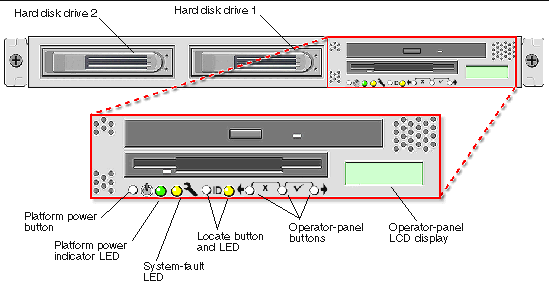
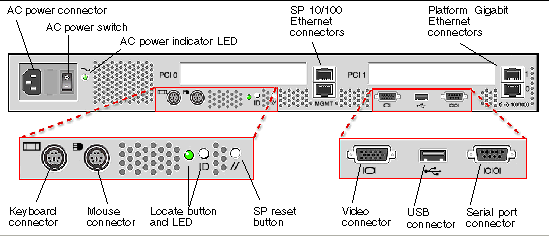
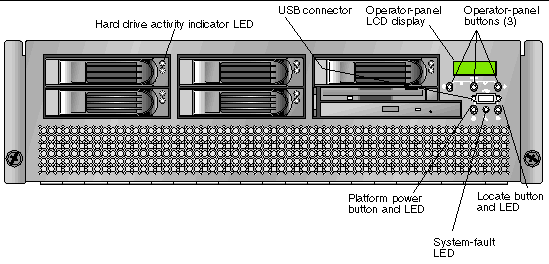
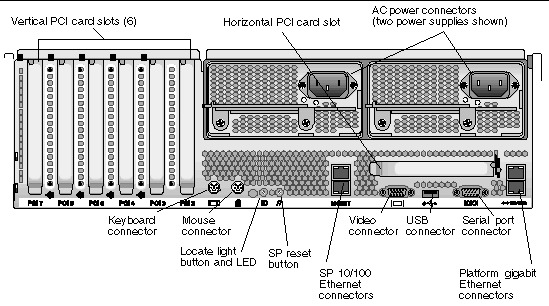
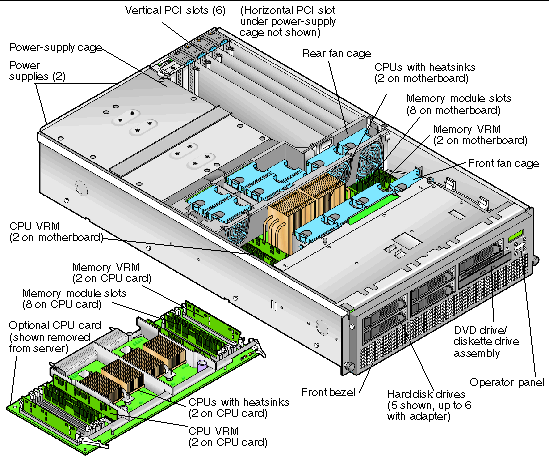
 Runtime Environment 1.4.2 (or later) installed on it.
Runtime Environment 1.4.2 (or later) installed on it.