| C H A P T E R 1 |
|
Overview |
This chapter introduces the features for the Sun Fire family of entry-level midrange servers-the E2900/V1280/Netra 1280 systems.The objective of this chapter is to provide you with a basic understanding of the features of Sun Fire entry-level midrange systems.
The procedural overview of how to set up your system, and detailed procedures, is covered in Chapter 2.
The System Controller is an embedded system resident on the IB_SSC Assembly which connects to the system baseplane. The system controller is responsible for providing the Lights Out Management (LOM) functions which include power on sequencing, sequencing module power on self tests (POST), environmental monitoring, fault indication and alarms.
The System Controller provides an RS232 serial interface and one 10/100 Ethernet interface. Access to the LOM command line interface and the Solaris/OpenBoot PROM console is shared and obtained through these interfaces.
System Controller functions include:
The software application running on the System Controller provides a command line interface for you to modify system settings.
The following ports are on the rear of the system:
Their locations are shown in FIGURE 1-1.
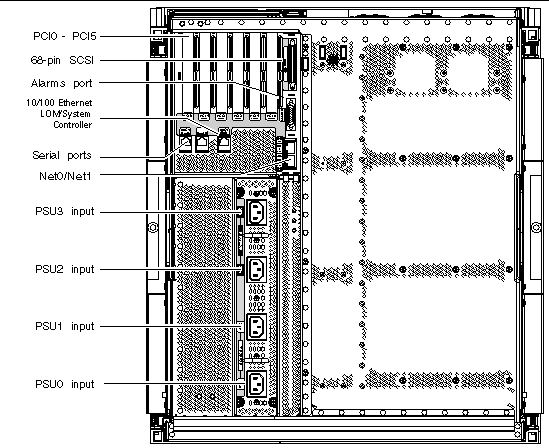 [ D ]
[ D ]
The console serial port and 10/100 Ethernet port can be used to access the System Controller.
Use the console serial port to connect directly to an ASCII terminal or a NTS (network terminal server). Connecting the System Controller board with a serial cable enables you to access the System Controller command line interface with an ASCII terminal or an NTS.
Use the 10/100 Ethernet port to connect the System Controller to the network.
The LOM prompt provides the command line interface for the System Controller. It is also the place where console messages are displayed.
Some of the system management tasks are shown in TABLE 1-1.
If the Solaris operating environment, the OpenBoot PROM, or POST is running, you can access the Solaris console. When you connect to the Solaris console, you will be in one of the following modes of operation:
To switch between these prompts and the LOM prompt, refer to Switching Between the Different Consoles.
There are sensors that monitor temperature, voltage, and cooling.
The System Controller polls these sensors in a timely manner and makes the environmental data available. If necessary, the System Controller shuts down various components to prevent damage.
For instance, in the case of an overtemperature, the System Controller notifies the Solaris operating environment of the overtemperature and the operating environment takes action. In the case of extreme overtemperature, the System Controller software can shut down the system without first notifying the operating environment.
The system indicator board contains the On/Standby switch and indicator LEDs as shown in FIGURE 1-2.
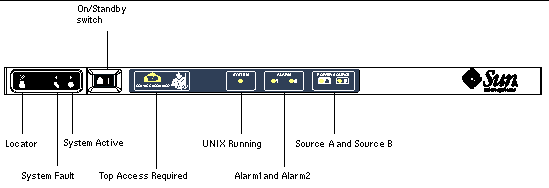
The indicator LEDs function as shown in TABLE 1-2.
|
Locator[1] |
||
|
Lights when a fault occurs in a FRU which can only be replaced from the top of the system |
||
Reliability, availability, and serviceability (RAS) are features of this system. The descriptions of these features are:
The following sections provide details on RAS. For more hardware-related information on RAS, refer to the Sun Fire E2900 System Service Manual or Sun Fire V1280/Netra 1280 Service Manual, as appropriate. For RAS features that involve the Solaris operating environment, refer to the Sun Hardware Platform Guide.
The software reliability features include:
The reliability features also improve system availability.
The power-on self-test (POST) is part of powering on the system. If the board or component failed testing, POST disables components or boards. The showboards command displays the board as either being failed or degraded. The system, running the Solaris operating environment, is booted only with components that have passed POST testing.
The system controller provides component-level status and user-controlled modification of component status.
Set the component location status by running the setls command from the console. The component location status is updated at the next domain reboot, board power cycle, or POST execution (for example, POST is run whenever you perform a setkeyswitch on or off operation).
The showcomponent command displays status information about the component, including whether or not it has been disabled.
The System Controller monitors the system's temperature, cooling, and voltage sensors. The System Controller provides the latest environmental status information to the Solaris operating environment. If hardware needs to be powered off, the System Controller notifies the Solaris operating environment to perform a system shutdown.
The software availability features include:
The following components can be dynamically reconfigured:
On recovery from a power outage, the System Controller attempts to restore the system to its previous state.
The System Controller can be rebooted and will start up and resume management of the system. The reboot does not disturb the currently running Solaris operating environment.
The System Controller monitors the state of the Solaris operating environment and will initiate a reset if Solaris stops responding.
The software serviceability features promote the efficiency and timeliness of providing routine as well as emergency service to the system.
All field-replaceable units (FRUs) that are accessible from outside the system have LEDs that indicate their state. The System Controller manages all the LEDs in the system, with the exception of the power supply LEDs, which are managed by the power supplies. For a discussion of LED functions, refer to the appropriate board or device chapter of the Sun Fire E2900 System Service Manual or Sun Fire V1280/Netra 1280 Service Manual, as appropriate.
The System Controller, the Solaris operating environment, the power-on self-test (POST), and the OpenBoot PROM error messages use FRU name identifiers that match the physical labels in the system. The only exception is the OpenBoot PROM nomenclature used for I/O devices, which use the device path names as described in Chapter 8, to indicate I/O devices during device probing.
System Controller error messages are automatically notified to the Solaris operating environment. The System Controller also has an internal buffer where error messages are stored. You can display the System Controller logged events, stored in the System Controller message buffer, by using the showlogs command.
The System Controller reset command enables you to recover from a hung system and extract a Solaris operating environment core file..
Copyright © 2004, Sun Microsystems, Inc. All rights reserved.