| C H A P T E R 3 |
|
JNI 2GB FC HBA Test (jnifctest) |
The jnifctest tests the functionality of the JNI FC HBA. There are three tests: a self-test, an internal loopback test, and an external loopback test. The self-test tests the internal consistency of the board's internal computer. The loopback tests send out blocks of data to the HBA, receives blocks echoed back to the HBA, and compares the echoed packets to the original. If jnifctest detects problems in the self-test, problems sending or receiving the data, or any changes in the content of the data in the loopback tests, it sends out a descriptive error message to the SunVTS console and error log.
There are a small list of patterns that are most likely to detect problems on a FC network; these "critical" patterns are the default. There is also a longer list of patterns and a means for a user to input his own data pattern for testing.
Internal loopback tests require having a loopback plug or cable connected to the port. External loopback tests can be run on a port connected to storage, to a switch, or with a loopback plug or cable. The simplest way to get the greatest test coverage is to have all ports connected with a cable and run both the self-test and the external loopback test. These two tests are enabled by default.
The jnifctest runs in exclusive mode. Any storage behind a particular port will be inaccessable while the tests are running. Also, system console log messages reporting renegotiation of the link status may be generated for ports connected to a switch or storage when jnifctest is run.
jnifctest has three subtests available:
To reach the dialog box below, right-click on the test name in the System Map and select Test Parameter Options. If you do not see this test in the System Map, you might need to expand the collapsed groups, or your system may not include the device appropriate to this test. Refer to the SunVTS User's Guide for more details.
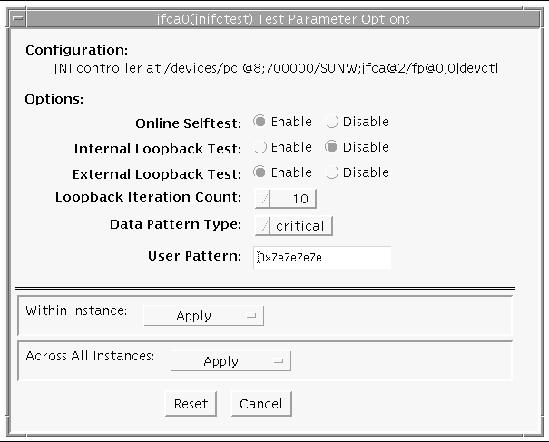
The default values are for the Online Selftest and External Loopback test to be enabled. The Internal Loopback test is disabled. The Loopback Iteration count defaults to 10 iterations. The default Data Pattern Type is Critical and the default User Pattern is 0x7e7e7e7e.
/opt/SUNWvtshm/bin/jnifctest -vf -o dev=jfca0, selftest={enable| disable}, ilb={enable|disable}, elb={enable|disable}, iterations={1 - 1000000}, selectpattern={critical|all|user}, userpattern={hex-value}
Copyright © 2003, Sun Microsystems, Inc. All rights reserved.