| C H A P T E R 3 |
|
Facility and System Requirements |
To prevent catastrophic failures, the design of the power system must ensure that adequate power is provided to your Sun Fire E25K/E20K systems. Sun Microsystems suggests that all power circuits supplying power to the Sun Fire E25K/E20K systems be derived from dedicated electrical distribution panels. Electrical work and installations must comply with applicable local, state, or national electrical codes.

|
Caution - System earth fault protection relies on the building circuit. |
Sun Microsystems makes every effort to minimize the effects of power failures and interruptions to the hardware. The Sun Fire E25K/E20K systems have dual, redundant, current-sharing power supply inputs, and are designed to use two independent power sources. However, if the computer equipment is subjected to repeated power interruptions and fluctuations, it is susceptible to a higher component failure rate than it would be with a stable power source. Provide a stable power source, such as an uninterruptible power system (UPS), to reduce the possibility of component failures.
The power supplies of the Sun Fire E25K/E20K systems incorporate an inrush current limitation after the first power on. The maximum inrush current is 50 amps peak, during hot or cold start (after the AC has been removed for 60 seconds) and 30 amps RMS, hot or cold, when measured over one line cycle. The inrush current decays to its normal operating current in less than 200 ms.
Every Sun Fire E25K/E20K system cabinet and customer selected I/O expansion rack requires its own customer-supplied circuit breakers and receptacles. Ensure the power receptacles are within 14 ft (427 cm cable length) of the system cabinet and each customer selected I/O expansion rack location.
TABLE 3-1 lists the electrical specifications for the system cabinet or customer selected I/O expansion rack. See FIGURE 3-1, FIGURE 3-2, and FIGURE 3-3 for illustrations of the possible system power connections. Use TABLE 3-2 to record the power cable requirements (see Appendix A for an expanded form to use and retain for your records). TABLE 3-3 provides a summary of features of the three power configurations.
|
Receptacle: North America and Japan
|
|
* Contact a Sun Microsystems System Engineer for power cord quantity information when choosing the proper number of power cords needed for your system configuration.
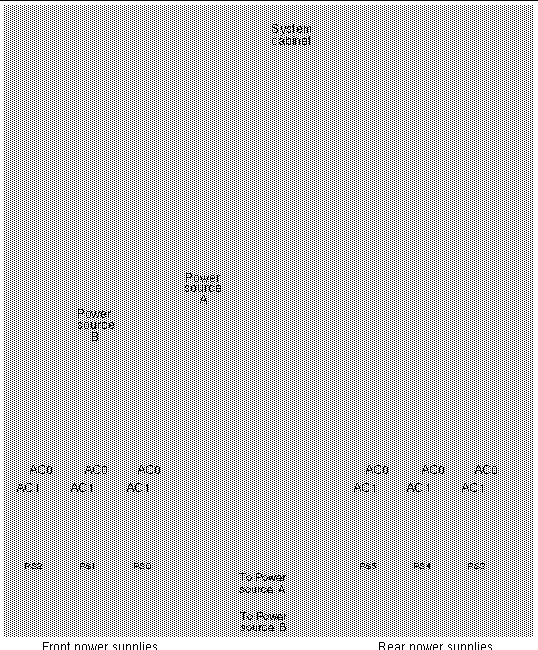 [ D ]
[ D ]
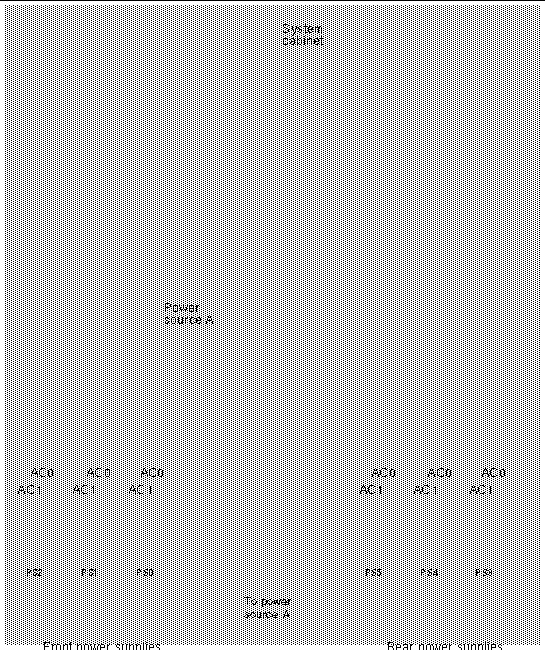 [ D ]
[ D ]
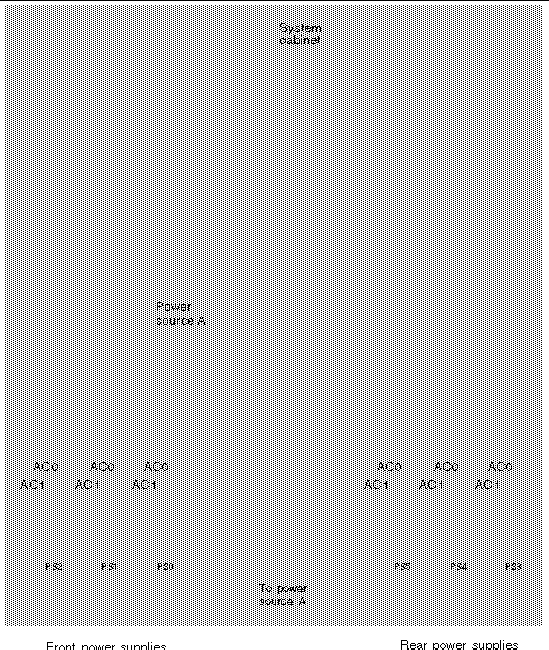 [ D ]
[ D ]
|
Redundant (FIGURE 3-1) |
||
|
High reliability (FIGURE 3-2) |
||
|
Basic (FIGURE 3-3) |
The Sun Fire E25K/E20K systems achieve earth ground through the power cords. For this reason, a grounding cable is not provided with the system. The power cords have three prongs: two for current and one for ground. At the AC input module, the ground prong and system chassis are connected. Final chassis ground is achieved when the power cord is connected to a receptacle, where the ground prong contacts the power receptacle. For successful grounding, the customer must provide properly grounded power receptacles so the power distribution unit (PDU) ground is earth ground.
A ground cable may be affixed to the system. While not required, the additional ground point allows leakage current to dissipate more efficiently. It is important to note that power cords are grounded through the receptacle and the ground cable must reference a common earth ground. Otherwise, a difference in ground potential can be introduced.
Use the following procedures to properly ground the Sun Fire E25K/E20K systems.
|
Note - You can use the A-series circuit breaker (Carlingswitch, part number: AF3-X0-06-184-X13-D, or equivalent) if a PDU is used between the Sun Fire E25K/E20K systems and the facility power system. |
1. Ensure the customer has properly grounded PDUs in the data center. The PDU must be earth ground.
2. Ensure all grounding points (raised floors and power receptacles) reference PDU ground.
|
Note - The customer needs to procure the grounding cable. A grounding cable is not shipped with the system. |
3. Attach the ground cable to the system, behind the kick plate, at the bottom of the frame base as shown in FIGURE 3-4.
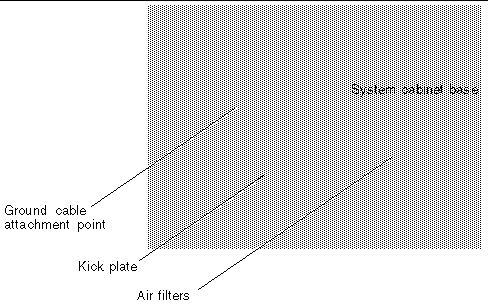
4. The ground cable attaching area might be a painted surface. Ensure metal-to-metal solid contact is made for this installation.
Copyright © 2004, Sun Microsystems, Inc. All rights reserved.