|
Netra 240 Server Release Notes |
The Netra 240 Server Release Notes contain important and late-breaking information about the Netra 240 server. This document contains the following sections:
240 server. This document contains the following sections:
The Solaris 8 HW 7/03 operating environment comes preinstalled on the Netra 240 server. You must also install additional system-specific software after you have configured your server. TABLE 1 lists the system-specific patches that must be installed after you have configured your Netra 240 server. This software can be found in the /var/spool/patch directory of the Netra 240 server.
8 HW 7/03 operating environment comes preinstalled on the Netra 240 server. You must also install additional system-specific software after you have configured your server. TABLE 1 lists the system-specific patches that must be installed after you have configured your Netra 240 server. This software can be found in the /var/spool/patch directory of the Netra 240 server.
|
Point patch to support the Solaris driver that controls the alarm relays and server LEDs (tsalarm). |
|

|
Caution - The /var/spool/patchdirectory also contains a patch (115857-01) and two packages (CDRW_1.1and SUNWcdrw) that must notbe installed. Only install the software listed in TABLE 1. |
 To install a patch, become superuser and type the patchadd and the full path to the patch:
To install a patch, become superuser and type the patchadd and the full path to the patch:
Replace patch-id with the patch ID number of the patch you are installing, and repeat the command to install each patch:
Refer to the README files located in the patch directories, the Solaris documentation, and the patchadd(1M) man page for additional information about installing patches.
You might be able to find newer versions of these patches on the SunSolveSM web sites.
Regular patches are available on the main SunSolve web site, http://www.sun.com/sunsolve.
Point patches are available on the point patch SunSolve web site, http://www.sun.com/sunsolve/point.
For both types of patches, specifying the base Patch ID number (the first six digits) in the Search SunSolve window returns the most recent revision of the patch.
Before you can use the optional DVD-RW drive, you must first install the CDRW 1.1 software package (SUNWcdrw) from the Solaris 8 HW 7/03 Supplement CD. You must also download and install the 111787 software patch. This patch contains enhancements to the Solaris optical media writing software.
For instructions on installing the CDRW 1.1 software from the Supplement CD, refer to the documentation that shipped with the Solaris 8 HW 7/03 software. Specifically, refer to the Solaris 8 HW 7/03 Sun Hardware Platform Guide (817-1550). You can view and download this manual at:
http://docs.sun.com/
You can download the 111787 patch from the SunSolve web site:
http://www.sun.com/sunsolve
Refer to the README file located in the patch directory, the Solaris documentation, and the patchadd(1M) man page for instructions on installing this patch.
|
Note - If your Netra 240 server does not have the optional DVD-RW drive, you do not need to install this optical media writing software. |
If you have more than six DC-powered Netra 240 servers in the same rack, you may exceed Telcordia NEBS EMI limits. For instructions on installing the server into a rack, refer to the Netra 240 Server Installation Guide (817-2698).
Following are the known issues with the latest release of the Netra 240 server hardware and software.
The alarm port pin descriptions listed in the Netra 240 Server Installation Guide
(817-2698-10) for pins 1, 2, 5, and 6 are incorrect. Pins 1 and 2 are reserved. TABLE 3 shows the correct pin descriptions for the alarm port.
|
Note - The updated Netra 240 Server Installation Guide (817-2698) contains the correct pin descriptions. |
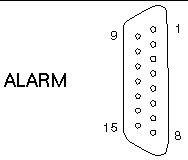
|
ALARM0_NC[1] |
|||
In addition, page 66 of the Netra 240 Server Installation Guide and page 121 of the Netra 240 Server Service Manual incorrectly state that "the alarm port on the alarm rear transition card..." This sentence should, instead, read, "the alarm port on the rear of the server..."
The Netra 240 Server Safety and Compliance Manual (817-3511-10) contains the Declaration of Conformity for the DC-powered Netra 240 server. Two of the EC Type Examination certificates listed in the Declaration of Conformity are incorrect. The corrected certificates are as follows:
|
Note - The updated Netra 240 Server Safety and Compliance Manual (817-3511-11) contains the correct certificate numbers. |
Advanced Lights Out Manager (ALOM) software will be supported for use on Netra 240 servers shortly after the publication of these release notes. The following changes apply to the information in the Advanced Lights Out Manager Software User's Guide for the Netra 240 Server (817-3174-11).
The SunVTS software, the Sun Validation Test Suite, is an online diagnostics tool for verifying the configuration and functionality of hardware controllers, devices, and platforms. Before you can check the functionality of the Netra 240 server, you must first install and update the SunVTS software.
software, the Sun Validation Test Suite, is an online diagnostics tool for verifying the configuration and functionality of hardware controllers, devices, and platforms. Before you can check the functionality of the Netra 240 server, you must first install and update the SunVTS software.
 Download and install the SunVTS 5.1 PS5 software packages.
Download and install the SunVTS 5.1 PS5 software packages.
You can download the SunVTS 5.1 PS5 software packages from the Sun OEM Software web site:
http://www.sun.com/oem/products/vts/
Refer to the Sun OEM Software web site and the SunVTS documentation for installation instructions.
After installing the SunVTS software, you can use the SunVTS software to evaluate your server. Refer to the Netra 240 Server System Administration Guide (817-2700-xx) and the SunVTS documentation for information on using the SunVTS software.
If you have any technical questions or issues that are not addressed in the Netra 240 server documentation, contact your local Sun Services representative. For customers in the U.S. or Canada, call 1-800-USA-4SUN (1-800-872-4786). For customers in the rest of the world, find the World Wide Solution Center nearest you by visiting the web site:
http://www.sun.com/service/contacting/solution.html
You must get Return Material Authorization (RMA) numbers from Sun Services or the World Wide Solution Center for each part you intend to return.
Sun Services will give you specific details on the return procedure for your geographic area. In addition, follow these guidelines in packaging the hardware and addressing the package:
 When the system is in Standby mode.
When the system is in Standby mode.
 When the system is powered on and the operating system has not booted or has failed.
When the system is powered on and the operating system has not booted or has failed.
Copyright © 2004, Sun Microsystems, Inc. All Rights Reserved.