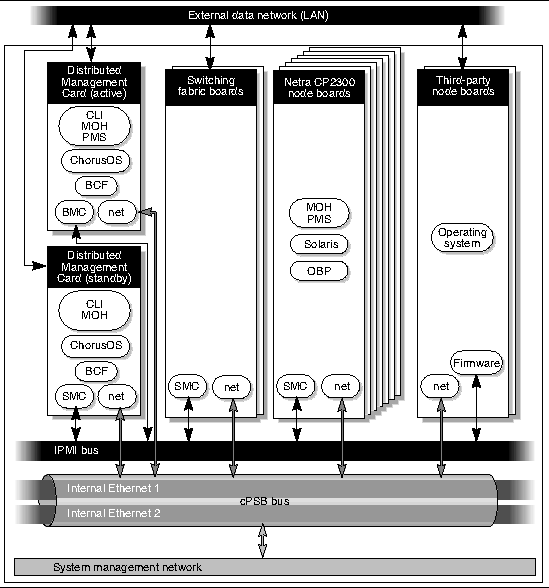| Netra CT 820 Server System Administration Guide
|
   
|
This chapter includes the following sections:
Overview of Netra CT Server Software and Hardware
The Netra CT 820 server software can be categorized as follows:
- Operating systems and applications
- Firmware
- Network support
The software is described in TABLE 1-1 and represented logically, with the hardware, in FIGURE 1-1.
TABLE 1-1 Netra CT Server Software for System Administrators
|
Category
|
Name
|
Description
|
|
Operating Systems and Applications
|
Solaris Operating System (Solaris OS)
|
The Solaris OS runs on Sun supported compact packet-switched backplane (cPSB)-only node boards, such as the Netra CP2300 cPSB board. It is installed by the user.
|
|
|
ChorusOS software
|
The ChorusOS software runs on the distributed management cards. It is factory-installed.
|
|
|
Command-line interface (CLI)
|
The CLI is the primary user interface to the distributed management cards.
|
|
|
Managed Object Hierarchy (MOH)
|
Management application that monitors and manages the field-replaceable units (FRUs) in your system. It provides support for high-availability services and applications.
|
|
|
Processor Management Service (PMS)
|
Management application that provides support for high-availability services and applications.
|
|
Firmware
|
OpenBoot PROM firmware
|
Firmware on a Sun supported cPSB-only node board, such as the Netra CP2300 cPSB board, that controls booting. It includes diagnostics.
|
|
|
Boot control firmware (BCF)
|
Firmware on the distributed management cards that performs power-on self-test (POST) and controls booting of the distributed management card software.
|
|
|
Baseboard management controller (BMC) firmware
|
Baseboard management controller firmware enables communication over the Intelligent Platform Management Interface (IPMI) on the distributed management cards.
|
|
|
System management controller (SMC) firmware
|
System management controller firmware enables communication over the IPMI controller on a Sun supported cPSB-only node board, such as the Netra CP2300 cPSB board.
|
|
Network Interfaces
|
Internal Ethernet networks
|
The two internal Ethernet networks make up the cPSB bus.
|
|
|
System management network
|
The system management network is a communication channel over the cPSB bus. It is used by the Netra CT 820 management software to communicate between the distributed management cards, Sun supported cPSB-only node boards, such as the Netra CP2300 cPSB board, and the switching fabric boards.
|
The Netra CT 820 system has two distributed management cards. You use the active distributed management card (when you power on the system, by default, the top card in slot 1A) for system-level configuration, administration, and management of most of the components connected to the midplane. The standby distributed management card (when you power on the system, by default, the bottom card in slot 1B) provides redundancy and failover capability for the active distributed management card.
The switching fabric boards connect the distributed management card and the node boards internally, and have Ethernet ports on the rear for external connectivity.
Sun supported cPSB-only node boards, such as the Netra CP2300 cPSB board, accept and own peripherals, such as disks. The node boards also run user applications. In a Netra CT 820 server, each node board runs its own copy of an operating system, and each is therefore considered a server. The distributed management cards, the node boards, the switching fabric boards, and the other system FRUs make up a system.
|
Note - In this manual, the use of the term node board refers to a Sun supported cPSB-only board, such as the Netra CP2300 cPSB board, unless otherwise specified.
Third-party cPSB-only node boards that are PICMG 2.16-compliant may be used in the Netra CT 820 server. These boards do not necessarily run the Solaris Operating System, and they do not run the Netra CT 820 server system management software, such as MOH. Because of this, they cannot be managed to the same extent as the Netra CP2300 cPSB board. Refer to Appendix A, Third-Party Node Boards for information on these boards.
|
TABLE 1-2 contains a summary of how you can access the various boards. The distributed management card supports 22 sessions (Tip and Telnet connections) at once.
TABLE 1-2 Netra CT 820 System Board Access Methods
|
Board
|
Access Methods
|
|
Distributed management card (slot 1A and slot 1B)
|
- 1 rear serial port (console) for Tip or ASCII terminal connection
- 1 front serial port (console) for Tip or ASCII terminal connection
Note that either the rear or front serial port can be used, but not both at the same time. If you connect a cable to both ports, only the front port is active.
- 1 rear external Ethernet port for Telnet connection
- 1 internal Ethernet port for Telnet connection through a switching fabric board
- Remote shell from a node board, using the rsh command
|
|
Switching fabric board (slots 2 and 21)
|
- Multiple rear Ethernet ports for Telnet connection
|
|
Node board (Sun supported cPSB-only boards) (slots 3 through 20)
|
For the Netra CP2300 cPSB board:
- 2 rear serial ports (console) for Tip or ASCII terminal connection
- 1 front serial port (console) for Tip or ASCII terminal connection
- Console command from the distributed management card CLI
- Telnet connection through the switching fabric board, specifying the IP address of the node board
|
|
Third-party cPSB-only node boards (slots 3 through 20)
|
Third-party board dependent.
|
The hardware interfaces include the Intelligent Platform Management Interface (IPMI), the compact packet-switched backplane (cPSB) bus, and the network interface on the distributed management cards, the node boards, and the switching fabric boards.
FIGURE 1-1 Logical Representation of Software and Hardware Interfaces in a Netra CT Server
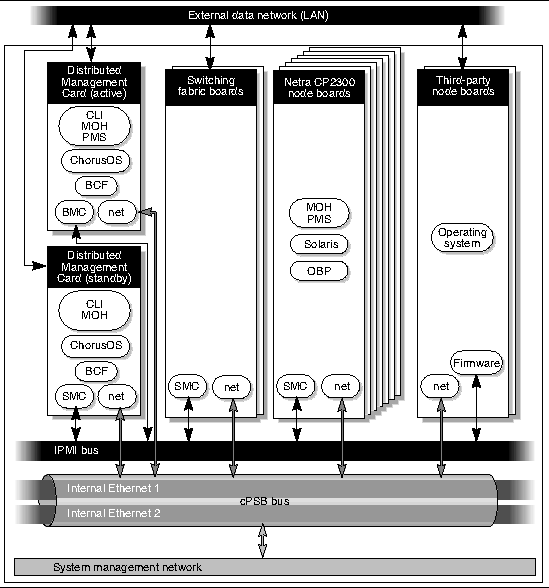
System Administration Tasks
Netra CT 820 server system administration typically includes installation, configuration, and administration tasks.
Solaris administration on the Netra CT 820 server, including adding Solaris user accounts, is performed by logging into the node board. Netra CT 820 server administration is performed by logging into the distributed management card and using the distributed management card CLI. The distributed management card can be used as the single point of entry in the Netra CT system for configuration and administration purposes.
System administration tasks are described in the following chapters.
| Netra CT 820 Server System Administration Guide
|
817-2647-12
|
   
|
Copyright © 2004, Sun Microsystems, Inc. All rights reserved.