|
Netra CP2300 cPSB Transition Card Product Note |
The following sections of this document describe important information about the Netra CP2300 CompactPCI packet switched backplane (cPSB) transition card:
CP2300 CompactPCI packet switched backplane (cPSB) transition card:
The Netra CP2300 cPSB transition card (Sun part no. XCP2300-TRN) works with the Netra CP2300 cPSB node board.
part no. XCP2300-TRN) works with the Netra CP2300 cPSB node board.
The 6U form factor, single-slot transition card supplies rear I/O connection to support additional peripherals for use with the compatible Netra CP2300 cPSB board. The rear I/O access allows the Netra CP2300 board to be replaced without disconnecting cables.
You can find information on the Netra CP2300 cPSB transition card at the product web site:
http://www.sun.com/products-n-solutions/nep/hardware/boards/cp2300
For a feature list and other technical details on the Netra CP2300 cPSB transition card, refer to the Netra CP2300 cPSB Transition Card Installation and Technical Reference Manual (816-7188-xx). The most recent version of this manual, as well as other Netra CP2300 board documents, can be downloaded from the following hardware documentation web site:
http://www.sun.com/products-n-solutions/hardware/docs/CPU_Boards
If you are not able to access the document from the previous site, you can access the documentation at:
http://www.sun.com/documentation
Be sure to check the contents of your package. The Netra CP2300 cPSB transition card kit contains the following:
If any of the items are missing or damaged, contact your authorized Sun representative indicated in the section Technical Support. A Netra CP2300 cPSB transition card (375-3134-xx) may be used with the Netra CP2300 cPSB board assembly CP2300-650-512 (375-3121-xx).
1. The Netra CP2300 cPSB transition card part number, date code, and revision number are identified on board labels. See Technical Support for more label information. Before installing the transition card, verify the board's part number (for example, 3753134) to ensure that the correct transition card will be installed into the cPSB system.
2. Ensure that the Netra CP2300 cPSB transition card is perpendicular to the backplane when it is connected to the backplane pins. Careless vertical or angular positioning during board insertion can result in damage to the backplane and subsequent electrical destruction of the transition card and the corresponding Netra CP2300 board. See FIGURE 1 for an illustration of how to properly align the transition card with the backplane connectors.
FIGURE 1 Netra CP2300 cPSB Transition Card Alignment During Installation
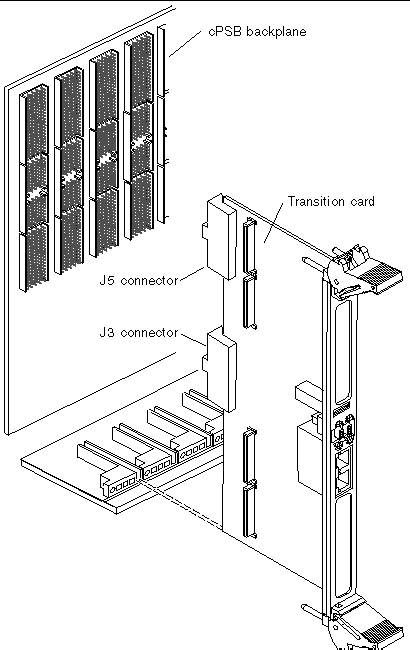
For general safety information, refer to Important Safety Information for Sun Hardware Systems (816-7190-xx).
For information on board-specific safety requirements, refer to the Netra CP2300 cPSB Board Installation and Technical Reference Manual (816-7186-xx) and the Netra CP2300 cPSB Transition Card Installation and Technical Reference Manual (816-7188-xx). You can find these manuals at the following documentation web site:
http://www.sun.com/products-n-solutions/hardware/docs/CPU_Boards
To avoid injury to yourself or damage to the system, follow these guidelines when installing a Netra CP2300 transition card:
The Netra CP2300 cPSB transition card supports the Netra CP2300 cPSB board. The card therefore supports the same software supported by the Netra CP2300 board. Refer to the Netra CP2300 cPSB Board Installation and Technical Reference Manual
(816-7186-xx) for information about the Netra CP2300 board software.
Before installing or removing the Netra CP2300 cPSB transition card, turn off the power to the cPSB system. However, if the cPSB system or chassis is already powered on and running, the Netra CP2300 cPSB transition card should be inserted first, followed by the associated Netra CP2300 board.
Refer to the Netra CP2300 cPSB Transition Card Installation and Technical Reference Manual (816-7188-xx) and the Netra CP2300 cPSB Board Installation and Technical Reference Manual (816-7186-xx) for further hardware information.
If you have any technical questions or issues that are not addressed in the Netra CP2300 documentation set or by the Netra CP2300 web site, or you need to return the Netra CP2300 cPSB transition card, contact your local Sun Enterprise Services. For customers in the U.S. or Canada, please call 1-800-USA-4SUN (1-800-872-4786). For customers in the rest of the world, find the World Wide Solution Center nearest you by visiting our web site:
http://www.sun.com/service/contacting/solution.html
When you call Enterprise Services, be sure to indicate that the Netra CP2300 cPSB transition card was purchased separately and is not associated with a system. Please have the card identification information ready.
The Netra CP2300 cPSB transition card part number, serial number, and revision can be found on stickers located on the board labels. For proper identification of the board, please find the Sun Microsystems barcode label on the board. The barcode label provides the following information:
Copyright © 2003, Sun Microsystems, Inc. All rights reserved.