|
Netra CP2300 cPSB Board Product Note |
The following sections of this document describe important information about the Netra CP2300 CompactPCI packet switched backplane (cPSB) node board:
CP2300 CompactPCI packet switched backplane (cPSB) node board:
You can find product information about the Netra CP2300 cPSB board at this web site:
http://www.sun.com/products-n-solutions/nep/hardware/boards/cp2300
For a feature list and other technical details on the Netra CP2300 board, refer to the Netra CP2300 cPSB Board Installation and Technical Reference Manual (816-7186-xx). The most recent versions of this manual and other Netra CP2300 board documents can be downloaded from the following hardware documentation web site:
http://www.sun.com/products-n-solutions/hardware/docs/CPU_Boards
If you are not able to access the document from the previous site, you can access the documentation at:
http://www.sun.com/documentation
|
Note - Do not install the Netra CP2300 cPSB board until you read the Netra CP2300 cPSB Board Installation and Technical Reference Manual (816-7186-xx). |
Be sure to check the contents of your package against the packing list on your box.
|
Note - Please keep the Sun |
If any of the items are missing or damaged, contact your authorized Sun representative indicated in Technical Support. The Netra CP2300 board kit contains the following:
For general safety information, refer to Important Safety Information for Sun Hardware Systems (816-7190-xx), which shipped with the Netra CP2300 board.
For additional board-specific safety information, refer to the Netra CP2300 cPSB Board Installation and Technical Reference Manual (816-7196-xx). This document can be found at the following hardware documentation web site:
http://www.sun.com/products-n-solutions/hardware/docs/CPU_Boards
The Netra CP2300 board supports the Solaris 8 2/02 operating environment and subsequent compatible versions. For the Solaris 8 2/02 operating environment, you must use the Netra CP2300 Installation DVD to install the software. Refer to the Netra CP2300 cPSB Board Installation and Technical Reference Manual (816-7186-xx) and the Netra CP2300 cPSB Board Release Notes (817-1741-xx) for complete installation instructions.
For future supported Solaris operating environment versions, you may or may not need to use a Netra CP2300 Installation DVD to install the software. For more information, contact your field application engineer or refer to the documentation web site at:
http://www.sun.com/products-n-solutions/hardware/docs/CPU_Boards
The CPU module, the heat sink, the power module, and the front panel are integral parts of the Netra CP2300 board. Any attempt to remove these components from the board voids your warranty. Refer to the Netra CP2300 cPSB Board Installation and Technical Reference Manual (816-7186-xx) to determine the location of these components.
If you have any technical questions or issues that are not addressed in the Netra CP2300 board documentation set or on the web site, contact your local Sun Services representative. For customers in the U.S. or Canada, call 1-800-USA-4SUN
(1-800-872-4786). For customers in the rest of the world, find the World Wide Solution Center nearest you by visiting our web site:
http://www.sun.com/service/contacting/solution.html
When you call Sun Services, be sure to indicate that the Netra CP2300 board was purchased separately and is not associated with a system. Have the board identification information ready when you call. The Netra CP2300 board part number, serial number, and revision can be found on the board labels. For proper identification of the board, see FIGURE 1 and the following list.
The Sun barcode label provides the following information (see FIGURE 1):
The Dash/Revision/Date Code label provides the following information (see FIGURE 1):
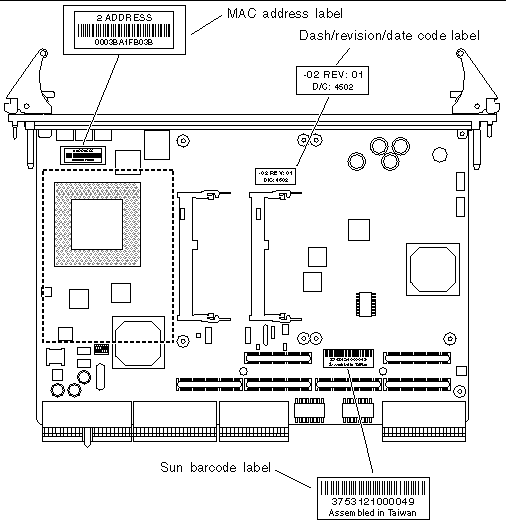
|
Note - You might find the labels shown in FIGURE 1 on other locations on your board. Also, your particular board configuration may appear different than the illustration above. |
You must get Return Material Authorization (RMA) numbers from Sun Services or the World Wide Solution Center for each part you intend to return.
|
Note - If Sun Services asks for a system serial number, be sure to indicate that the board was purchased separately and is not associated with a system. Identify the product by part number as indicated in Technical Support. |
Sun Services will give you specific details on the return procedure for your geographic area. In addition, follow these guidelines in packaging the hardware and addressing the package.
The serial I2C EEPROM stores the board MAC address and host ID information. The MAC address label is between the heat sink and the front panel (FIGURE 1).
If you need to replace the Netra CP2300 board, remove the serial I2C EEPROM from the original board and install it on the new Netra CP2300 board. To position and install the EEPROM correctly on the Netra CP2300 board, refer to the Netra CP2300 cPSB Board Installation and Technical Reference Manual (816-7186-xx).
Copyright © 2003, Sun Microsystems, Inc. All rights reserved.