| C H A P T E R 49 |
|
SEEPROM Test (seepromtest) |
The seepromtest verifies the functionality of the SEEPROM. The probing portion of the seepromtest traces the PICL (Platform Information and Control Library) tree and finds the SEEPROM nodes with physical addresses. In addition, the probing portion of seepromtest verifies the size of the physical parent of the SEEPROM. Once the probing portion is complete, seepromtest reads each byte of the SEEPROM devices to verify that the SEEPROM is the correct size. Finally, the seepromtest checks the Read operation of the SEEPROM devices.
|
Note - seepromtest can only be performed on platforms with one or more SEEPROM physical address in the PICL tree. Currently, seepromtest is only supported on the Sun Blade 1000/2000 workstations. |
To reach the dialog box below, right-click on the test name in the System Map and select Test Parameter Options. If you do not see this test in the System Map, you might need to expand the collapsed groups, or your system may not include the device appropriate to this test. Refer to the SunVTS User's Guide for more details.
FIGURE 49-1 seepromtest Test Parameter Options Dialog Box
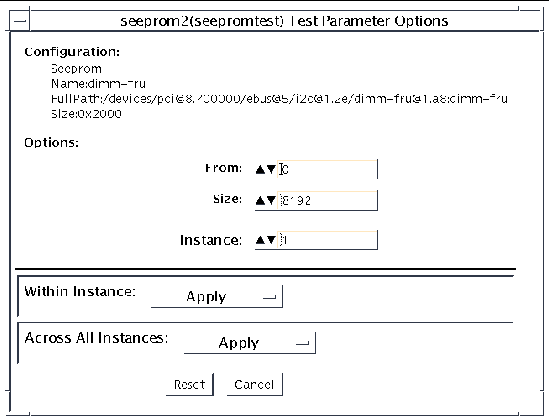
|
Specifies the number from which the offset of the SEEPROM is read. |
|
/opt/SUNWvts/bin/seepromtest standard_arguments [-o
[ dev=device_name ][ from=number ][ size=number ] ]
|
The name of the SEEPROM device, for example, seeprom0, seeprom1, etc. |
|
SEEPROM devices do not have device names. seepromtest assigns a device name such as seeprom0, seeprom1, seeprom2, etc. to identify them. If you do not specify a device name in the command-line syntax, the seepromtest lists the device names as seeprom0, seeprom1, seeprom2, etc., and the physical addresses.
When invoked, seepromtest displays a list of the SEEPROMs in the system and their usage. The following is an example of invoking seepromtest without any arguments. Notice the logical names on the left and physical names on the right.
|
Note - 64-bit tests are located in the sparcv9 subdirectory: /opt/SUNWvts/bin/sparcv9/testname. If a test is not present in this directory, then it may only be available as a 32-bit test. For more information refer to 32-Bit and 64-Bit Tests. |
Copyright © 2002, Sun Microsystems, Inc. All rights reserved.