| C H A P T E R 48 |
|
Internal I2C Smartcard Reader Test (sc2test) |
The sc2test verifies the proper functioning and integrity of the internal I2C Smartcard reader by testing the scmi2c(7d) driver.
The sc2test consists of the following subtests:
Register subtests:
The Register read subtest performs read access to selected scmi2c reader registers via ioctl().
The Walking 1s subtest performs walking 1s to selected scmi2c reader registers; registers under test are saved and restored.
AnswerToReset (ATR) subtest
The sc2test initializes the card reader. It will power manage and reset the card. After reset, the test attempts multiple tries to read the ATRs from the insertcard to verify against a list of recognized ATRs. The cards supported are the Cyberflex and Payflex cards.
APDU unique-ID subtest
Based on the result of the ATR, the Application Protocol Data Unit (APDU) uniqure-ID subtest exchanges selected ISO 7816 APDUs between the card and the reader to retreive the card's unique ID.

|
Caution - The file /opt/SUNWvts/bin/sc2test.atr consists of an ATR list for the Cyberflex or Payflex cards supported. You can use an editor program to update the file to include the new ATR. |
To reach the dialog box below, right-click on the test name in the System Map and select Test Parameter Options. If you do not see this test in the System Map, you might need to expand the collapsed groups, or your system may not include the device appropriate to this test. Refer to the SunVTS User's Guide for more details.
FIGURE 48-1 sc2test Test Parameter Options Dialog Box
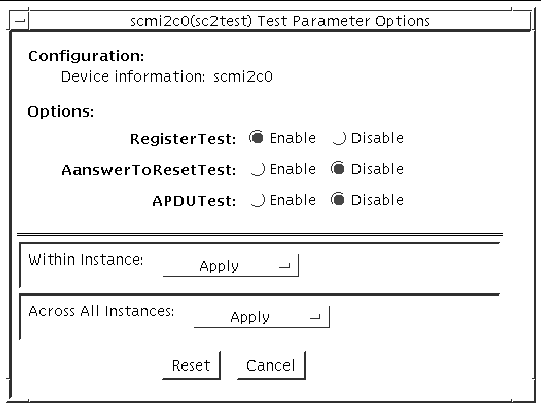
|
Performs the Register subtests, AnswerToReset subtest, and the APDU unique-ID subtest |
/opt/SUNWvts/bin/sc2test standard_arguments -o [
[ dev=device_logical_name ][ regs=enable|disable ][ atr=enable|disable ][ apdu=enable|disable ] ]
|
Note - 64-bit tests are located in the sparcv9 subdirectory: /opt/SUNWvts/bin/sparcv9/testname. If a test is not present in this directory, then it may only be available as a 32-bit test. For more information refer to 32-Bit and 64-Bit Tests. |
Copyright © 2002, Sun Microsystems, Inc. All rights reserved.