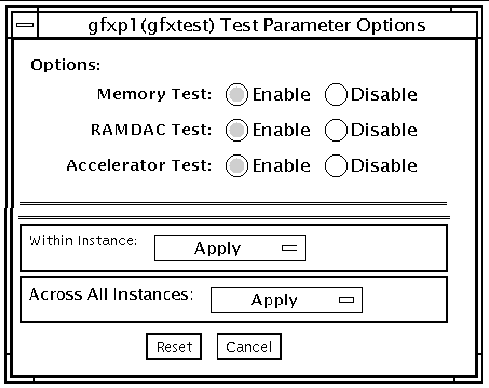PGX32 Frame Buffer Test (gfxtest)
|
The gfxtest tests the PGX32 frame buffer card by performing video memory, RAMDAC, and acceleration subtests as described in .
TABLE 28-1 gfxtest Subtests
|
Subtest
|
Description
|
|
Video Memory
|
Thoroughly tests the 8-MB of video frame buffer memory using random and sequential 8-bit and 32-bit accesses. One pass of this subtest takes a while to complete.
|
|
RAMDAC
|
Tests the internal circuitry of the video output. The RAMDAC CLUT (color Lookup table) is tested using simple/read-write patterns to determine if there are any bad bits in the CLUT. This test only checks the functionality of the digital portion of the RAMDAC. This subtest does not ensure that the analog video signals are produced properly. This subtest takes less then one second to complete.
|
|
Acceleration
|
Thoroughly tests the hardware graphics acceleration of the PGX32 card. It re-initializes the engine, tests primitives such as lines, rectangles, bitblts, tiled and stippled rectangles with on-screen and off-screen memory. The Acceleration test also tests the ALU. This test takes less than one second to complete.
|
gfxtest Test Requirements

|
Caution - DO NOT run any other application or screen saver program that uses the PGX32 frame buffer card. These programs cause SunVTS to return incorrect errors.
|
Disable all screen savers before testing any graphics device. Type
xset s off at a UNIX prompt to disable the Solaris screen saver.
Due to the nature of graphics tests, reading from or writing to the frame buffer during graphics tests will disturb user operation.
Do not run gfxtest from the SunVTS TTY mode when you are at the console.
For full instructions on testing frame buffers, see Testing Frame Buffers.
|
Note - To start SunVTS with vtsui, but without vtsk, you may need to add the host name to xhost as: xhost + hostname.
|
gfxtest Options
To reach the dialog box below, right-click on the test name in the System Map and select Test Parameter Options. If you do not see this test in the System Map, you might need to expand the collapsed groups, or your system may not include the device appropriate to this test. Refer to the SunVTS User's Guide for more details.
FIGURE 28-1 gfxtest Test Parameter Options Dialog Box
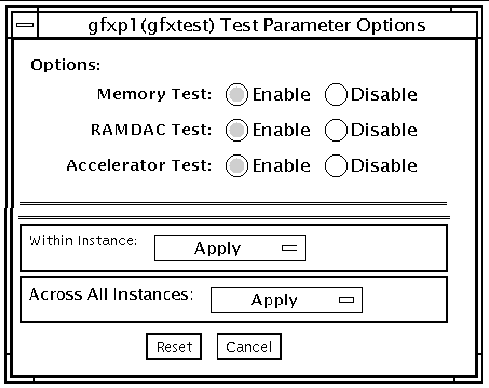
TABLE 28-2 gfxtest Options
|
Options
|
Description
|
|
Memory Test
|
Enables or disables the Video Memory subtest. The default is enabled.
|
|
RAMDAC Test
|
Enables or disables the RAMDAC subtest The default is enabled.
|
|
Acceleration Test
|
Enables or disables the Acceleration subtest. The default is enabled.
|
gfxtest Test Modes
TABLE 28-3 gfxtest Supported Test Modes
|
Test Mode
|
Description
|
|
Functional
(Offline)
|
Runs the full set of tests.
|
gfxtest Command-Line Syntax
/opt/SUNWvts/bin/gfxtest standard_arguments -o dev=device_name,mem=no_of_passes,ramdac=no_of_passes,accel=no_of_passes
TABLE 28-4 gfxtest Command-Line Syntax
|
Argument
|
Description
|
|
dev=device_name
|
device_name is the relative path name of the device being tested with respect to /dev/fbs, for example, /dev/fbs/gfxp0.
|
|
mem=no_of_passes
|
Specifies the number of times to run the Video Memory subtest. The default is one time.
|
|
ramdac=no_of_passes
|
Specifies the number of times to run the RAMDAC subtest. The default is one time.
|
|
accel=no_of_passes
|
Specifies the number of times to run the Acceleration subtest. The default is one time.
|
|
Note - 64-bit tests are located in the sparcv9 subdirectory: /opt/SUNWvts/bin/sparcv9/testname. If a test is not present in this directory, then it may only be available as a 32-bit test. For more information refer to 32-Bit and 64-Bit Tests.
|
|
Note - Errors returned by gfxtest are nonspecific. It is not possible to determine which component caused a failure. In all error conditions, the field replaceable unit (FRU) is the entire PGX32 frame buffer card.
|
| SunVTS 5.1 Test Reference Manual
| 816-5145-10
|    
|
Copyright © 2002, Sun Microsystems, Inc. All rights reserved.