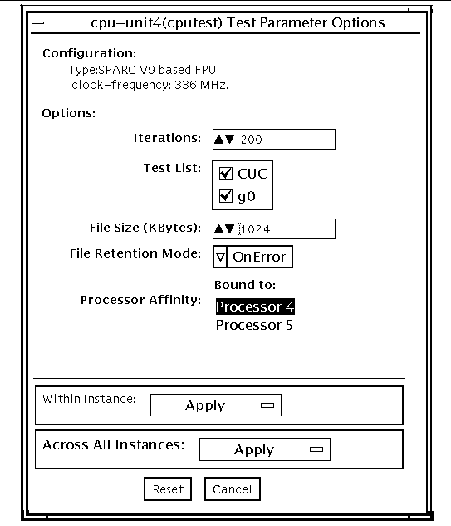The cputest checks specific aspects of SPARC V9 processor datapath functionality.
The cputest comprises two subtests:
-
CUC subtest--tests a processor's ability to correctly execute a Compress/Uncompress/Compare (cmp) command sequence on machines with the SPARC-V9 architecture.
As the CUC subtest runs, it creates four files in the /tmp/sunvts directory. The CUC subtest uses the following file naming conventions where nnn represents the processor unit number and x represents a random character string appended to the file name:
With the cputest file retention mode, you can control whether these files are deleted or not, so that in the event of a miscompare, you can view the contents of the files to analyze the miscompared data. The exact names of the files are displayed in the SunVTS message window whenever the files are saved such as when there is a compression miscompare or when the file retention mode is set to save. Refer to cputest Options for more details.

|
Caution - Do not run the CUC subtest with the retention mode set to save for numerous passes, otherwise the files that are saved in /tmp/sunvts can fill the
/tmp capacity. If /tmp is mounted to the swap area, the swap space may become filled to capacity.
|
|
Note - Only one instance of cputest per processor is possible.
|
|
Note - When cputest is run with other tests, it may give the error message "exec'd program compress failed with code 1". This can be an indication of a failed compression program, not necessarily a failed CPU. If this occurs, stop all other tests and run cputest alone. If the message occurs again, the CPU is failing.
|
|
Note - The cputest only runs on SPARC V9 systems.
|
cputest Options
To reach the dialog box below, right-click on the test name in the System Map and select Test Parameter Options. If you do not see this test in the System Map, you might need to expand the collapsed groups, or your system may not include the device appropriate to this test. Refer to the SunVTS User's Guide for more details.
FIGURE 10-1 cputest Test Parameter Options Dialog Box
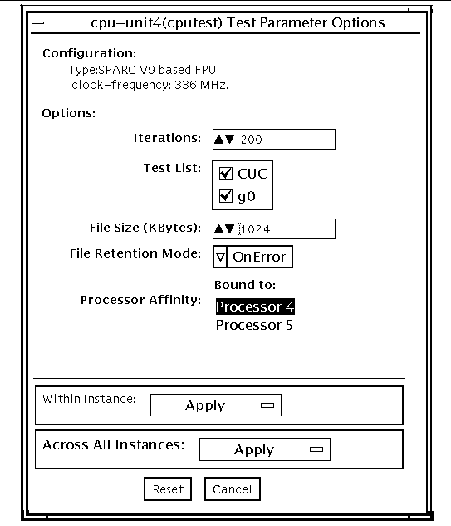
TABLE 10-1 cputest Option Dialog Box Descriptions
|
Option
|
Description
|
|
Iterations
|
Specifies the number of times to loop on the selected subtests. Use the up/down arrows to select a value from 1 to 8192. The default varies depending on the SunVTS test mode.
|
|
Test List
|
Specifies which subtests to run. The choices are:
Refer to the general test description at the beginning of this chapter for subtest descriptions. If no subtest is selected, both subtests run.
|
|
File Size (KBytes)
|
Specifies the size of the CUC pattern file in KBytes. Select a value from 1 to 8192. The default varies depending on the SunVTS test mode.
|
|
File Retention Mode
|
Specifies whether the cputest removes the CUC pattern files or not. The choices are:
-
Purge--unconditionally removes the four subtest files.
-
Save--does not remove any of the four subtest files.
-
OnError--removes the four subtest files unless the CUC resulted in a miscompare. In this case, do not remove the files.
The default is OnError.
Refer to the Caution at the beginning of this chapter regarding the Save value.
|
|
Processor Affinity
|
Although the test parameter dialog box displays the processor affinity "bound to" selection box, the processor that corresponds to this instance of the cputest is determined when the SunVTS kernel probes for devices. Therefore, switching processor affinity in this dialog box is not supported.
|
cputest Test Modes
The following table describes how the cputest functions in the different test modes.
TABLE 10-2 cputest Supported Test Modes
|
Test Mode
|
Description
|
|
Connection
|
Both subtests are selected. The test options are fixed with the following values:
-
Iterations=5
-
File Size=64 KBytes
-
File retention=OnError
|
|
Functional
(Offline)
|
Both subtests are selectable, and all the test options are available to scale the cputest as needed.
|
cputest Command-Line Syntax
/opt/SUNWvts/bin/cputest standard_arguments -o dev=device_name,count=count_number,test=testlist,size=file_size
,retain=mode
TABLE 10-3 cputest Command-Line Syntax
|
Argument
|
Description
|
|
dev=device_name
|
Specifies the name of the device to test, for example, cpu-unit5
|
|
count=count_number
|
Defines the number of times to loop on the subtests. Use a number from 1 to 8192. The default is 200.
|
|
test=testlist
|
Specifies which subtests to run. The choices are:
|
|
size=file_size
|
Specifies the size of the CUC pattern file in KBytes. Select a value from 1 to 8192. The default is 1024.
|
|
retain=mode
|
Specifies whether the cputest removes the CUC pattern files or not. The choices are:
-
Purge--unconditionally remove the four subtest files
-
Save--do not remove any of the four subtest files
-
OnError--remove the four subtest files unless the CUC resulted in a miscompare. In this case do not remove the files.
The default is OnError.
Refer to the Caution at the beginning of this chapter regarding the Save value.
|
|
Note - 64-bit tests are located in the sparcv9 subdirectory: /opt/SUNWvts/bin/sparcv9/testname. If a test is not present in this directory, then it may only be available as a 32-bit test. For more information refer to 32-Bit and 64-Bit Tests.
|
| SunVTS 5.1 Test Reference Manual
| 816-5145-10
|    
|
Copyright © 2002, Sun Microsystems, Inc. All rights reserved.