| C H A P T E R 1 |
|
Introduction to the Clustered Database Platform 280/3 |
This guide explains how to install and to configure the software products that make up the Clustered Database Platform 280/3 system. This integrated product provides the infrastructure for implementing an Oracle9i Real Application Cluster (RAC) with VERITAS Volume Manager.
While the hardware and software for your database platform is preinstalled at the factory, there are a few initialization procedures you need to perform to tailor the system to your specific environment.
This document is intended for system administrators who are familiar with the Solaris Operating Environment and with the following software: Solstice DiskSuite, Sun Management Center (Sun MC), Sun Enterprise Explorer, Sun StorEdge Component Manager, VERITAS Volume Manager (VxVM), and Sun Cluster software.
This chapter contains the following topics:
For specific information about configuring disk sets, disk volumes, file systems, and data services, refer to the Sun Cluster 3.0 7/01 documentation.
The Clustered Platform 280/3 system is a self-sustained platform, integrated through the Sun Cluster technology, with shared, mirrored Fibre-Channel Arbitrated Loop (FC-AL) storage to support highly available applications. You can use this two-node cluster system to implement a highly available file server, web server, mail server, or an Oracle database server. Sun Cluster 3.0 provides global file systems, global devices, and scalable services. These features allow independent cluster nodes, running independent Solaris operating environment instances, to run distributed applications while providing client access through a single IP address.
database server. Sun Cluster 3.0 provides global file systems, global devices, and scalable services. These features allow independent cluster nodes, running independent Solaris operating environment instances, to run distributed applications while providing client access through a single IP address.
FIGURE 1-1 is a basic block diagram of the system, which includes a two-node cluster with shared, mirrored storage, a terminal concentrator, and a management server. An Ethernet hub provides connection to the management server, terminal concentrator, and Sun StorEdge T3 arrays. The interfaces on both nodes are cabled to provide multiple cluster interconnects between nodes.
The management server is the repository for the operating environment, software, and patches. The management server provides access to the cluster console and functions as a JumpStart /Flash server (installation server) for the cluster nodes. For advanced system monitoring, the management server includes Sun Management Center software to monitor the cluster nodes.
/Flash server (installation server) for the cluster nodes. For advanced system monitoring, the management server includes Sun Management Center software to monitor the cluster nodes.
|
Note - This clustered platform only provides a basic clustered environment. You must install and configure your data services after you have customized and configured the system. |
The Clustered Database Platform 280/3 system does not have a monitor. You access the Clustered Platform using a system on the network that you provide (shown as your local system in FIGURE 1-1). The local system is used as a remote display to the management server. You do not need to dedicate any particular system as the local system.
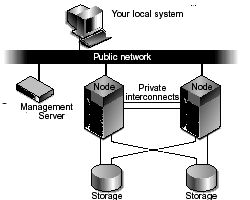
Your factory-integrated Clustered Platform 280/3 system includes the following hardware components:
 T1 AC200 server configured with one 500 MHz UltraSPARC
T1 AC200 server configured with one 500 MHz UltraSPARC IIe CPU, 1-Gbyte of memory, two internal mirrored 18-Gbyte boot disks, and a DVD-ROM drive
IIe CPU, 1-Gbyte of memory, two internal mirrored 18-Gbyte boot disks, and a DVD-ROM drive
 280R servers, each with two 900-MHz UltraSPARC III CPUs, 2-Gbytes of memory, two mirrored 36-Gbyte boot disks, and a DVD-ROM drive
280R servers, each with two 900-MHz UltraSPARC III CPUs, 2-Gbytes of memory, two mirrored 36-Gbyte boot disks, and a DVD-ROM drive
 T3 arrays, each with 1-Gbyte controller board cache and nine 36-Gbyte or 72.4-Gbyte disk drives
T3 arrays, each with 1-Gbyte controller board cache and nine 36-Gbyte or 72.4-Gbyte disk drives
The Clustered Database Platform 280/3 system includes the following major software components on the management server:
 hardware server 1.3 software
hardware server 1.3 software
The following major software components to be installed on the cluster nodes:
 Management Center 3.0 Update 2 agent software
Management Center 3.0 Update 2 agent software
 Server Enterprise Edition, 32-bit, release 1, patch set 2
Server Enterprise Edition, 32-bit, release 1, patch set 2
The Clustered Database Platform 280/3 system is shipped with two volume management products: You choose, during the initial configuration, whether to use VERITAS Volume Manager 3.1.1 or Solstice Disk Suite 4.2.1 to mirror the data on the cluster nodes. Solstice Disk Suite software is used to mirror the boot disk on the management server.
Copyright © 2002, Sun Microsystems, Inc. All rights reserved.