Provide a brief description of the argument. This description appears in the Execute window as a prompt each time the command is executed. (Example)
Click this on if the flag is optional. Click this off if the flag is required.
Choose a type.
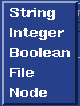
Optionally specify a default value.

When the Argument window is first opened, there is only one argument form. Click on More to add another argument form and specify another argument. (Subsequent argument forms cannot be added until the last form's Description field contains something.)