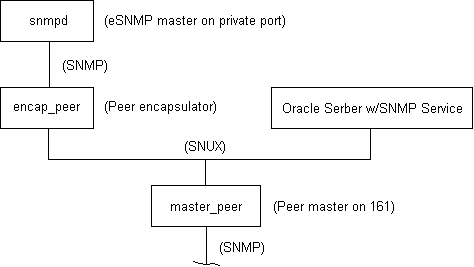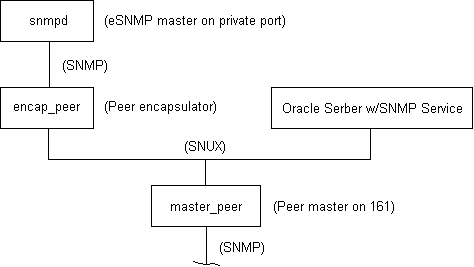Oracle7 Database Support
Performance Manager's support of Oracle7 enables you to manage the database
server and its services with GUI tools and SNMP configuration. Oracle SNMP
support is a new feature introduced in Oracle7 Server release 7.2 with
SQL®Net 2.2; Performance Manager supports release 7.2 and later.
Oracle7 GUI Support
There are two display categories:
- Oracle Ratios
- Displays the most useful ratios for tuning the performance of an Oracle7
database instance.
- RDBMS Tables
- Easy-to-read tables that contain the most important information about an Oracle7
database.
Threshold Category:
- Oracle Ratios
- Set up thresholds over some of the most useful ratios for tuning the
performance of an Oracle7 database instance.
Agent Configuration
Oracle7 SNMP services are based on Peer Networks' SNMP master technology;
however, in Digital UNIX, eSNMP master technology is native. These two
technologies are not compatible in nature, but Peer offers a mechanism called
Peer encapsulator that can connect any third-party SNMP agents to Peer master
agent.
This method puts Digital UNIX's native eSNMP master agent on a private port,
and then reregisters all its MIB registrations to Peer master agent through Peer
encapsulator.
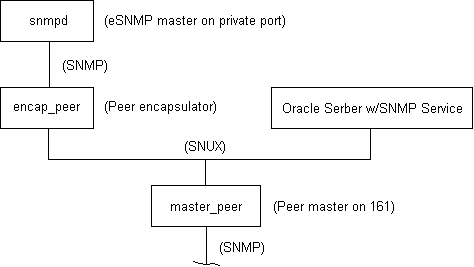
Configuration Procedure
- Log in as rootwith Oracle7 installed.
- Stop eSNMP master agent if it's up running by entering the following
command.
- /sbin/init.d/snmpd stop
- Start Peer master agent by entering the following
command.
- start_peer -m
Note: If you are not concerned about configuring eSNMP, skip to step
10.
- Start eSNMP master agent on a private port by entering the following
command.
- native_snmpd.sh (for Digital UNIX Version 3.2 or lower.)
- See Oracle Commands for the full script.
- native_esnmp.sh (for Digital UNIX Version 3.2c or higher.)
- See Oracle Commands for the full script.
Note: You need the eSNMP patch to be able to sit the eSNMP master
agent on a private port if you are using Digital UNIX versions 3.2C, 3.2D, 3.2E,
3.2F or 4.0. The patch is not needed for versions 3.2G, 4.0x or later versions.
- Restart all the eSNMP subagents, if necessary.
- Dump out all the MIB registrations of the eSNMP master agent, which
causes the eSNMP master agent (snmpd) to dump the contents of its registry into
/var/tmp/snmpd_dump.log. Do this by running the following command.
- /sbin/init.d/snmpd dump
- Reformat the dumped contents into CONFIG.encap file format with
the same port number as the new NEW_SNMPD_PORT above.
- Start Peer encapsulator by running the following command.
- start_peer -e
- Start the desired SNMP services offered by Oracle7 Server.
Note: Peer encapsulator does not always function correctly in Digital
UNIX. If this problem occurs, you have to give up the seervices offered by
eSNMP master agent if you choose to monitor Oracle7 Service via SNMP.
For more information, see the following:
- Oracle SNMP Support Reference Guide, release 2.2 or higher.
- Oracle7 for Digital UNIX, Installation and Configuration Guide,
release 7.2.3 or higher.
Back to the User's Guide home page