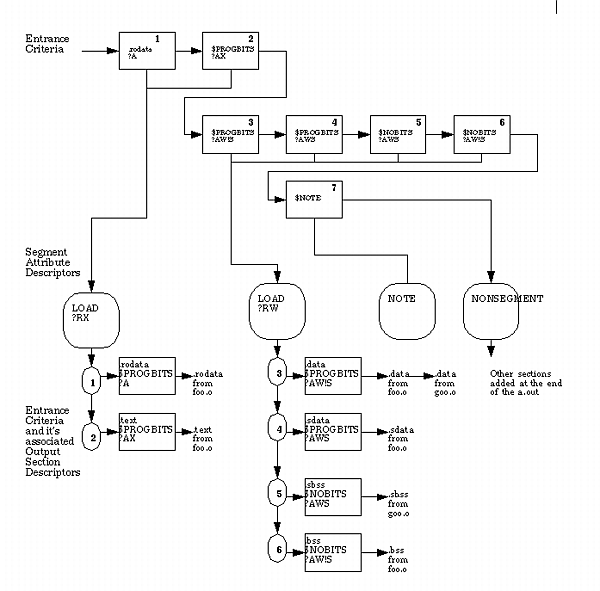|
This chapter describes with examples how to use the mapfile option. Note In most cases, the linker produces a correct executable without the use of the mapfile option. The mapfile option is an advanced feature of the linker toolset intended for system programming use, not for application programming use. When using the mapfile option, you can easily create executable files that do not execute.
| ||||||||||||||||||||||||||||||||
| Controlling Mapfiles with the -k Option | ||||||||||||||||||||||||||||||||
|
The
The Use the
| ||||||||||||||||||||||||||||||||
| Changing Mapfiles with -k filename and +nodefaultmap | ||||||||||||||||||||||||||||||||
|
The Mapfile Example: Using -k mapfile
and +nodefaultmap
cat mapfile text = LOAD ?RX V0x1000; text : .rodata; text : .PARISC.milli; text : .dynamic; text : .dynsym; text : .dynstr; text : .hash; text : $PROGBITS ?AX; text : .PARISC.unwind; text : $UNWIND; data = LOAD ?RW V0x4000000040001000; data : .opd; data : .plt; data : .dlt; data : .data; data : $PROGBITS ?AW!S; data : .sdata; data : $PROGBITS ?AWS; data : .sbss; data : $NOBITS ?AWS; data : .bss; data : $NOBITS ?AW!S; note = NOTE; note : $NOTE; # text segment text = LOAD ?RX V0x04000000; text : .dynamic; text : .dynsym; text : .dynstr; text : .hash; text : .rela.dlt; text : .rela.plt; text : .rela.opd; text : $RELA ?A; text : $REL ?A; text : .IA_64.unwind_hdr; text : $UNWIND ?A; text : .IA_64.unwind_info; text : $PROGBITS ?A!X!W; text : .IA_64.milli; text : .text;text : $PROGBITS ?AX!W; # data segment data = LOAD ?RW V0x40000000; data : .data; data : $PROGBITS ?AW!S; data : .preinit_array; data : .init_array; data : .fini_array; data : .opd; data : .plt; data : .dlt; data : .sdata; data : $PROGBITS ?AWS; data : .sbss; data : $NOBITS ?AWS; data : .bss; data : $NOBITS ?AW!S; cc -c main.c ld main.o +nodefaultmap -k mapfile main.o -lc elfdump -h -S a.out a.out: *** Section Header *** Index Type Vaddr Offset Size Name 1 DYNM 04000138 00000138 000000d0 .dynamic 2 DYNS 04000208 00000208 00002ec0 .dynsym 3 STRT 040030c8 000030c8 000022be .dynstr 4 HASH 04005388 00005388 00001190 .hash 5 RELA 04006518 00006518 000000cc .rela.dlt 6 RELA 040065e4 000065e4 00000018 .rela.plt 7 RELA 040065fc 000065fc 0000000c .rela.HP.preinit 8 RELA 04006608 00006608 000000b4 .rela.data 9 PBIT 040066c0 000066c0 00000018 .IA_64.unwind_hdr 10 UNWI 040066d8 000066d8 00002214 .IA_64.unwind 11 PBIT 040088ec 000088ec 0000621c .IA_64.unwind_info 12 HP_O 0400eb08 0000eb08 000044f8 .HP.opt_annot 13 PBIT 04013000 00013000 00003c08 .rodata 14 PBIT 04016c08 00016c08 000000a0 .interp 15 PBIT 04016ca8 00016ca8 00000bb0 .dynhash 16 PBIT 04017858 00017858 000000d0 .opd 17 PBIT 04017980 00017980 00065460 .text 18 PBIT 0407cde0 0007cde0 00000050 .bortext 19 PBIT 40000000 0007d000 000018c8 .data 20 PBIT 400018c8 0007e8c8 00000008 .HP.preinit 21 PBIT 400018d0 0007e8d0 00000020 .plt 22 PBIT 400018f0 0007e8f0 00000638 .dlt 23 PBIT 40001f28 0007ef28 00000000 .HP.init 24 PREI 40001f28 0007ef28 00000000 .preinit_array 25 INIT 40001f28 0007ef28 00000000 .init_array 26 FINI 40001f28 0007ef28 00000000 .fini_array 27 PBIT 40001f28 0007ef28 000002cc .sdata 28 NOBI 400021f8 0007f1f4 000000e0 .sbss 29 NOBI 400022e0 0007f1f4 00005420 .bss 30 NOBI 40007700 0007f1f4 00000028 .tbss 31 NOBI 40007728 0007f1f4 00000000 .hbss 32 PBIT 00000000 0007f1f4 00000000 .fastbind 33 NOTE 00000000 0007f1f8 00006fb8 .note 34 STRT 00000000 000861b0 0000600a .strtab 35 SYMT 00000000 0008c1c0 000068e0 .symtab 36 STRT 00000000 00092aa0 00000152 .shstrtab
| ||||||||||||||||||||||||||||||||
| Simple Mapfile | ||||||||||||||||||||||||||||||||
|
The following directives show how a simple mapfile would appear: # text segment text = LOAD ?RX; text : .rodata ?A; text : $PROGBITS ?AX; # data segment data = LOAD ?RW; data : $PROGBITS ?AW!S; data : $PROGBITS ?AWS; data : $NOBITS ?AWS; data : $NOBITS ?AW!S; # note segment note = NOTE; note : $NOTE; # non-segment nonsegment = NONSEGMENT;
| ||||||||||||||||||||||||||||||||
| Default HP-UX 11.0 Release Mapfile | ||||||||||||||||||||||||||||||||
|
The IPF 32-bit linker uses the following default mapfile: # text segment text = LOAD ?RXlc V0x04000000; text : .dynamic; text : .dynsym; text : .dynstr; text : .hash; text : .rela.plt; text : .rela.dlt; text : .rela.opd; text : .rela.preinit_array; text : .rela.init_array; text : .rela.fini_array; text : $RELA ?A; text : $REL ?A; text : .IA_64.unwind_hdr; text : $UNWIND ?A; text : .IA_64.unwind_info; text : .HP.opt_annot; text : $PROGBITS ?A!X!W; text : .IA_64.milli; text : .text; text : $PROGBITS ?AX!W; text : $OVLBITS ?AX!W; # data segment data = LOAD ?RWm V0x40000000; data : .zeropage; data : .hdata; data : .data; data : $PROGBITS ?AW!S; data : .preinit_array; data : .init_array; data : .fini_array; data : .opd; data : .plt; data : .dlt; data : .sdata; data : $PROGBITS ?AWS; data : .sbss; data : $NOBITS ?AWS; data : .bss; data : $NOBITS ?AW!S; data : .hbss; # thread specific storage segment thread_specific = HP_TLS ?RW; thread_specific : .tbss; thread_specific : $NOBITS ?AWT; # note segment note = NOTE; note : $NOTE; # non-segment nonsegment = NONSEGMENT; nonsegment : .debug_abbrev; nonsegment : .debug_info; nonsegment : .debug_loc; nonsegment : .debug_line; nonsegment : .debug_str; The HP-UX 11i version 1.5 64-bit linker uses the following default mapfile: # text segment text = LOAD ?RXlc V0x4000000000000000; text : .dynamic; text : .dynsym; text : .dynstr; text : .hash; text : .rela.plt; text : .rela.dlt; text : .rela.opd; text : .rela.preinit_array; text : .rela.init_array; text : .rela.fini_array; text : $RELA ?A; text : $REL ?A; text : .IA_64.unwind_hdr; text : $UNWIND ?A; text : .IA_64.unwind_info; text : .HP.opt_annot; text : $PROGBITS ?A!X!W; text : .IA_64.milli; text : .text; text : $PROGBITS ?AX!W; text : $OVLBITS ?AX!W; # data segment data = LOAD ?RWmo V0x6000000000000000; data : .zeropage; data : .hdata; data : .data; data : $PROGBITS ?AW!S; data : .preinit_array; data : .init_array; data : .fini_array; data : .opd; data : .plt; data : .dlt; data : .sdata; data : $PROGBITS ?AWS; data : .sbss; data : $NOBITS ?AWS; data : .bss; data : $NOBITS ?AW!S;data : .hbss; # thread specific storage segment thread_specific = HP_TLS ?RW; thread_specific : .tbss; thread_specific : $NOBITS ?AWT; # note segment note = NOTE; note : $NOTE; # non-segment nonsegment = NONSEGMENT; nonsegment : .debug_abbrev; nonsegment : .debug_info; nonsegment : .debug_loc; nonsegment : .debug_line; nonsegment : .debug_str;
| ||||||||||||||||||||||||||||||||
| Defining Syntax for Mapfile Directives | ||||||||||||||||||||||||||||||||
|
A mapfile can have zero or more mapfile directives. There are two types of mapfile directives: segment declarations and section mapping directives. The directives can span across lines and are terminated by a semicolon. The following syntax conventions are used to describe the directives:
| ||||||||||||||||||||||||||||||||
| Defining Mapfile Segment Declarations | ||||||||||||||||||||||||||||||||
|
A segment declaration can create a new segment with a set of attributes or change the attributes of an existing segment.
The segment attributes and their valid values are as follows:
Segment Flags Segment declarations support the following segment flags:
The default segment_flags for a LOADable segment is Segment declarations support the following special flags:
Mapfile Segment Declaration Examples
| ||||||||||||||||||||||||||||||||
| Defining Mapfile Section Mapping Directives | ||||||||||||||||||||||||||||||||
|
A section mapping directive specifies how the linker must map the input section onto output segments. This directive tells the linker what attributes of a section must be matched in order to map that section into the named segment. The set of attribute values that a section must have to map into a specific segment is called the entrance criteria.
segment_name : {section_attribute_value}*
;
The section attributes and their valid values are as follows:
| ||||||||||||||||||||||||||||||||
| Internal Map Structure | ||||||||||||||||||||||||||||||||
|
The linker use a default map structure corresponding to the default
mapfile. When you use the mapfile option with the Placement of Segments in an Executable As it processes each segment declaration in the mapfile, the linker compares it with the existing list of segment declarations as follows:
Mapping Input Sections to Segments As each section mapping directive in a mapfile is read in, the linker creates a new entrance criteria and appends it to the existing list of entrance criteria. It applies the entrance criteria in the order in which they are specified in the mapfile. The linker maps out the input sections in the same order as their matching entrance criteria.
Figure 31:Map Structure shows the map structure. The entrance criteria boxes correspond to the information from the section mapping directives and the segment attribute descriptors correspond to the information from the segment declarations. The output section descriptors boxes group the sections that fall under each segment based on their section attributes. The linker associates each entrance criteria with a list of "output section descriptors". In Figure 31:Map Structure , the entrance criteria are labeled with numbers to illustrate their associated output section descriptors. The linker performs the following steps when mapping sections to segments:
The following rules apply when the linker adds a new output section descriptor to a list of output section descriptors associated with an entrance criteria:
Interaction between User-defined and Default Mapfile Directives The linker adds the section mapping directives from the default mapfile after the user-specified mapping directives. The following rules apply if the you declare a built-in segment (a segment defined in the default mapfile):
| ||||||||||||||||||||||||||||||||
| Mapfile Option Error Messages | ||||||||||||||||||||||||||||||||
|
Fatal Errors The following conditions can result in a fatal error:
Warnings The following conditions can produce a warning message:
|
||||||||||||||||||||||||||||||||
|
|
||||||||||||||||||||||||||||||||