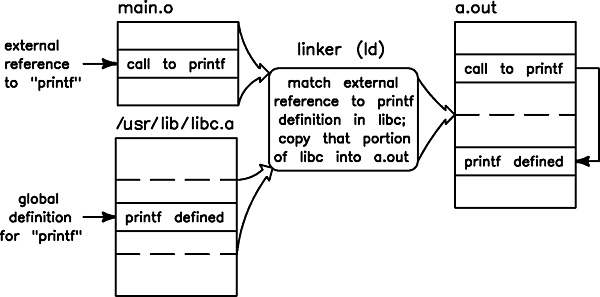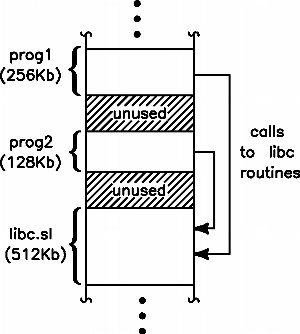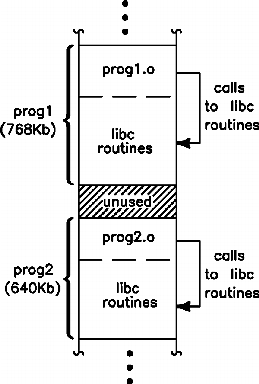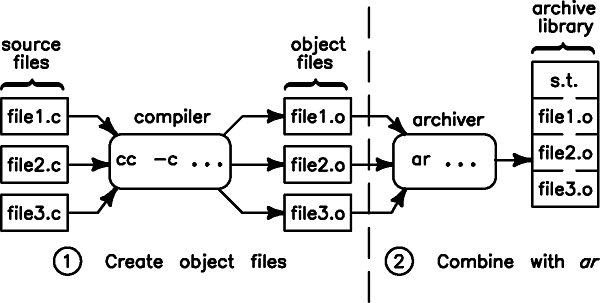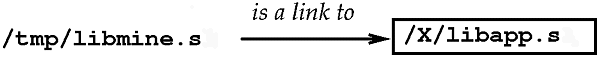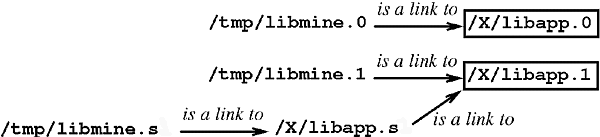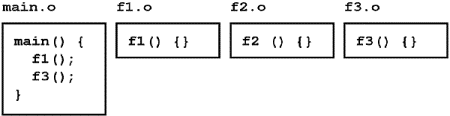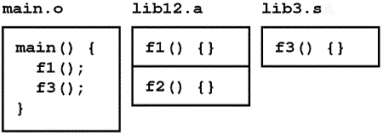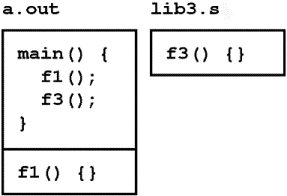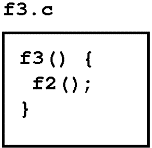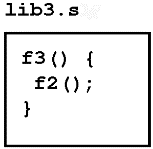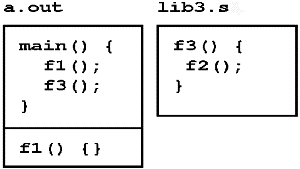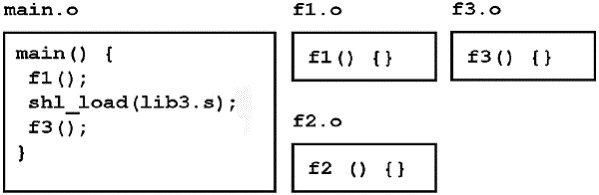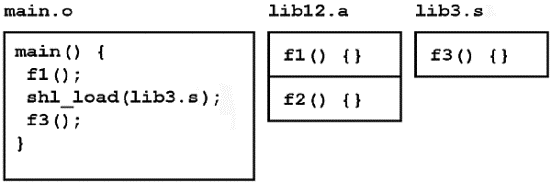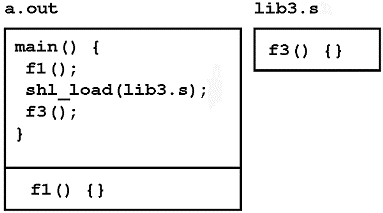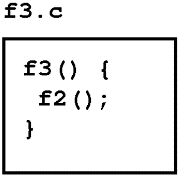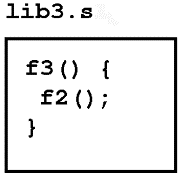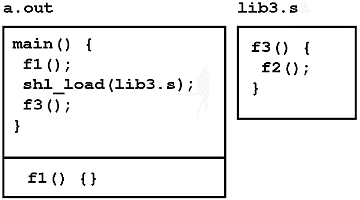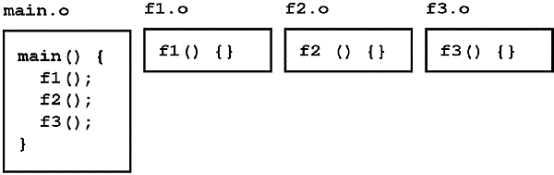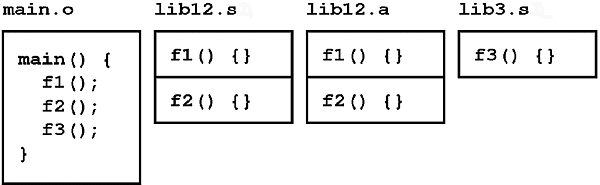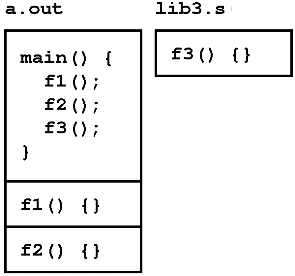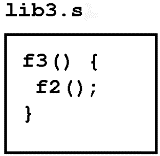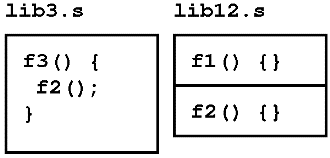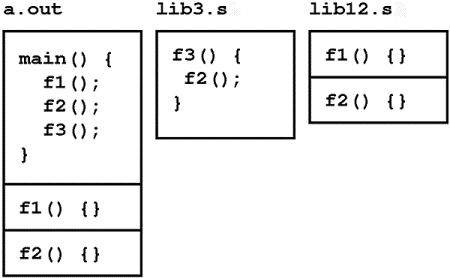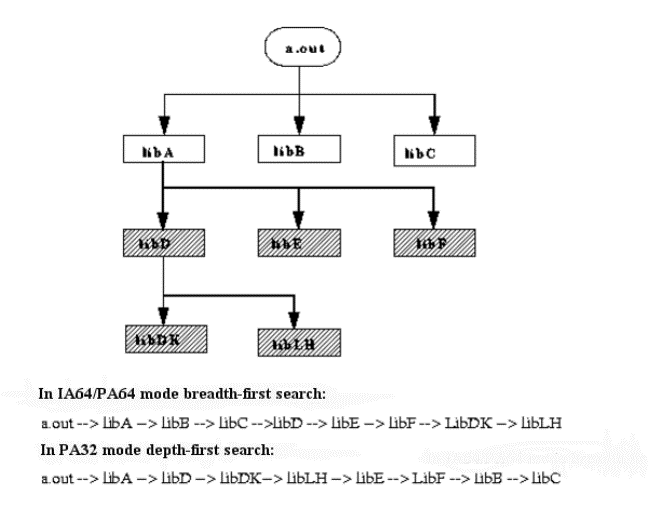|
Many libraries come with HP-UX. You can also create and use your own libraries on HP-UX. This chapter discusses the following topics:
| ||||||||||||||||||
| Overview of Shared and Archive Libraries | ||||||||||||||||||
|
HP-UX supports two kinds of libraries: archive and shared. A shared library is also called a dll (dynamically linked library). Archive libraries are the more traditional of the two, but use of shared libraries has increased dramatically, and is the preferred method. The following table summarizes differences between archive and shared libraries.
In Itanium-based systems, some of the system libraries are available both as a shared library and as
an archive library for 32-bit executables in the directory If both shared and archived versions of a library exist,
The In addition to the system libraries provided on HP-UX, you can create
your own archive and shared libraries. To create archive libraries, combine
object files with the For more information, see Caution When Mixing Shared and Archive Libraries .
| ||||||||||||||||||
| What are Archive Libraries? | ||||||||||||||||||
|
An archive library contains one or more object files,
and is created with the For example, suppose you write a C program that calls Figure 6: Linking with an Archive Library
| ||||||||||||||||||
| What are Shared Libraries? | ||||||||||||||||||
|
Like an archive library, a shared library contains
object code. However, The Dynamic Loader When an incomplete executable begins execution, the HP-UX dynamic
loader looks at the The kernel activates the dynamic loader for an Consequently, linking with shared libraries generally results in smaller
Note In prior releases, data defined by a shared library was copied into the program file at link time. All references to this data, both in the libraries and in the program file, referred to the copy in the executable file. With the HP-UX 10.0 release, however, this data copying is eliminated. Data is accessed in the shared library itself. The code in the executable file references the shared library data indirectly through a linkage pointer, in the same way that a shared library references the data.
Default Behavior When Searching for Libraries at Run Time If the dynamic loader cannot find a shared library from
the list by default, it generates a run-time error and the program aborts. In PA-32
compatibility mode (with +compat), for example, suppose that during development,
a program is linked with the shared library $ ld /usr/lib/hpux32/crt0.o prog.o -lc liblocal.so In PA-32 mode, the linker records the path name of In default mode, the linker records This is more of a concern with non-standard libraries-that is, libraries
not found in Caution on Using Dynamic Library Searching If different versions of a library exist on your system, be aware that
the dynamic loader may get the wrong version of the library when dynamic
library searching is enabled with Running setuid Programs If SHLIB_PATH and LD_LIBRARY_PATH are set for setuid programs, the loader validates the contents of the environment variables SHLIB_PATH and LD_LIBRARY_PATH against the contents of the configuration file /etc/dld.sl.conf. The loader validates the contents only if:
If SHLIB_PATH / LD_LIBRARY_PATH contains any of the paths listed in the conf file, the loader uses the paths in the order they are specified in the environment variables. If the contents of the environment variables and the contents of the conf file do not overlap, the dynamic path lookup is disabled and the search is restricted to the embedded path (RPATH). You can turn off this feature by setting the environment variable _HP_DLDOPTS to -no_setuidpath. If you turn off this feature, setuid programs do not carry out dynamic path searching. Note The configuration file /etc/dld.sl.conf must contain a list of shared library search paths (delimited by either colon or newline characters). Any relative paths (paths not starting with /) in the path list is ignored by the loader. To avoid redundant searches, ensure that a path appears only once in the file and only once in the option SHLIB_PATH/LD_LIBRARY_PATH. For PA32, this feature is enabled only if the /etc/dld.sl.conf file is present. The default behavior of honoring these environment variables for setuid programs remains unchanged.
| ||||||||||||||||||
| Example Program Comparing Shared and Archive Libraries | ||||||||||||||||||
|
As an example, suppose two separate programs, Figure 7: Two Processes Sharing libc
Compare this with the memory requirements if
| ||||||||||||||||||
| Shared Libraries with Debuggers, Profilers, and Static Analysis | ||||||||||||||||||
|
Debugging of shared libraries is supported by the by the WDB Debugger. See the WDB documentation at: http://www.hp.com/go/wdb Profiling Shared Libraries with gprof(1) Use the following steps to profile a shared library: You can only profile a single shared library. For example, to profile the shared library
The following are the limitations for profiling shared library using gprof: | ||||||||||||||||||
| Creating Archive Libraries | ||||||||||||||||||
Following are the commands you can use to create an archive library
called $ cc -Aa -c length.c volume.c mass.c $ ar r libunits.a length.o volume.o mass.o These steps are described in detail in Overview of Creating an Archive Library . Other topics relevant to archive libraries are: Overview of Creating an Archive Library To create an archive library:
Figure 9: Creating an Archive Library summarizes
the procedure for creating archive libraries from three C source files
(
Contents of an Archive File An archive library file consists of four main components:
To see what object modules a library contains, run $ ar t /usr/lib/hpux32/libm.a //Run ar with the t key. acosh.o //Object modules are displayed. erf.o fabs.o . . . . This indicates that the library was built from object files named Example of Creating an Archive Library Suppose you are working on a program that does several conversions between English and Metric units. The routines that do the conversions are contained in three C-language files. Following are the three C-language files: length.c - Routine to Convert Length Units
float in_to_cm(float in) /* convert inches to centimeters */
{
return (in * 2.54);
}
volume.c - Routine to Convert Volume Units
float gal_to_l(float gal) /* convert gallons to liters */
{
return (gal * 3.79);
}
mass.c - Routine to Convert Mass Units
float oz_to_g(float oz) /* convert ounces to grams */
{
return (oz * 28.35);
}
During development, each routine is stored in a separate file. To make the routines easily accessible to other programmers, they must be stored in an archive library. To do this, first compile the source files, either separately or together on the same command line: $ cc -Aa -c length.c volume.c mass.c Compile them together. length.c: volume.c: mass.c: $ ls *.o List the .o files. length.o mass.o volume.o Then combine the $ ar r libunits.a length.o volume.o mass.o ar: creating libunits.a To verify that $ ar t libunits.a Use ar with the t key. length.o volume.o mass.o All the .o modules are included; it worked. Now suppose you have written a program, called $ cc -Aa convert.c libunits.a Note that the whole library name was given, and the $ cc -Aa convert.c -lunits Linking with archive libraries is covered in detail in Linker Tasks. Replacing, Adding, and Deleting an Object Module Occasionally you may want to replace an object module in a library,
add an object module to a library, or delete a module completely. For
instance, suppose you add some new conversion routines to To replace or add an object module, use the $ ar r libunits.a length.oDeleting an Object Module To delete an object module from a library, use the $ ar d libunits.a volume.o Delete volume.o. $ ar t libunits.a List the contents. length.o mass.o volume.o is gone. Summary of Keys to the ar(1) Command When used to create and manage archive libraries, the syntax of ar [-] keys archive [modules] ... IN the syntax, archive is the name of the archive library, modules is an optional list of object modules or files. See ar(1) for the complete list of keys and options. Useful ar KeysHere are some useful
For example, when used with the $ ar tv libunits.a rw-rw-rw- 265/ 20 230 Feb 2 17:19 1990 length.o rw-rw-rw- 265/ 20 228 Feb 2 16:25 1990 mass.o rw-rw-rw- 265/ 20 230 Feb 2 16:24 1990 volume.o The next example replaces $ ar ru libunits.a length.ocrt0.o The Users who link by letting the compilers such as Archive Library Location (IPF) After creating an archive library, you can save it
in a location that is easily accessible to other programmers who want to use it.
The main choices for places to put the library are in
the 32-bit Because the linker searches The drawbacks of putting the libraries in
Check with your system administrator before attempting to use Archive Library Location Using /usr/lib and /usr/lib/pa20_64 The drawbacks of putting the libraries in
Check with your system administrator before attempting
to use | ||||||||||||||||||
| Creating Shared Libraries | ||||||||||||||||||
|
Two steps are required to create a shared library:
Following are the commands you can use to create a shared library
called $ cc -Aa -c +z length.c volume.c mass.c $ ld -b -o libunits.so length.o volume.o mass.o Other topics relevant to shared libraries are: Creating Position-Independent Code (PIC) In PA-32 mode, the first step in creating a shared library is to create object files containing position-independent code (PIC). There are two ways to create PIC object files:
In PA-32 mode, the Suppose you have some C functions, stored in $ cc -Aa -c +z length.c The +z option creates PIC. You can then link it with other PIC object files to create a shared library, as discussed in Creating the Shared Library with ld . Comparing +z and +ZIn PA-32 mode, the In PA-64 and IPF mode, In PA-32 mode, the C, C++, FORTRAN, and Pascal compilers support the
In PA-64 and IPF mode, Creating the Shared Library with ld To create a shared library from one or more PIC object files, use the
linker, For example, suppose you have three C source files containing routines
to do length, volume, and mass unit conversions. They are named $ cc -Aa -c +z length.c volume.c mass.c length.c: volume.c: mass.c: $ ld -b -o libunits.so length.o volume.o mass.o Once the library is created, ensure that it has read and execute permissions
for all users who use the library. For example, the following $ chmod +r+x libunits.so This library can now be linked with other programs. For example, if
you have a C program named $ cc -Aa convert.c libunits.so In PA-32 mode, once the executable is created, the library must not
be moved because the absolute path name of the library is stored in the
executable. (In PA-64 and IPF mode, For details on linking shared libraries with your programs, see Linker Tasks. Shared Library Dependencies You can specify additional shared libraries on the $ ld -b -o libdep.so mod1.o mod2.o -lcurses -lcustom Thereafter, any programs that load There are two additional issues that may be important to some shared library developers:
When a shared library with dependencies is loaded, the dynamic loader builds a load graph to determine the order in which the dependent libraries are loaded. For example, suppose you create three libraries - $ ld -b -o libQ.so modq.o -lB $ ld -b -o libD.so modd.o -lQ -lB $ ld -b -o libP.so modp.o -lA -lD -lQ The dependency lists for these three libraries are:
+-->libA.so | libP.so-->libD------+ | | | | v v +-->libQ.so-->libB.soFor PA-32 compatibility mode The loader uses the following algorithm in PA-32 mode: Shown below are the steps taken to form the load graph when
The resulting load graph is: The dynamic loader uses the following algorithm in PA-64 and IPF mode: Shown below are the steps taken to form the load graph when
The resulting load graph is: The libraries must be added to the shared
library search list once a load graph is formed, thus binding their symbols to the program. If the
initial library is an implicitly loaded library (that is, a library that
is automatically loaded when the program begins execution), the libraries
in the load graph are appended to the library search list. For example,
if <current search list>--> The same behavior occurs for libraries that are explicitly loaded with
lib_handle = shl_load("libP.so", BIND_IMMEDIATE | BIND_FIRST, 0);
Then, the resulting library search list is: Updating a Shared Library The $ cc -Aa -c length.c $ ld -b -o libunits.so length.o volume.o mass.o Any programs that use this library will now be using the new versions of the routines. That is, you do not have to relink any programs that use this shared library. This is because the routines in the library are attached to the program at run time. This is one of the advantages of shared libraries over archive libraries: if you change an archive library, you must relink any programs that use the archive library. With shared libraries, you need only recreate the library. Incompatible Changes to a Shared LibraryIf you make incompatible changes to a shared library, you can use library versioning to provide both the old and the new routines to ensure that programs linked with the old routines continue to work. See Version Control with Shared Libraries for more information on version control of shared libraries. Shared Library Location (IPF) You can place shared libraries in the same locations as archive libraries
(see Archive Library Location ). Again,
this is typically A program can search a list of directories at run time for any required libraries. Thus, libraries can be moved after an application has been linked with them. To search for libraries at run time, a program must know which directories to search. There are three ways to specify this directory search information:
For details on the use of these options, see Moving Libraries after Linking with +b and Moving Libraries After Linking with +s and SHLIB_PATH . Improving Shared Library Performance This section describes methods you can use to improve the run-time performance of shared libraries. If, after using the methods described here, you are still not satisfied with the performance of your program with shared libraries, try linking with archive libraries instead to see if it improves performance. In general, though, archive libraries do not provide great performance improvements over shared libraries. Loading Shared Libraries with the LD_PRELOAD Environment VariableNote The The At startup time, the dynamic loader implicitly loads one or more libraries,
if found, specified in the $ ld ... lib2.so lib3.so lib4.so If $ ld ... /var/tmp/lib1.so lib2.so lib3.so lib4.so In a typical command line use (with $ LD_PRELOAD=mysl.so application The dynamic loader searches application according to You can use the
The dynamic loader uses the Note Using You can specify multiple libraries as part of the The dynamic loader does not issue an error or warning message if it
cannot find a library specified by Consider a case where a.out has the following dependents: a.out / \ libA.so libB.so That is, a.out is built with commands like these: $ cc -c ?.c ldd(1) shows the order in which the shared libraries are loaded: $ ldd a.out libA.so => ./libA.so libB.so => ./libB.so libc.so.1 => /usr/lib/hpux32/libc.so.1 libdl.so.1 => /usr/lib/hpux32/libdl.so.1 The symbol resolution order for the user libraries is:
If the $ export LD_PRELOAD=./libC.so $ ldd a.out ./libC.so => ./libC.so libA.so => ./libA.so libB.so => ./libB.so libc.so.1 => /usr/lib/hpux32/libc.so.1 libdl.so.1 => /usr/lib/hpux32/libdl.so.1
The PA64 linker toolset searches dependent libraries in a breadth-first order for symbol resolution. The PA32 linker toolset searches in depth-first order. Therefore, the library load order and symbol resolution order may differ depending on which mode is used. Consider a case where a.out has the following dependents: a.out / \ libA.sl libB.sl / \ libC.sl libD.sl That is, $ cc +DA2.0W -c +z ?.c $ ld -b -o libB.sl b.o $ ld -b -o libC.sl c.o $ ld -b -o libD.sl d.o $ ld -b -o libA.sl a.o -L. -lC -lD $ cc foo.c -L. -lA -lB64-bit Behavior In 64-bit mode, ldd(1) shows the order in which the shared libraries are loaded (siblings first, then dependents): $ ldd a.out libA.sl => ./libA.sl libB.sl => ./libB.sl libc.2 => /usr/lib/pa20_64/libc.2 libC.sl => ./libC.sl libD.sl => ./libD.sl libdl.1 => /usr/lib/pa20_64/libdl.1 Therefore, with LD_PRELOAD unset, the symbol resolution order for the user libraries in 64-bit mode is:
In 64-bit mode, the symbol resolution order is: $ export LD_PRELOAD="./libB.sl" $ ldd a.out ./libB.sl => ./libB.sl ./libB.sl => ./libB.sl libA.sl => ./libA.sl libB.sl => ./libB.sl libc.2 => /usr/lib/pa20_64/libc.2 libC.sl => ./libC.sl libD.sl = ./libD.sl libdl.1 => /usr/lib/pa20_64/libdl.1
In 64-bit mode, the symbol resolution order is: $ export LD_PRELOAD="./libD.sl" $ ldd a.out ./libD.sl => ./libD.sl ./libD.sl => ./libD.sl libA.sl => ./libA.sl libB.sl => ./libB.sl libc.2 => /usr/lib/pa20_64/libc.2 libC.sl => ./libC.sl libD.sl => ./libD.sl libdl.1 => /usr/lib/pa20_64/libdl.1
If the same symbol is defined in With
With this load graph, the symbol resolution order is built in reverse order in 32-bit mode:
In 32-bit mode, the dependents of
The symbol resolution order is: a.out --> libB.sl--> libA.sl --> libC.sl --> libD.sl Case (ii): LD_PRELOAD = "./libD.sl"In 32-bit mode, the load graph is:
The symbol resolution order is:
You can perform profile-based optimization on your shared libraries to improve their performance. See Profile-Based Optimization for more information. Exporting Only the Required SymbolsNormally, all global variables and procedure definitions are exported from a shared library. In other words, any procedure or variable defined in a shared library is made visible to any code that uses this library. In addition, the compilers generate "internal" symbols that are exported. You may be surprised to find that a shared library exports many more symbols than necessary for code that uses the library. These extra symbols add to the size of the library's symbol table and can even degrade performance (since the dynamic loader has to search a larger-than-necessary number of symbols). One possible way to improve shared library performance is to export
only those symbols that need exporting from a library. To control which
symbols are exported, use either the As an example, suppose you created a shared library that defines
the procedures +e init_prog +e quit_prog +e prog_state If you have to export many symbols, you may find it convenient to use
the +e init_prog +e quit_prog +e prog_state Then you must specify the following option on the linker command line: -c export_opts For details on the When the linker creates a shared library, it places the object modules into the library in the order in which they are specified on the linker command line. The order in which the modules appear can greatly affect performance. For instance, consider the following modules:
If you create a shared library using the following command line, the modules are inserted into the library in alphabetical order: $ ld -b -o libabc.so *.o The potential problem with this ordering is that the routines in $ ld -b -o libabc.so a.o c.o b.o One way to help determine the best order to specify the object files is to gather profile data for the object modules; modules that are frequently called must be grouped together on the command line. Another way is to use the lorder(1) and tsort(1) commands. Used together on a set of object modules, these commands determine how to order the modules so that the linker only needs a single pass to resolve references among the modules. A side-effect of this is that modules that call each other may be positioned closer together than modules that do not. For instance, suppose you have defined the following object modules:
Then the following command determines the one-pass link order: $ lorder ?.o | tsort Pipe lorder's output to tsort. a.o b.o e.o x.o y.o d.o Notice that a.o b.o x.o y.o d.o e.o Again, the use of You may get an additional performance gain by ensuring that no shared
libraries have write permissions. Programs that use more than one writable
library can experience significantly degraded loading time. The following
$ chmod 555 libnameUsing the +ESlit/+Olit=all Option to cc The +ESlit compiler option is available only for programs on PA systems. For programs on Itanium-based systems, use the +Olit=all compiler option. Normally, the C compiler places constant data in the data space. If such data is used in a shared library, each process receives its own copy of the data. This may result in some performance degradation. Use the +cond_rodata Command-Line Option The compiler option +cond_rodata allows more data to be placed in the read-only section. Normally, data with initializers that contain relocations are not placed in the read-only data sections. This option enables the linker to compute the proper section for initialized constant data. The +cond_rodata compiler option is available only for programs on Itanium-based systems. Note The Using Filtered Shared Libraries (32-bit Mode Only) Filtered shared libraries allow developers to reduce the memory footprint of their shared libraries by providing for deferred loading of shared libraries (load-on- bind, referred to as ``lazy loading''). Filtering divides up a large library into one filter and several implementation libraries.
The user links with the filter library, but the real definitions of data and functions reside in the implementation libraries. At run time, only those implementation libraries that are actually used are loaded. Filtered libraries can be nested; an implementation library can itself be a filtered library containing other implementation libraries. The linker provides the 32-bit +filter option, used with the -b option, to enable this mechanism. $ld -b...+filter shared_library_pathname If you divide a filtered shared library up into independent implementation libraries, the total memory consumption is reduced significantly if the application uses only a small portion of the library. This reduction is most significant when the shared library contains a large amount of static data which is not used by all applications. It is important, when dividing a shared library into implementation libraries, that you keep them independent of each other. If there are dependencies between implementation libraries, the memory reduction benefits cannot be realized. Filtered shared libraries preserve compatibility because a filtered shared library appears as a single component to the application. You need to link only to the filter library, regardless of how many implementation libraries it is divided into. Building Filtered Shared LibrariesBuilding filtered shared libraries requires several steps:
Note The +filter option takes effect only when you use the The +filter option can be used in conjunction with the $ ld -b -L. +filter impl1 +filter impl2 -o libfilt.sl or $ export LPATH=. $ ld -b -L. +filter impl1 +filter impl2 -o libfilt.sl The filtered shared library itself can contain definitions of some symbols which are not required to be ``lazy loaded'' (typically those symbols that are always used, for example, exit(2) in case of libc). For example: $ ld -b a.o b.o...+filter libimpl1.sl +filter libimpl2.sl -o libfilt.sl Building application programs linked to filtered shared librariesWhen applications use filtered shared libraries, they link only to the filter library and not the individual implementation libraries. At link time, the implementation libraries are transparent to the application linking with the filter. At run time, the dynamic loader searches for symbol definitions. If it finds a match with a symbol in the filter library, it loads the appropriate implementation library that contains the actual definition of the required symbol. The following example demonstrates compiling an application program with a filtered library: $ cc prog.c libfilt.sl -o prog You can explicitly link your program with an implementation library as well as with the parent filtered library, but you lose any advantage offered by the filter library feature. The implementation library is loaded as your program is run. Run time behavior of filtered shared librariesSymbols defined in implementation libraries are not directly available to the application. They are accessible only via their parent filter library. Users of shl_* and dl* APIs need to use the handle for the filter library to query or define symbols. This is to preserve compatibility for existing applications. InitializersIf declared as part of implementation libraries, initializers are called only when the implementation library is loaded (as part of a symbol binding). The handle argument to the initializer points to the filter library so that it can be used for shl_findsym(3X) or dlsym(3C). For example, you declare your initializers as follows:
#include <dlfcn.h>
void initializer(void *handle, int loading)
{
...
ptr = dlsym(handle, "symname");
...
}
Dynamic Path Lookup
If you specify an embedded path while building the filtered shared library using the +b linker option, the dynamic loader attempts to use this dynamic path when it searches for the implementation library to load. For example: $ ld -b impl1.o -o libimpl1.sl $ ld -b +b /path/to/implementation/libs +filter\ ./libimpl1.sl -o libfilt.sl $ chatr +b enable libfilt.sl $ cc prog.c libfilt.sl -o prog $ mv libimpl1.sl /path/to/implementation/libs $ ./progThread-Private Data (TLS) You can use TLS in the implementation libraries even though they are "`lazy-loaded". When the filter library is loaded, space is reserved for the TLS of its implementation libraries even before they are loaded. Because the space is reserved, filtering is not an appropriate way to reduce TLS consumption. Maintaining filtered shared librariesTo maintain your filtered shared libraries, you must rebuild them when you make the following changes:
Function Level Versioning A new type qualifier with syntax '__attribute__((version_id("<some version id string>"))' is supported that can be used to facilitate shared libraries to have different versions of the same function based on platform (11.0, 11.11 etc.) or any other factor. Existing user applications using these shared libraries do not require recompilation when migrated to next version of the OS. Binaries will continue to run with the older version of the function which is part of the shared library.
Example usage:
| ||||||||||||||||||
| Version Control with Shared Libraries | ||||||||||||||||||
|
HP-UX provides a method to support incompatible versions of shared library routines. Library-Level Versioning describes how to create multiple versions of a shared library. Note Beginning with the HP-UX 11.00 release, the linker toolset supports only library-level versioning. Previous releases supported inter-library version control.
When to Use Shared Library Versioning For the most part, updates to a shared library must be completely upward-compatible; that is, updating a shared library does not usually cause problems for programs that use the library. But sometimes - for example, if you add a new parameter to a routine - updates cause undesirable side-effects in programs that call the old version of the routine. In such cases, it is desirable to retain the old version as well as the new. This way, old programs continue to run and new programs can use the new version of the routine. Here are some guidelines to keep in mind when making changes to a library:
Maintaining Old Versions of Library Modules When using shared library versioning, you need to save the old versions of modules in the library:
Library-Level Versioning HP-UX 10.0 adds a new library-level versioning scheme that allows you to maintain multiple versions of shared libraries when you make incompatible changes to the library. By maintaining multiple versions, applications linked with the older versions continue to run with the older libraries, while new applications link and run with the newest version of the library. Library-level versioning is very similar to the library versioning on UNIX System V Release 4. How to Use Library-Level VersioningTo use library-level versioning, complete the following steps:
When you create a new version of the library with incompatible changes,
repeat the above steps except increment the number in the suffix of the
shared library file name. That is, create If you have an existing library, you can start using library-level
versioning. First rename the existing library to have the extension When you run a program that uses shared libraries and was linked
before HP-UX 10.0, the dynamic loader first attempts to open the shared
library ending in The +h internal_name The internal_name is typically
the same name as the library file itself, for example, You can include a relative or absolute path with the internal name, but you must ensure that the dynamic loader can find the library from this name using its normal search process. For PA-32 compatibility mode (with If internal_name includes an absolute path (that is,
a path starting with See Internal Name Processing for more information. File System Links to Shared LibrariesThis section discusses the situation where you have used the ln(1) command to create file system links to shared library files. For example: $ ld -b -o /X/libapp.so *.o Create shared library. $ ln -s /X/libapp.so /tmp/libmine.so Make the link.Figure 10: Example for Creating File System Link to a Shared Library File
During a link, the linker records the file name of the opened library in the shared library list of the output file. However, if the shared library is a file system link to the actual library, the linker does not record the name of the library the file system link points to. Rather it records the name of the file system link. For example, if $ ld main.o -L /tmp -lmine -lc To use library-level versioning in this situation, you must set up corresponding file system links to make sure older applications linked with the older libraries run with these libraries. Otherwise, older applications can end up running with newer shared libraries. In addition, you must include the absolute path name in the internal name of the new library. For example, in PA-32 mode, to make the above example work correctly
with library-level versioning, first implement library-level versioning
with the actual library $ mv /X/libapp.so /X/libapp.0 Rename old version. $ ld -b -o /X/libapp.1 +h /X/libapp.1 *.o Create new version. $ ln -s /X/libapp.1 /X/libapp.so Set up symbolic link. Then set up the corresponding file system links: $ ln -s /X/libapp.0 /tmp/libmine.0 Link to old version. $ ln -s /X/libapp.1 /tmp/libmine.1 Link to new version. $ rm /tmp/libmine.so Remove old link. $ ln -s /X/libapp.so /tmp/libmine.so Link to the link.Figure 11: Example for Creating File System Link to a Shared Library File in PA-32 Mode
With these links in place, the loader loads For IPF/PA-64 mode programs, the dynamic loader only loads the library recorded in the dynamic load table. You must use library-level versioning, and create your PA-64 and IPF shared library with an internal name unless the library is not versioned in future. Using shl_load(3X) with Library-Level VersioningOnce library level versioning is used, calls to shl_load(3X)
must specify the actual version of the library to be loaded. For example,
if
shl_load("libA.1", BIND_DEFERRED, 0);
This insures that when the application is migrated to a system that
has a later version of
Intra-Library Versioning (PA-RISC only) Intra-library versioning is a second method of maintaining multiple incompatible versions of shared library routines. HP recommends library-level versioning over intra-library versioning. This section discusses the following topics: With intra-library versioning, you assign a version number to any module in a shared library. The version number applies to all global symbols defined in the module's source file. The version number is a date, specified with a compiler directive in the source file. The syntax of the version number directive depends on the language:
The date argument in all three directives is of the form
month This directive must be used only if incompatible changes are made
to a source file. If a version number directive is not present in a source
file, the version number of all symbols defined in the object module defaults
to A shared library as a whole can be thought of as having a version number itself. This version number is the most recent of the versioned symbols in the library and any dependent libraries. When a shared library is built with a dependent shared library, the version number of the dependent library used during the link is recorded with the dependency. When shl_load(3X) is called to load a shared library,
the latest version of the library is loaded. If that library has dependencies,
the dynamic loader (dld.sl(5)) loads the versions of
the dependent libraries that were recorded in the dependency list. Note
that these are not necessarily the most recent versions of the dependent
libraries. When If a shared library lists a second shared library as a dependency,
To rebuild a shared library with new versions of object
files, run
#pragma HP_SHLIB_VERSION "11/93" /* date is November 1993 */
/*
* New version of "in_to_cm" also returns a character string
* "cmstr" with the converted value in ASCII form.
*/
float in_to_cm(float in, char *cmstr) /* convert in to cm */
{
. . . /* build "cmstr" */
return(in * 2.54);
}
. . . /* other length conversion routines */
To update $ cp length.c oldlength.c Save the old source. $ mv length.o oldlength.o Save old length.o. . . . Make new length.c. $ cc -Aa -c +z length.c Make new length.o. $ ld -b -o libunits.sl oldlength.o \ Relink the library. volume.o mass.o length.o Thereafter, any programs linked with When adding modules to a library for a particular release of the
library, it is best to give all modules the same version date. For example,
if you complete The reason for doing this is best illustrated with an example. Suppose
in the previous example you gave each module a version date corresponding
to the date it was completed: 04/93 for
| ||||||||||||||||||
| Switching from Archive to Shared Libraries | ||||||||||||||||||
|
There are cases where a program may behave differently when linked with shared libraries than when linked with archive libraries. These are the results of subtle differences in the algorithms the linker uses to resolve symbols and combine object modules. This section covers these considerations. (See also Caution When Mixing Shared and Archive Libraries .) Relying on Undocumented Linker Behavior Occasionally, programmers may take advantage of linker behavior
that is undocumented but has traditionally worked. With shared libraries,
such programming practices may not work or may produce different results.
If the old behavior is absolutely necessary, linking with archive libraries
alone ( For example, suppose several definitions and references of a symbol
exist in different object and archive library files. By specifying the
files in a particular link order, you can cause the linker to use one
definition over another. But doing so requires an understanding of the
subtle (and undocumented) symbol resolution rules used by the linker,
and these rules are slightly different for shared libraries. So More commonly, programmers may take advantage of undocumented linker
behavior to minimize the size of routines copied into the Although it is impossible to characterize the new resolution rules exactly, the following rules always apply:
As a consequence of the second rule, programs that call wrapper
libraries may become larger. (A wrapper library is a
library that contains alternate versions of C library functions, each
of which performs some bookkeeping and then calls the actual C function.
For example, each function in the wrapper library may update a counter
of how many times the actual C routine is called.) With archive libraries,
if the program references only one routine in the wrapper library, then
only the wrapper routine and the corresponding routine from the C library
are copied into the Absolute Virtual Addresses Writing code that relies on the linker to locate a symbol in a particular location or in a particular order in relation to other symbols is known as making an implicit address dependency. Because of the nature of shared libraries, the linker cannot always preserve the exact ordering of symbols declared in shared libraries. In particular, variables declared in a shared library may be located far from the main program's virtual address space, and they may not reside in the same relative order within the library as they were linked. Therefore, code that has implicit address dependencies may not work as expected with shared libraries. An example of an implicit address dependency is a function that
assumes that two global variables that were defined adjacently in the
source code is actually adjacent in virtual memory. Because the linker
may rearrange data in shared libraries, this is no longer guaranteed.
Another example is a function that assumes variables it declares statically
(for example, C In assembly language, using the address of a label to calculate the size of the immediately preceding data structure is not affected: the assemblers still calculate the size correctly. Stack Usage To load shared libraries, a program must have a copy of the dynamic
loader ( Note For PA-32 compatibility mode (with Although it is not a recommended programming practice, some programs may use stack space "above" the program's current stack. To preserve the contents "above" the program's logical top of the stack, the dynamic loader attempts to use stack space far away from program's stack pointer. If a program is doing its own stack manipulations, such as those implemented by a "threads" package, the dynamic loader may inadvertently use stack space that the program had reserved for another thread. Programs doing such stack manipulations must link with archive libraries, or at least use immediate binding and avoid calling loader routines, if this could potentially cause problems. Also be aware that if a program sets its stack pointer to memory allocated in the heap, the dynamic loader may use the space directly "above" the top of this stack. Version Control You can maintain multiple versions of a shared library using library-level versioning. This allows you to make incompatible changes to shared libraries and ensure programs linked with the older versions continue to run. (See Library-Level Versioning for more information.) Debugger Limitations You can debug shared libraries just like archive libraries with few exceptions. Support is provided by the WDB Debugger. See the WDB documentation at: Using the chroot Command with Shared Libraries Some users may use the Conversely, if you move a program that uses shared libraries into
a Profiling Limitations Profiling with the | ||||||||||||||||||
| Summary of HP-UX Libraries | ||||||||||||||||||
|
What libraries your system has depends on what components were purchased. For example, if you did not purchase Starbase Display List, you cannot have the Starbase Display List library on your system. HP-UX library routines are described in detail in sections 2 and
3 of the HP-UX Reference. Routines in section 2 are known
as system calls, because they provide low-level system
services; they are found in Each library routine, or group of library routines, is documented on a man page. Man pages are sorted alphabetically by routine name and have the general form routine(nL), where:
For example, the printf(3S) manpage describes the standard
input/output The major library groups defined in the HP-UX Reference are shown below: Note Certain language-specific libraries are not documented in the HP-UX
Reference; instead, they are documented with the appropriate language
documentation. For example, all FORTRAN intrinsics (
The routines marked by (2), (3C), and (3S) comprise the standard
C library For more information on these libraries, see C, A Reference Manual by Samual P. Harbison and Guy L. Steele Jr., published in 1991 by Prentice-Hall, or UNIX System V Libraries by Baird Peterson, published in 1992 by Van Nostrand Reinhold, or C Programming for UNIX by John Valley, published in 1992 by Sams Publishing. For more information on system calls, see Advanced UNIX Programming by Marc J. Rochkind, published in 1985 by Prentice-Hall or Advanced Programming in the UNIX Environment by W. Richard Stevens, published in 1992 by Addison-Wesley. | ||||||||||||||||||
| Caution When Mixing Shared and Archive Libraries | ||||||||||||||||||
|
Mixing shared and archive libraries in an application is not recommended and must be avoided. That is, an application must use only shared libraries or only archive libraries. Mixing shared and archive libraries can lead to: unsatisfied symbols, hidden definitions, duplicate definitions, and cause an application to abort or exhibit incorrect behavior at run time. The following examples illustrate some of these problems. Note The examples in this section apply only to PA-32 compatibility mode.
Example 1: Unsatisfied Symbols This example (in PA-32 and PA-64/IPF( $ cc -c main.c f1.c f2.c //Compile to relocatable object code. $ cc -c +z f3.c //Compile to position-independent codeFigure 12: Example 1: Unsatisfied Symbols: Compiling
Next, suppose you put $ ld -b -o lib3.so f3.o Create a shared library. $ ar qvc lib12.a f1.o f2.o Create an archive library.Figure 13: Example 1: Unsatisfied Symbols: Mixing Shared and Archive Libraries
Now link the main with the libraries, and create the executable $ cc main.o lib12.a lib3.so Link the program .Figure 14: Example 1: Unsatisfied Symbols: Creating the Executable
When you run
Compile the new $ cc -c +z f3.c Compile to relocatable code. $ ld -b -o lib3.so f3.o Create a new shared libraryFigure 16: Example 1: Unsatisfied Symbols: Rebuilding the Shared Library
Here is where the problem can occur. If you do not relink
the application,
$ a.out /usr/lib/dld.so: Unresolved symbol: f2 (code) from /users/steve/dev/lib3.so Abort(coredump) Example 2: Using shl_load(3X) This example (in PA-32 and PA-64/IPF If a library being loaded depends on a definition that does not exist in the application or any of the dependent shared libraries, the application aborts with an unsatisfied definition at run time. This seems obvious enough when an application is first created. However, over time, as the shared libraries evolve, new symbol imports may be introduced that were not originally anticipated. This problem can be avoided by ensuring that shared libraries maintain accurate dependency lists. Suppose you have a main program, $ cc -c main.c f1.c f2.c Compile to relocatable object code $ cc -c +z f3.c Compile to position-independent codeFigure 18: Example 2: Using shl_load(3X): Compiling
Next, suppose you put $ ld -b -o lib3.so f3.o Create a shared library. $ ar qvc lib12.a f1.o f2.o Create an archive library.Figure 19: Example 2: Using shl_load(3X): Mixing Shared and Archive Libraries
Now link the main with the archive library, and create the executable
$ cc main.o lib12.a -ldld Link the program.Figure 20: Example 2: Using shl_load(3X): Creating the Executable
When you run
Here is where a problem can be introduced. If you compile the new
$ cc -c +z f3.c Compile to position-independent code. $ ld -b -o lib3.so f3.o Error! Missing library containing f2().Figure 22: Example 2: Using shl_load(3X): Rebuilding the Shared Library
Here's where the problem shows up. If you do not relink
the application,
$ a.out Illegal instruction (coredump) Example 3: Hidden Definitions This example shows how mixing archive libraries and shared libraries can lead to multiple definitions in the application and unexpected results. If one of the definitions happens to be a data symbol, the results can be catastrophic. If any of the definitions are code symbols, different versions of the same routine can end up being used in the application. This can lead to incompatibilities. Duplicate definitions can occur when a dependent shared library is updated to refer to a symbol contained in the program file, but not visible to the shared library. The new symbol import must be satisfied somehow by either adding the symbol to the library or by updating the shared library dependency list. Otherwise the application must be relinked. Using an archive version of Note Duplicate definitions can be avoided if any or all symbols that
may be referenced by a shared library are exported from the application
at link time. Shared libraries always reference the first occurrence of
a definition. In the following example, the first definition is in the
executable file, The following example illustrates this situation. Suppose you have
a main program, $ cc -c main.c Compile to relocatable code. $ cc -c +z f1.c f2.c f3.c Compile to position-independent code.Figure 24: Example 3: Hidden Definitions: Compiling
Next suppose you put $ ld -b -o lib3.so f3.o Create a shared library. $ ld -b -o lib12.so f1.o f2.o Create a shared library. $ ar qvc lib12.a f1.o f2.o Create an archive library.Figure 25: Example 3: Hidden Definitions: Mixing Shared and Archive Libraries
Now link the main with the archive library $ cc main.o lib12.a lib3.so Link the program.Figure 26: Example 3: Hidden Definitions: Creating the Executable
When you run
Compile the new $ cc -c +z f3.c Compile to PIC. $ ld -b -o lib3.so f3.o -L . -l12 Create library with dependency.Figure 28: Example 3: Hidden Definitions: Rebuilding the Shared Library
Here is where the problem can occur in PA-32
Summary of Mixing Shared and Archive Libraries Applications that depend on shared libraries must not use archive
libraries to satisfy symbol imports in a shared library. This suggests
that only a shared version of Providers of shared libraries must make every effort to prevent
these kinds of problems. In particular, if a shared library provider allows
unsatisfied symbols to be satisfied by an archive version of
| ||||||||||||||||||
| Using Shared Libraries in Default Mode | ||||||||||||||||||
|
HP provides an industry-standard linker toolset for programs linked in IPF mode. The new toolset consists of a linker, dynamic loader, object file class library, and an object file tool collection. Although compatibility between the current and previous toolset is an important goal, some differences exist between these toolsets. The IPF linker toolset introduces different types of shared libraries. (In SVR4 Unix, shared libraries are sometimes called dlls.)
Note If you specify The linker handles these libraries in different way with regard to internal naming and library search modes. Internal Name Processing For both PA-32 mode and IPF/PA-64 mode, you must specify shared library
internal names using The linker treats shared library names as follows:
In an
Dynamic Path Searching for Shared Libraries Any library whose name has no " In PA-32 compatibility mode of the linker toolset (selected by the
+compat option), the linker enables run-time dynamic path searching when
you link a program with the The following example shows dynamic path searching changes for default mode. $ ld main.o \ Subject to -lfoo -o main dynamic path searching. The dynamic loader searches for Shared Library Symbol Binding Semantics Symbol binding resolution, both at link time and run time, changes slightly in the IPF and PA-64 HP-UX linker toolset. The symbol binding policy is more compatible with other open systems. This section covers the following topics:
In the IPF and PA-64 linker toolset, the linker remembers all symbols in a shared library for the duration of the link. Global definitions satisfy trailing references, and unsatisfied symbols remaining in shared libraries are reported. The PA-32 linker does not remember the definition of a procedure in a shared library unless it was referenced in previously scanned object files. If you have function names that are duplicated in a shared and archive library, the IPF and PA-64 linker may reference a different version of a procedure than is referenced by the PA-32 mode linker. This change can lead to unexpected results. For example, given these source files:
void afunc()
{
printf("\tin SHARED library procedure 'afunc'\n");
}
void bfunc()
{
afunc();
}
void afunc()
{
printf ("\tin ARCHIVE library procedure 'afunc'\n");
}
main()
{
bfunc();
}
If these files are compiled and linked as: $ cc -c main.c unsat.c archive.c $ cc -c +z sharedlib.c $ ld -b sharedlib.o -o libA.so $ ar rv libB.a archive.o $ cc main.o libA.so unsat.o libB.a -o test1 The PA-32 linker toolset produces: $ test1 in ARCHIVE library procedure `afunc' At link time, there is an outstanding unsatisfied symbol for The IPF and PA-64 linker toolset produces: $ test1 in SHARED library procedure `afunc' The IPF and PA-64 linker remembers the symbol for In the IPF and PA-64 linker toolset, the dynamic loader requires that all symbols referenced by all loaded libraries be satisfied at the appropriate time. This is consistent with other SVR4 systems. The PA-32 linker toolset accepts unresolved symbols in some cases.
For example, if an entry point defined in an object file is never reachable
from the main program file, the unresolved symbol is allowed. You can
use the For example, given these source files:
void a()
{
}
extern int unsat;
void b()
{
unsat = 14;
}
main()
{
a();
}
If these files are compiled and linked as: $ cc -c main.c $ cc -c +z lib1.c lib2.c $ ld -b lib1.o lib2.o -o liba.so $ cc main.o liba.so -o test2 Using the PA-32 linker, The IPF and PA-64 linker toolset reports an unsatisfied symbol error
for In the IPF and PA-64 linker toolset, the linker expands and promotes uninitialized global data symbols in object files linked into a shared library to global data objects, exactly like executable files. This is standard with other SVR4 systems. The result of this change is that load-time symbol resolution for one of these objects stops at the first one encountered, instead of continuing through all loaded libraries to see if an initialized data object exists. For example, given these source files:
int object; /* Uninitialized global data symbol */
void a()
{
printf ("\tobject is %d\n", object);
}
int object =1; /* Initialized global data symbol */
void b()
{
}
main()
{
a();
}
If these files are compiled and linked as: $ cc -c main.c $ cc -c +z a.c b.c $ ld -b a.o -o libA.so $ ld -b b.o -o libB.so $ cc main.o libA.so libB.so -o test3 The PA-32 linker toolset produces: $ test3 object is 1 The PA-32 linker toolset defines the The IPF linker and PA-64 toolset produces: $ test 3 object is 0 The IPF and PA-64 linker toolset does not allow storage exports
from a shared library. The uninitialized variable called In the IPF and PA-64 linker toolset, the linker searches dependent
libraries in a breadth-first order for symbol resolution. This
means it searches libraries linked to the main program file before libraries
linked to shared libraries. This behavior change is consistent with other
SVR4 systems. The linker also searches siblings of a dependent shared
library before its children. For example, using the structure described
in Figure 30: Search Order of Dependent Libraries,
if libD had dependent libraries libDK and libLH, libD, libE,
libF, then
libDK, libLH is searched in that order. The The PA-32 linker toolset searches dependent libraries in a depth-first
order. This means it searches dependent shared library files in the order
in which they are linked to shared libraries. The Note If you have data or function names that are duplicated in different shared libraries, the IPF and PA-64 linker may link in a different version of a procedure than the current release. This can lead to unexpected results. Figure 30: Search Order of Dependent Libraries
shows an example program with shared libraries (the shaded boxes are
The commands to build the libraries and the executable in Figure 30: Search Order of Dependent Libraries are given below. Note the link order of libraries in steps 2 and 3:
If a procedure called If you use mixed mode shared libraries, the search mechanism may produce unexpected results. For the following command, $ ld -b libF.o +compat -L.-lA -lC -o libF.so The Mixed Mode Shared Libraries A mixed mode shared library is a library whose children are all of one type (for example, +compat), but whose grandchildren may be of the other mode. This poses some problems when linking and loading the libraries. To help resolve this, the linker treats each library as having any mode. Therefore, when it sees a compatibility mode library, it searches for it using the PA-32-style algorithms. For any standard mode library, it uses the IPF/PA-64-style algorithms. Only the load order of the libraries themselves is fixed between depth-first or breadth-first. If you use mixed mode shared libraries, the behavior is based on the first mode encountered. At runtime, the dynamic loader does a depth-first search if the dependent libraries at the highest level are compatibility mode libraries. Otherwise, it does breadth-first searching. This applies to all dependent libraries of the incomplete executable file. The loader cannot toggle back and forth between depth-first and breadth-first at the library level, so the first dependent library it sees determines which search method to use. Example: # build standard mode dlls # libfile1.so is a dependent of libfile2.so $ ld -b file1.o -o libfile1.so +h libfile1.1 $ ld -b file2.o -o libfile2.so +h libfile2.1 -L. -lfile1 # build compatibility mode dlls # libfile3.so is a dependent of libfile4.so $ ld -b file3.o -o libfile3.so +h libfile3.1 $ ld -b file4.o -o libfile4.so +h libfile4.1 -L. -lfile3 +compat $ ln -s libfile1.so libfile1.1 $ ln -s libfile3.so libfile3.1 # build a dll using both standard and compatibility mode dependent dlls # since we didn't specify +compat, the resulting dll is a standard mode dll $ ld -b file5.o -o libfile5.so +h libfile5.1 -L. -lfile4 -lfile2 $ ln -s libfile4.so libfile4.1 $ ln -s libfile2.so libfile2.1 $ ld main.o -L. -lfile5 -lc The resulting Note Embedded path inheritance is not applied to any mixed mode shared
library and its descendents. It is only applied to libraries in an
IPF Library Examples The examples demonstrate the behavior of compatibility and standard mode shared libraries created by the IPF linker toolset: Library Example: Creating an IPF Compatibility Mode Shared LibraryThe following example creates a compatibility mode shared library: $ ld -b file1.o -o libfile1.so +h libfile1.1 $ ld -b file2.o -o libfile2.so +h ./libfile2.1 $ ld -b file3.o -o libfile3.so +h /var/tmp/libfile3.1 $ ld -b file4.o -o libfile4.so $ ld -b +compat file3a.o -o libfile3a.so -L. -lfile -lfile3 +h libfile3a.1 $ ld -b +compat file2a.o -o libfile2a.so libfile2.so ./libfile4.so +b /var/tmp $ elfdump -L libfile3a.so libfile2a.so libfile3a.so: *** Dynamic Section *** Index Tag Value 0 HPNeeded 1:./libfile1.1 1 HPNeeded 1:/var/tmp/libfile3.1 2 Soname libfile3a.1 ... libfile2a.so: *** Dynamic Section *** Index Tag Value 0 HPNeeded 0:/home/knish/./libfile2.1 1 HPNeeded 0:./libfile4.so 2 Rpath /var/tmp ...Library Example: Creating an IPF Standard Mode Shared Library The following example builds a standard mode library: $ ld -b file1.o -o libfile1.so +h libfile1.1 $ ld -b file2.o -o libfile2.so +h ./libfile2.1 $ ld -b file3.o -o libfile3.so +h /var/tmp/libfile3.1 $ ld -b file4.o -o libfile4.so $ ld -b file3a.o -o libfile3a.so -L. -lfile1 -lfile3 +h libfile3a.1 $ ld -b file2a.o -o libfile2a.so libfile2.so ./libfile4.so +b /var/tmp $ elfdump -L libfile3a.so libfile2a.so libfile3a.so: *** Dynamic Section *** Index Tag Value/Ptr 0 Needed libfile1.1 1 Needed /var/tmp/libfile3.1 2 Soname libfile3a.1 3 Rpath . ... libfile2a.so: *** Dynamic Section *** Index Tag Value/Ptr0 Needed ./libfile2.1 1 Needed ./libfile4.so 2 Rpath /var/tmp ... The dynamic loader does dynamic path searching for This example of dynamic path searching demonstrates differences
between compatibility mode and standard mode dependent shared libraries.
The example builds standard mode libraries and does a standard mode link.
By default, the dynamic loader looks at the environment variables # build standard mode shared libraries #libfile1.so is a dependent of libfile2.so $ ld -b file1.o -o libfile1.so +h libfile1.1 $ ld -b file2.o -o libfile2.so +h libfile2.1 -L. -lfile1 $ ld main.o -L. -lfile2 -lc # move dependent lib so dld can't find it # dld won't find library because we didn't set the environment # variable LD_LIBRARY_PATH and SHLIB_PATH # By default, dld will look at the environment variables # LD_LIBRARY_PATH and # SHLIB_PATH when doing dynamic path searching unless +noenvvar # is specified $ mv libfile2.so /var/tmp $ ln -s /var/tmp/libfile2.so /var/tmp/libfile2.1 $ a.out dld.so: Unable to find library 'libfile2.1' $ export SHLIB_PATH=/var/tmp $ a.out in file1 in file2Library Example: IPF Compatibility Mode Link This example builds a compatibility mode library and does a compatibility
mode link. The # build compatibility mode dlls # libfile1.so is a dependent of libfile2.so ld -b file1.o -o libfile1.so +h libfile1.1 ld -b file2.o -o libfile2.so +h libfile2.1 -L. -lfile1 +compat ln -s libfile1.so libfile1.1 ld main.o +compat -L. -lfile2 -lc # move dependent lib so dld can't find it. Even when we specify SHLIB_PATH dld won't be # able to find the dependent because we didn't link with +s mv libfile2.so /var/tmp ln -s /var/tmp/libfile2.so /var/tmp/libfile2.1 a.out dld.so: Unable to find library '1:./libfile2.1' export SHLIB_PATH=/var/tmp a.out dld.so: Unable to find library '1:./libfile2.1' You can use $ chatr +s enable a.outLibrary Example: Using IPF Compatibility and Standard Shared Libraries This example mixes compatibility and standard mode shared libraries. It uses PA-32-style linking and loading for the compatibility mode libraries and IPF/PA-64-style linking and loading for standard mode libraries. # build standard mode dlls # libfile1.so is a dependent of libfile2 $ ld -b file1.o -o libfile1.so +h libfile1.1 $ mkdir TMP $ ld -b +b $pwd/TMP file2.o -o libfile2.so +h libfile2.1 -L. -lfile1 # build compatibility mode dlls # libfile3.so is a dependent of libfile4 $ ld -b file3.o -o libfile3.so +h libfile3.1 $ ld -b file4.o -o libfile4.so +b $pwd/TMP +h libfile4.1 +compat -L. -lfile3 $ ln -s libfile1.so libfile1.1 $ ln -s libfile3.so libfile3.1 $ mv libfile1.so TMP $ mv libfile3.so TMP $ cd TMP $ ln -s libfile1.so libfile1.1 $ ln -s libfile3.so libfile3.1 $ cd ..# link with +b so ld will use RPATH at link time to find # libfile1.so (standard mode dll) # the linker will not use RPATH to find libfile3.so # (compatibility mode dll) # Note that this is true in both a standard mode link and a # compatibility mode link. The # linker never uses RPATH to find any compatibility mode dlls $ ld -b +b pwd/TMP main.o -o libfile5.so +h libfile5.1 -L. -lfile2 -lfile4 ld: Can't find dependent library "./libfile3.so" $ ld -b +b pwd/TMP main.o -o libfile5a.so +h libfile5.1 -L. -lfile2 -lfile4 +compat ld: Can't find dependent library "./libfile3.so"Comparing Breadth-first and Depth-first Search in IPF/PA-64 Mode For the following libraries with dependencies: lib1.so has dependents lib2.so, lib3.so, and lib4.so lib2.so has dependents lib2a.so and lib2b.so lib3.so has dependents lib3a.so and lib3b.so lib3a.so has dependent lib3aa.so +-->lib2a.so | +-->lib2.so-->lib2b.so | lib1.so-->lib3.so.so-->lib3a.so-->lib3aa.so | | | +-->lib3b.so +-->lib4.so In breadth-first searching, the load order is siblings before children: lib1.so->lib2.so->lib3.so->lib4.so->lib2a.so->lib2b.so->lib3a.so->lib3b.so->lib3aa.so In depth-first searching, the load order is children before siblings: lib1.so->lib2.so->lib2a.so->lib2b.so->lib3.so->lib3a.so->lib3aa.so->lib3b.so->lib4.soLibrary Example: Using RPATH with Standard
Mode Shared Library
In the following example, the linker uses the embedded RPATH at link time to find the dependent library. For compatibility mode shared libraries, embedded RPATHs are ignored. $ ld -b bar.o -o libbar.so $ ld -b foo.o -o libfoo.so -L. -lbar +b /var/tmp # ld should look in /var/tmp to find libbar.so since libfoo.so # has an embedded RPATH of # /var/tmp $ mv libbar.so /var/tmp $ ld main.o -L. -lfoo -lc # For compatibility mode dlls, embedded RPATHs are ignored $ ld -b bar.o -o libbar.so $ ld -b foo.o -o libfoo.so +compat -L. -lbar +b /var/tmp # ld won't find libbar.so since it does not look at embedded RPATHs $ mv libbar.so /var/tmp $ ld main.o -L. -lfoo +compat -lc ld: Can't find dependent library "libbar.so" Fatal error.Linking Libraries with +b pathlist
The following examples compare PA-32 and IPF/PA-64 linking
with the +b
path_list in IPF/PA-64 Mode
In this example, the program $ cc -c me.c $ ld -b me.o -o libme.so $ ld -b bar.o -o libbar.so -L. -lme +b /var/tmp $ mv libme.so /var/tmp $ ld main.o -L. -lbar -lc In IPF/PA-64 mode, the linker finds When linking
In the above example, if you type: $ ld main.o
-L. -lbar -lc instead of: $ mv libme.so
/var/tmp the linker finds At run time, the dynamic loader searches paths to resolve external
references made by
+b
path_list in PA-32 Mode
This example is the same as Library Example:
Linking to Libraries with $ cc -c
+DD32 me.c bar.c main.c When linking
In the above example, if you type: $ mv libme.so
/var/tmp instead of: $ ld main.o
-L. -lbar -lc the linker issues the following error message: ld: Can't find dependent library ./libme.so Fatal Error The linker does not look in Because At run time, the dynamic loader looks for shared libraries used
by
|